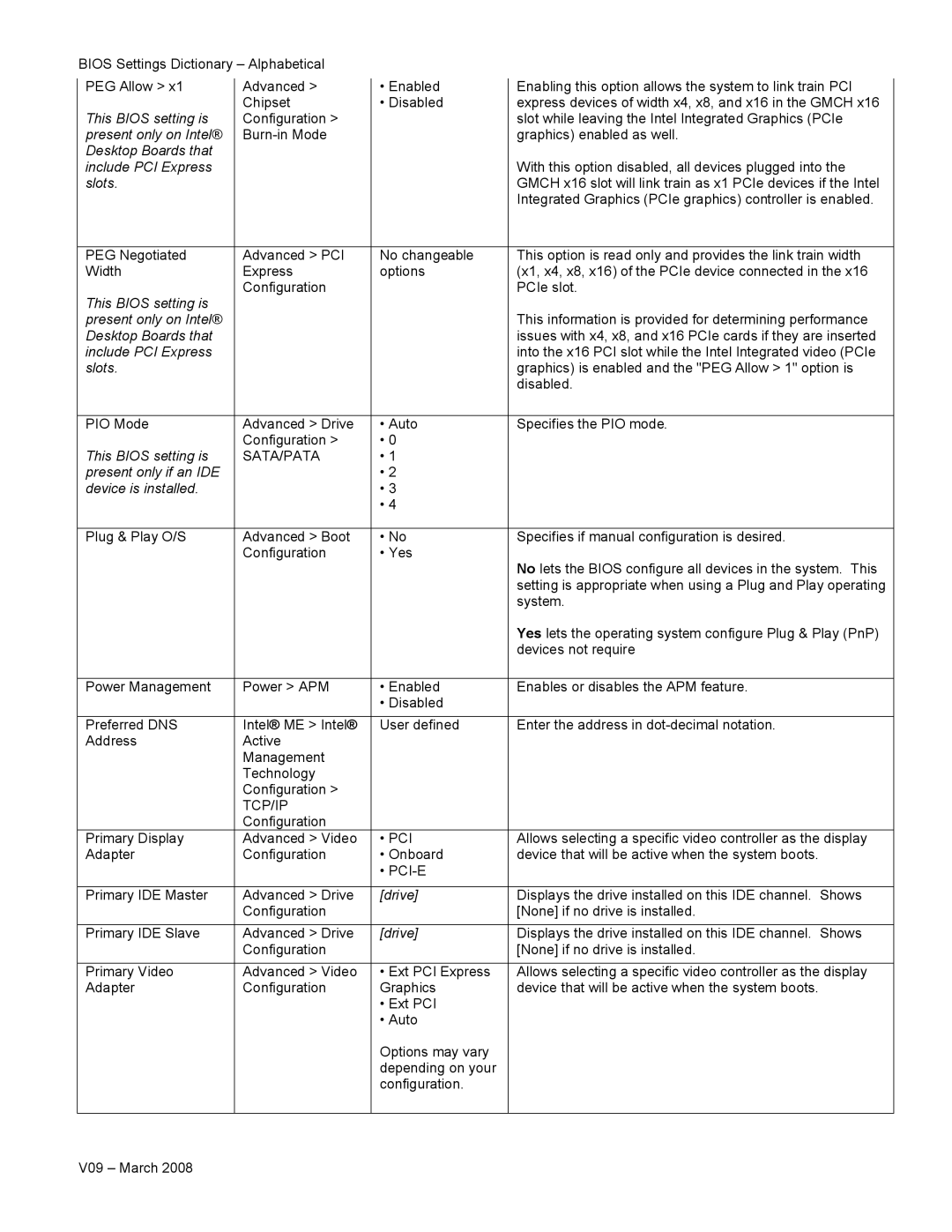| BIOS Settings Dictionary – Alphabetical |
|
|
|
|
| ||
| PEG Allow > x1 |
| Advanced > |
| • Enabled |
| Enabling this option allows the system to link train PCI |
|
|
|
|
|
| ||||
|
|
| Chipset |
| • Disabled |
| express devices of width x4, x8, and x16 in the GMCH x16 |
|
| This BIOS setting is |
| Configuration > |
|
|
| slot while leaving the Intel Integrated Graphics (PCIe |
|
| present only on Intel® |
|
|
|
| graphics) enabled as well. |
| |
| Desktop Boards that |
|
|
|
|
|
|
|
| include PCI Express |
|
|
|
|
| With this option disabled, all devices plugged into the |
|
| slots. |
|
|
|
|
| GMCH x16 slot will link train as x1 PCIe devices if the Intel |
|
|
|
|
|
|
|
| Integrated Graphics (PCIe graphics) controller is enabled. |
|
|
|
|
|
|
|
|
|
|
| PEG Negotiated |
| Advanced > PCI |
| No changeable |
| This option is read only and provides the link train width |
|
| Width |
| Express |
| options |
| (x1, x4, x8, x16) of the PCIe device connected in the x16 |
|
|
|
| Configuration |
|
|
| PCIe slot. |
|
| This BIOS setting is |
|
|
|
|
|
|
|
| present only on Intel® |
|
|
|
|
| This information is provided for determining performance |
|
| Desktop Boards that |
|
|
|
|
| issues with x4, x8, and x16 PCIe cards if they are inserted |
|
| include PCI Express |
|
|
|
|
| into the x16 PCI slot while the Intel Integrated video (PCIe |
|
| slots. |
|
|
|
|
| graphics) is enabled and the "PEG Allow > 1" option is |
|
|
|
|
|
|
|
| disabled. |
|
|
|
|
|
|
|
|
|
|
| PIO Mode |
| Advanced > Drive |
| • Auto |
| Specifies the PIO mode. |
|
|
|
| Configuration > |
| • 0 |
|
|
|
| This BIOS setting is |
| SATA/PATA |
| • 1 |
|
|
|
| present only if an IDE |
|
|
| • 2 |
|
|
|
| device is installed. |
|
|
| • 3 |
|
|
|
|
|
|
|
| • 4 |
|
|
|
|
|
|
|
|
|
|
|
|
| Plug & Play O/S |
| Advanced > Boot |
| • No |
| Specifies if manual configuration is desired. |
|
|
|
| Configuration |
| • Yes |
|
|
|
|
|
|
|
|
|
| No lets the BIOS configure all devices in the system. This |
|
|
|
|
|
|
|
| setting is appropriate when using a Plug and Play operating |
|
|
|
|
|
|
|
| system. |
|
|
|
|
|
|
|
| Yes lets the operating system configure Plug & Play (PnP) |
|
|
|
|
|
|
|
| devices not require |
|
|
|
|
|
|
|
|
|
|
| Power Management |
| Power > APM |
| • Enabled |
| Enables or disables the APM feature. |
|
|
|
|
|
| • Disabled |
|
|
|
|
|
|
|
|
|
|
|
|
| Preferred DNS |
| Intel® ME > Intel® |
| User defined |
| Enter the address in |
|
| Address |
| Active |
|
|
|
|
|
|
|
| Management |
|
|
|
|
|
|
|
| Technology |
|
|
|
|
|
|
|
| Configuration > |
|
|
|
|
|
|
|
| TCP/IP |
|
|
|
|
|
|
|
| Configuration |
|
|
|
|
|
| Primary Display |
| Advanced > Video |
| • PCI |
| Allows selecting a specific video controller as the display |
|
| Adapter |
| Configuration |
| • Onboard |
| device that will be active when the system boots. |
|
|
|
|
|
| • |
|
|
|
|
|
|
|
|
|
|
|
|
| Primary IDE Master |
| Advanced > Drive |
| [drive] |
| Displays the drive installed on this IDE channel. Shows |
|
|
|
| Configuration |
|
|
| [None] if no drive is installed. |
|
|
|
|
|
|
|
|
|
|
| Primary IDE Slave |
| Advanced > Drive |
| [drive] |
| Displays the drive installed on this IDE channel. Shows |
|
|
|
| Configuration |
|
|
| [None] if no drive is installed. |
|
|
|
|
|
|
|
|
|
|
| Primary Video |
| Advanced > Video |
| • Ext PCI Express |
| Allows selecting a specific video controller as the display |
|
| Adapter |
| Configuration |
| Graphics |
| device that will be active when the system boots. |
|
|
|
|
|
| • Ext PCI |
|
|
|
|
|
|
|
| • Auto |
|
|
|
|
|
|
|
| Options may vary |
|
|
|
|
|
|
|
| depending on your |
|
|
|
|
|
|
|
| configuration. |
|
|
|
|
|
|
|
|
|
|
|
|
V09 – March 2008