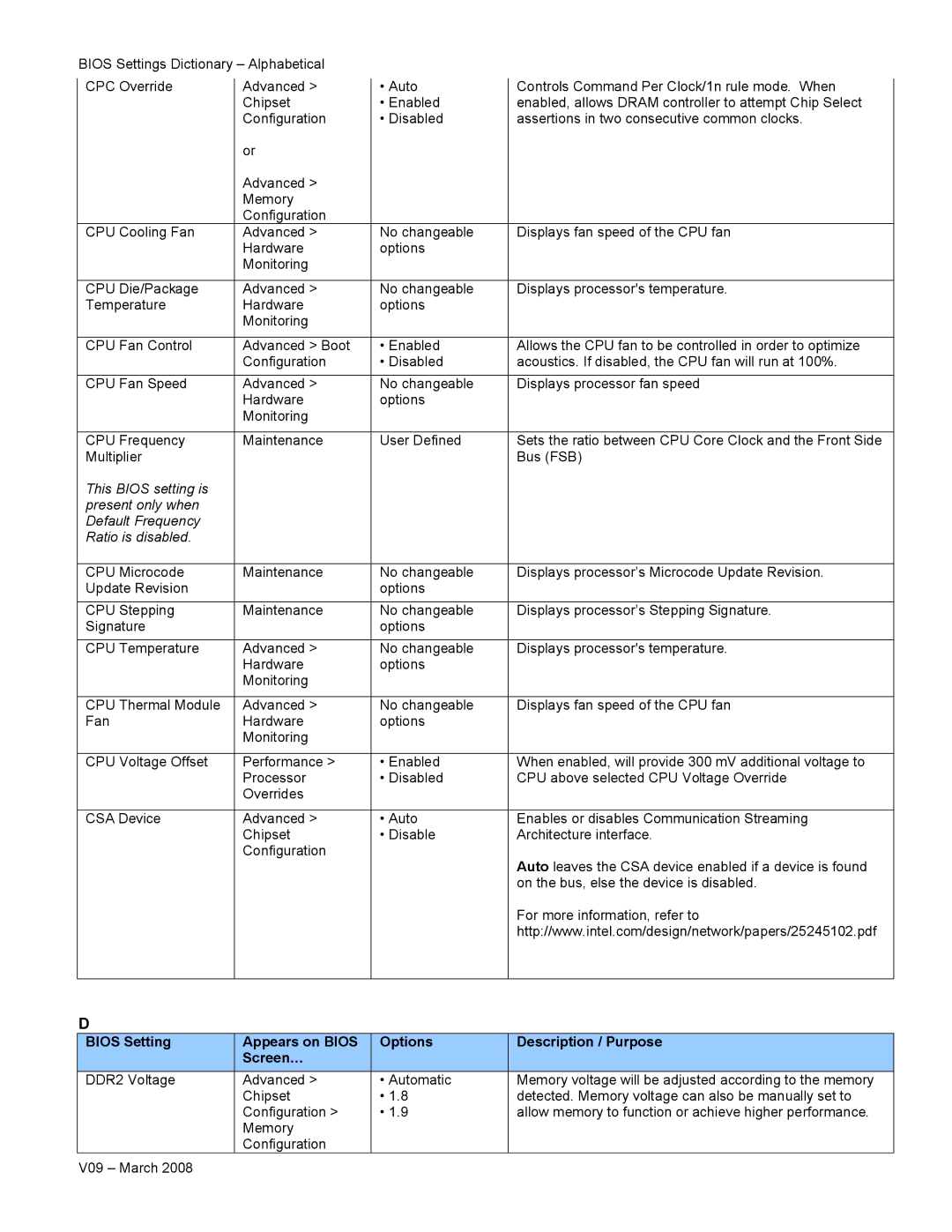| BIOS Settings Dictionary – Alphabetical |
|
|
|
|
| ||
| CPC Override |
| Advanced > |
| • Auto |
| Controls Command Per Clock/1n rule mode. When |
|
|
|
|
|
| ||||
|
|
| Chipset |
| • Enabled |
| enabled, allows DRAM controller to attempt Chip Select |
|
|
|
| Configuration |
| • Disabled |
| assertions in two consecutive common clocks. |
|
|
|
| or |
|
|
|
|
|
|
|
| Advanced > |
|
|
|
|
|
|
|
| Memory |
|
|
|
|
|
|
|
| Configuration |
|
|
|
|
|
| CPU Cooling Fan |
| Advanced > |
| No changeable |
| Displays fan speed of the CPU fan |
|
|
|
| Hardware |
| options |
|
|
|
|
|
| Monitoring |
|
|
|
|
|
|
|
|
|
|
|
|
|
|
| CPU Die/Package |
| Advanced > |
| No changeable |
| Displays processor's temperature. |
|
| Temperature |
| Hardware |
| options |
|
|
|
|
|
| Monitoring |
|
|
|
|
|
|
|
|
|
|
|
|
|
|
| CPU Fan Control |
| Advanced > Boot |
| • Enabled |
| Allows the CPU fan to be controlled in order to optimize |
|
|
|
| Configuration |
| • Disabled |
| acoustics. If disabled, the CPU fan will run at 100%. |
|
|
|
|
|
|
|
|
|
|
| CPU Fan Speed |
| Advanced > |
| No changeable |
| Displays processor fan speed |
|
|
|
| Hardware |
| options |
|
|
|
|
|
| Monitoring |
|
|
|
|
|
|
|
|
|
|
|
|
|
|
| CPU Frequency |
| Maintenance |
| User Defined |
| Sets the ratio between CPU Core Clock and the Front Side |
|
| Multiplier |
|
|
|
|
| Bus (FSB) |
|
| This BIOS setting is |
|
|
|
|
|
|
|
| present only when |
|
|
|
|
|
|
|
| Default Frequency |
|
|
|
|
|
|
|
| Ratio is disabled. |
|
|
|
|
|
|
|
|
|
|
|
|
|
|
|
|
| CPU Microcode |
| Maintenance |
| No changeable |
| Displays processor’s Microcode Update Revision. |
|
| Update Revision |
|
|
| options |
|
|
|
|
|
|
|
|
|
|
|
|
| CPU Stepping |
| Maintenance |
| No changeable |
| Displays processor’s Stepping Signature. |
|
| Signature |
|
|
| options |
|
|
|
|
|
|
|
|
|
|
|
|
| CPU Temperature |
| Advanced > |
| No changeable |
| Displays processor's temperature. |
|
|
|
| Hardware |
| options |
|
|
|
|
|
| Monitoring |
|
|
|
|
|
|
|
|
|
|
|
|
|
|
| CPU Thermal Module |
| Advanced > |
| No changeable |
| Displays fan speed of the CPU fan |
|
| Fan |
| Hardware |
| options |
|
|
|
|
|
| Monitoring |
|
|
|
|
|
|
|
|
|
|
|
|
|
|
| CPU Voltage Offset |
| Performance > |
| • Enabled |
| When enabled, will provide 300 mV additional voltage to |
|
|
|
| Processor |
| • Disabled |
| CPU above selected CPU Voltage Override |
|
|
|
| Overrides |
|
|
|
|
|
|
|
|
|
|
|
|
|
|
| CSA Device |
| Advanced > |
| • Auto |
| Enables or disables Communication Streaming |
|
|
|
| Chipset |
| • Disable |
| Architecture interface. |
|
|
|
| Configuration |
|
|
|
|
|
|
|
|
|
|
|
| Auto leaves the CSA device enabled if a device is found |
|
|
|
|
|
|
|
| on the bus, else the device is disabled. |
|
|
|
|
|
|
|
| For more information, refer to |
|
|
|
|
|
|
|
| http://www.intel.com/design/network/papers/25245102.pdf |
|
|
|
|
|
|
|
|
|
|
D
BIOS Setting | Appears on BIOS | Options | Description / Purpose |
| Screen… |
|
|
|
|
|
|
DDR2 Voltage | Advanced > | • Automatic | Memory voltage will be adjusted according to the memory |
| Chipset | • 1.8 | detected. Memory voltage can also be manually set to |
| Configuration > | • 1.9 | allow memory to function or achieve higher performance. |
| Memory |
|
|
| Configuration |
|
|
V09 – March 2008