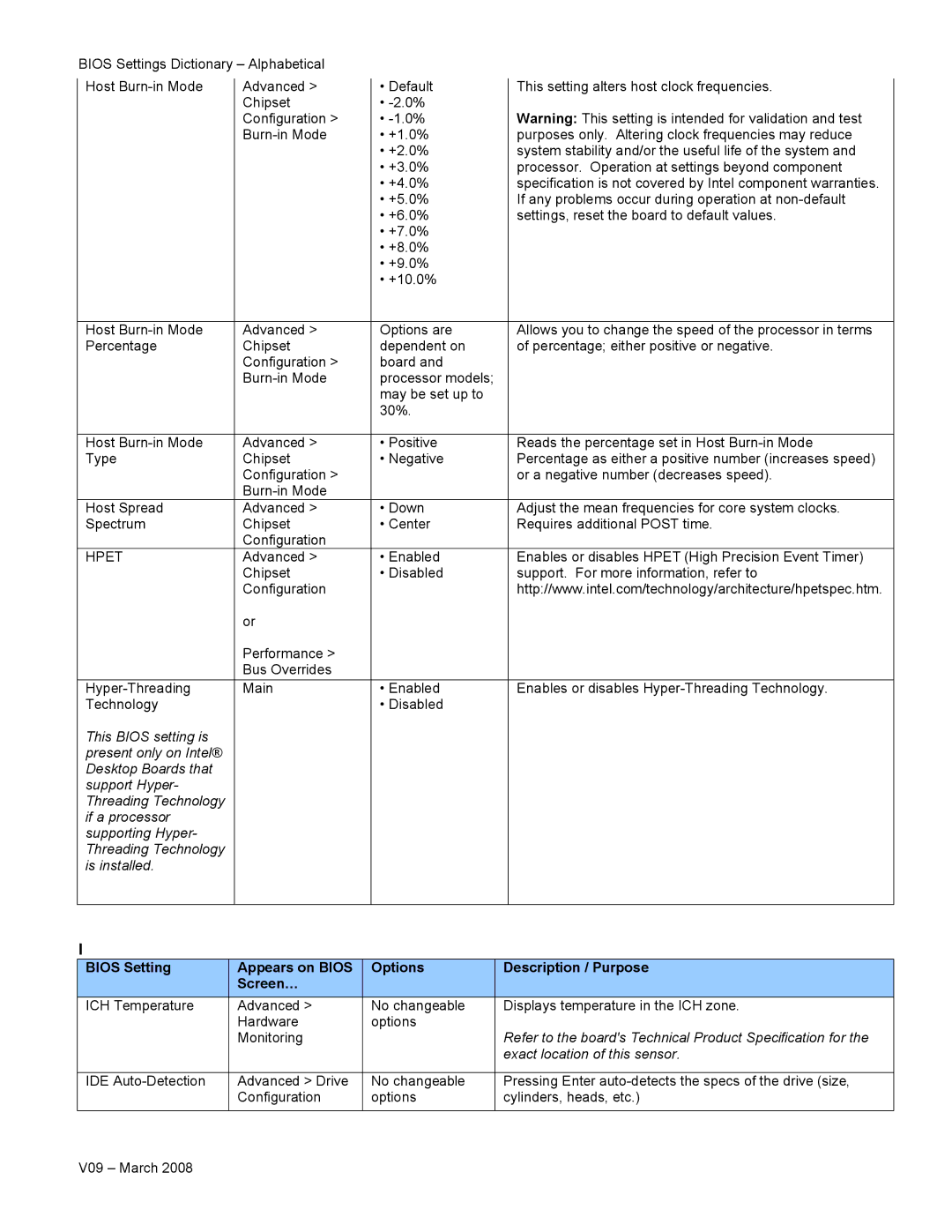| BIOS Settings Dictionary – Alphabetical |
|
|
|
|
| ||
| Host |
| Advanced > |
| • Default |
| This setting alters host clock frequencies. |
|
|
|
|
|
| ||||
|
|
| Chipset |
| • |
|
|
|
|
|
| Configuration > |
| • |
| Warning: This setting is intended for validation and test |
|
|
|
|
| • +1.0% |
| purposes only. Altering clock frequencies may reduce |
| |
|
|
|
|
| • +2.0% |
| system stability and/or the useful life of the system and |
|
|
|
|
|
| • +3.0% |
| processor. Operation at settings beyond component |
|
|
|
|
|
| • +4.0% |
| specification is not covered by Intel component warranties. |
|
|
|
|
|
| • +5.0% |
| If any problems occur during operation at |
|
|
|
|
|
| • +6.0% |
| settings, reset the board to default values. |
|
|
|
|
|
| • +7.0% |
|
|
|
|
|
|
|
| • +8.0% |
|
|
|
|
|
|
|
| • +9.0% |
|
|
|
|
|
|
|
| • +10.0% |
|
|
|
|
|
|
|
|
|
|
|
|
| Host |
| Advanced > |
| Options are |
| Allows you to change the speed of the processor in terms |
|
| Percentage |
| Chipset |
| dependent on |
| of percentage; either positive or negative. |
|
|
|
| Configuration > |
| board and |
|
|
|
|
|
|
| processor models; |
|
|
| |
|
|
|
|
| may be set up to |
|
|
|
|
|
|
|
| 30%. |
|
|
|
|
|
|
|
|
|
|
|
|
| Host |
| Advanced > |
| • Positive |
| Reads the percentage set in Host |
|
| Type |
| Chipset |
| • Negative |
| Percentage as either a positive number (increases speed) |
|
|
|
| Configuration > |
|
|
| or a negative number (decreases speed). |
|
|
|
|
|
|
|
|
| |
| Host Spread |
| Advanced > |
| • Down |
| Adjust the mean frequencies for core system clocks. |
|
| Spectrum |
| Chipset |
| • Center |
| Requires additional POST time. |
|
|
|
| Configuration |
|
|
|
|
|
| HPET |
| Advanced > |
| • Enabled |
| Enables or disables HPET (High Precision Event Timer) |
|
|
|
| Chipset |
| • Disabled |
| support. For more information, refer to |
|
|
|
| Configuration |
|
|
| http://www.intel.com/technology/architecture/hpetspec.htm. |
|
|
|
| or |
|
|
|
|
|
|
|
| Performance > |
|
|
|
|
|
|
|
| Bus Overrides |
|
|
|
|
|
|
|
|
|
|
|
|
|
|
|
| Main |
| • Enabled |
| Enables or disables |
| |
| Technology |
|
|
| • Disabled |
|
|
|
| This BIOS setting is |
|
|
|
|
|
|
|
| present only on Intel® |
|
|
|
|
|
|
|
| Desktop Boards that |
|
|
|
|
|
|
|
| support Hyper- |
|
|
|
|
|
|
|
| Threading Technology |
|
|
|
|
|
|
|
| if a processor |
|
|
|
|
|
|
|
| supporting Hyper- |
|
|
|
|
|
|
|
| Threading Technology |
|
|
|
|
|
|
|
| is installed. |
|
|
|
|
|
|
|
|
|
|
|
|
|
|
|
|
I
BIOS Setting | Appears on BIOS | Options | Description / Purpose |
| Screen… |
|
|
|
|
|
|
ICH Temperature | Advanced > | No changeable | Displays temperature in the ICH zone. |
| Hardware | options |
|
| Monitoring |
| Refer to the board's Technical Product Specification for the |
|
|
| exact location of this sensor. |
|
|
|
|
IDE | Advanced > Drive | No changeable | Pressing Enter |
| Configuration | options | cylinders, heads, etc.) |
|
|
|
|
V09 – March 2008