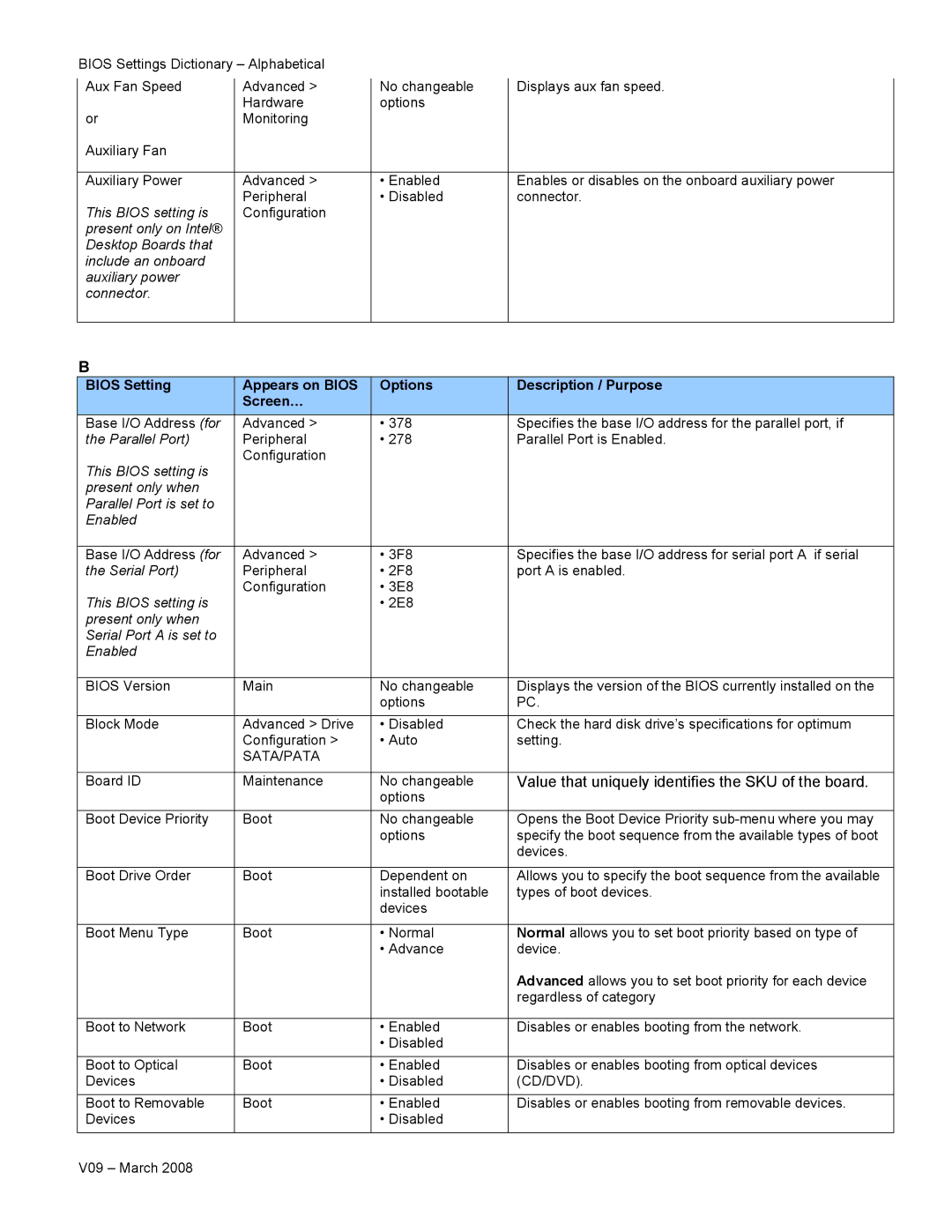| BIOS Settings Dictionary – Alphabetical |
|
|
|
|
| ||
| Aux Fan Speed |
| Advanced > |
| No changeable |
| Displays aux fan speed. |
|
|
|
|
|
| ||||
|
|
| Hardware |
| options |
|
|
|
| or |
| Monitoring |
|
|
|
|
|
| Auxiliary Fan |
|
|
|
|
|
|
|
|
|
|
|
|
|
|
|
|
| Auxiliary Power |
| Advanced > |
| • Enabled |
| Enables or disables on the onboard auxiliary power |
|
|
|
| Peripheral |
| • Disabled |
| connector. |
|
| This BIOS setting is |
| Configuration |
|
|
|
|
|
| present only on Intel® |
|
|
|
|
|
|
|
| Desktop Boards that |
|
|
|
|
|
|
|
| include an onboard |
|
|
|
|
|
|
|
| auxiliary power |
|
|
|
|
|
|
|
| connector. |
|
|
|
|
|
|
|
|
|
|
|
|
|
|
|
|
B
BIOS Setting | Appears on BIOS | Options | Description / Purpose |
| Screen… |
|
|
|
|
|
|
Base I/O Address (for | Advanced > | • 378 | Specifies the base I/O address for the parallel port, if |
the Parallel Port) | Peripheral | • 278 | Parallel Port is Enabled. |
| Configuration |
|
|
This BIOS setting is |
|
|
|
present only when |
|
|
|
Parallel Port is set to |
|
|
|
Enabled |
|
|
|
|
|
|
|
Base I/O Address (for | Advanced > | • 3F8 | Specifies the base I/O address for serial port A if serial |
the Serial Port) | Peripheral | • 2F8 | port A is enabled. |
| Configuration | • 3E8 |
|
This BIOS setting is |
| • 2E8 |
|
present only when |
|
|
|
Serial Port A is set to |
|
|
|
Enabled |
|
|
|
|
|
|
|
BIOS Version | Main | No changeable | Displays the version of the BIOS currently installed on the |
|
| options | PC. |
|
|
|
|
Block Mode | Advanced > Drive | • Disabled | Check the hard disk drive’s specifications for optimum |
| Configuration > | • Auto | setting. |
| SATA/PATA |
|
|
|
|
|
|
Board ID | Maintenance | No changeable | Value that uniquely identifies the SKU of the board. |
|
| options |
|
|
|
|
|
Boot Device Priority | Boot | No changeable | Opens the Boot Device Priority |
|
| options | specify the boot sequence from the available types of boot |
|
|
| devices. |
|
|
|
|
Boot Drive Order | Boot | Dependent on | Allows you to specify the boot sequence from the available |
|
| installed bootable | types of boot devices. |
|
| devices |
|
|
|
|
|
Boot Menu Type | Boot | • Normal | Normal allows you to set boot priority based on type of |
|
| • Advance | device. |
|
|
| Advanced allows you to set boot priority for each device |
|
|
| regardless of category |
|
|
|
|
Boot to Network | Boot | • Enabled | Disables or enables booting from the network. |
|
| • Disabled |
|
|
|
|
|
Boot to Optical | Boot | • Enabled | Disables or enables booting from optical devices |
Devices |
| • Disabled | (CD/DVD). |
|
|
|
|
Boot to Removable | Boot | • Enabled | Disables or enables booting from removable devices. |
Devices |
| • Disabled |
|
|
|
|
|
V09 – March 2008