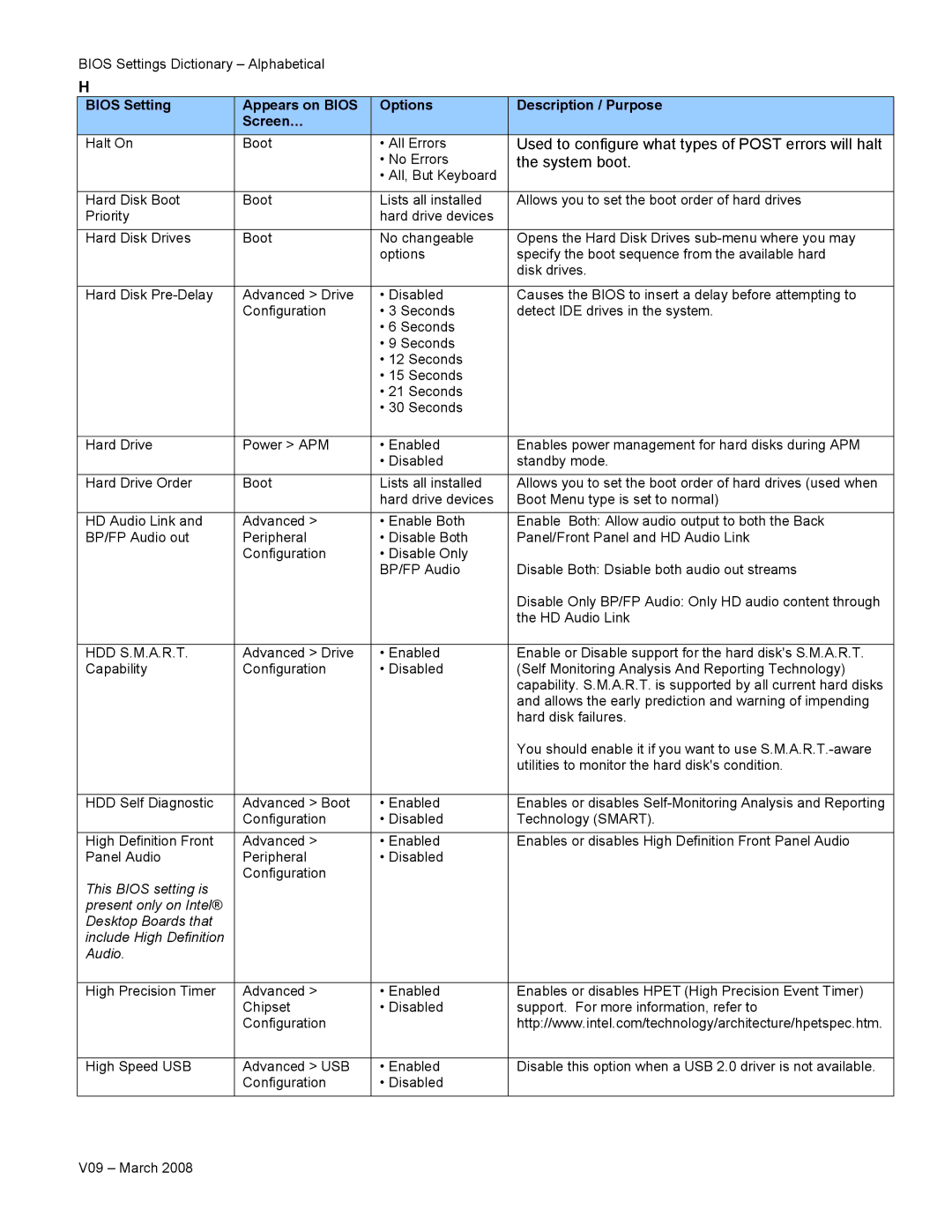BIOS Settings Dictionary – Alphabetical
H
BIOS Setting | Appears on BIOS | Options | Description / Purpose |
| Screen… |
|
|
|
|
|
|
Halt On | Boot | • All Errors | Used to configure what types of POST errors will halt |
|
| • No Errors | the system boot. |
|
| • All, But Keyboard |
|
|
|
|
|
Hard Disk Boot | Boot | Lists all installed | Allows you to set the boot order of hard drives |
Priority |
| hard drive devices |
|
|
|
|
|
Hard Disk Drives | Boot | No changeable | Opens the Hard Disk Drives |
|
| options | specify the boot sequence from the available hard |
|
|
| disk drives. |
|
|
|
|
Hard Disk | Advanced > Drive | • Disabled | Causes the BIOS to insert a delay before attempting to |
| Configuration | • 3 Seconds | detect IDE drives in the system. |
|
| • 6 Seconds |
|
|
| • 9 Seconds |
|
|
| • 12 Seconds |
|
|
| • 15 Seconds |
|
|
| • 21 Seconds |
|
|
| • 30 Seconds |
|
|
|
|
|
Hard Drive | Power > APM | • Enabled | Enables power management for hard disks during APM |
|
| • Disabled | standby mode. |
|
|
|
|
Hard Drive Order | Boot | Lists all installed | Allows you to set the boot order of hard drives (used when |
|
| hard drive devices | Boot Menu type is set to normal) |
|
|
|
|
HD Audio Link and | Advanced > | • Enable Both | Enable Both: Allow audio output to both the Back |
BP/FP Audio out | Peripheral | • Disable Both | Panel/Front Panel and HD Audio Link |
| Configuration | • Disable Only |
|
|
| BP/FP Audio | Disable Both: Dsiable both audio out streams |
|
|
| Disable Only BP/FP Audio: Only HD audio content through |
|
|
| the HD Audio Link |
|
|
|
|
HDD S.M.A.R.T. | Advanced > Drive | • Enabled | Enable or Disable support for the hard disk's S.M.A.R.T. |
Capability | Configuration | • Disabled | (Self Monitoring Analysis And Reporting Technology) |
|
|
| capability. S.M.A.R.T. is supported by all current hard disks |
|
|
| and allows the early prediction and warning of impending |
|
|
| hard disk failures. |
|
|
| You should enable it if you want to use |
|
|
| utilities to monitor the hard disk's condition. |
|
|
|
|
HDD Self Diagnostic | Advanced > Boot | • Enabled | Enables or disables |
| Configuration | • Disabled | Technology (SMART). |
|
|
|
|
High Definition Front | Advanced > | • Enabled | Enables or disables High Definition Front Panel Audio |
Panel Audio | Peripheral | • Disabled |
|
| Configuration |
|
|
This BIOS setting is |
|
|
|
present only on Intel® |
|
|
|
Desktop Boards that |
|
|
|
include High Definition |
|
|
|
Audio. |
|
|
|
|
|
|
|
High Precision Timer | Advanced > | • Enabled | Enables or disables HPET (High Precision Event Timer) |
| Chipset | • Disabled | support. For more information, refer to |
| Configuration |
| http://www.intel.com/technology/architecture/hpetspec.htm. |
|
|
|
|
High Speed USB | Advanced > USB | • Enabled | Disable this option when a USB 2.0 driver is not available. |
| Configuration | • Disabled |
|
V09 – March 2008