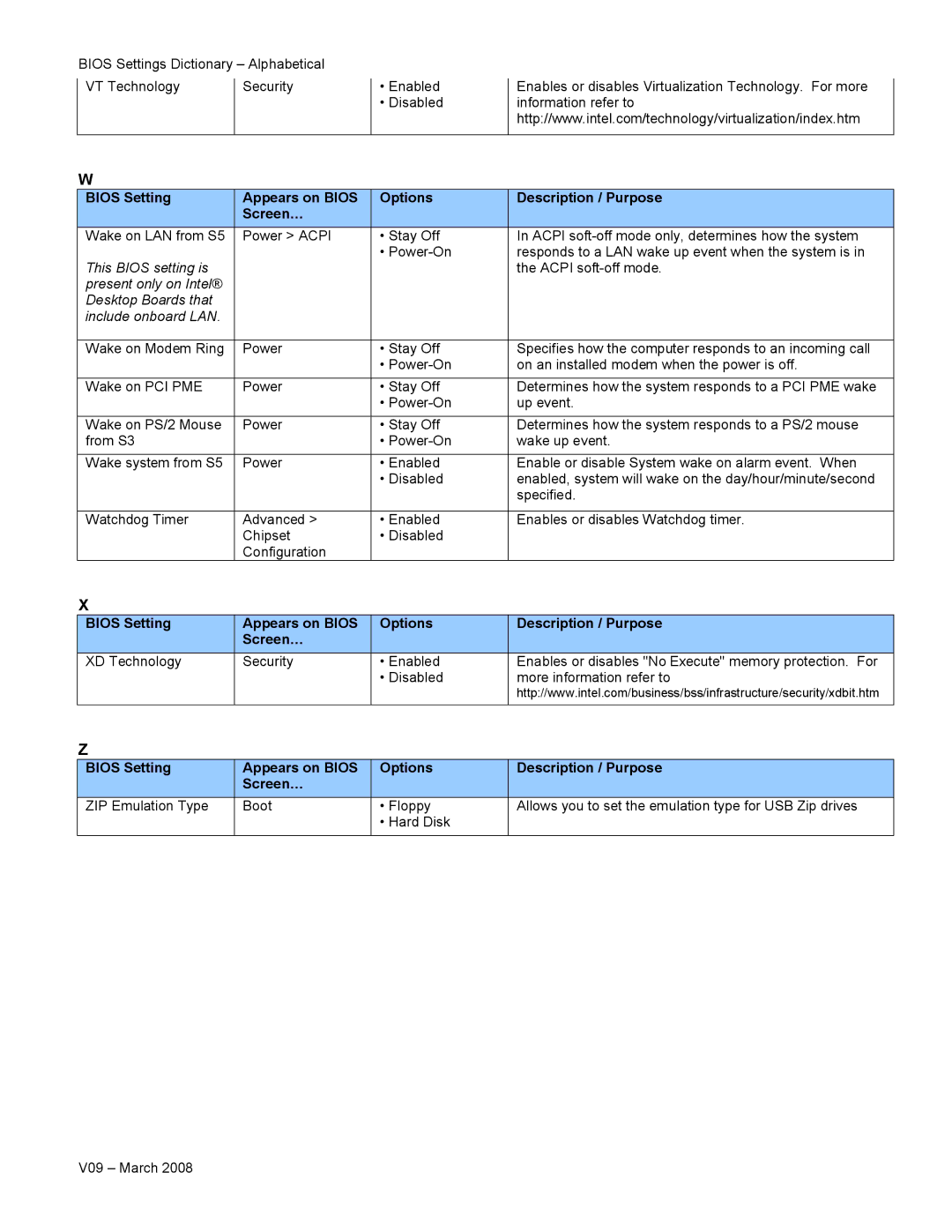BIOS Settings Dictionary – Alphabetical
VT Technology | Security |
|
|
•Enabled
•Disabled
Enables or disables Virtualization Technology. For more information refer to http://www.intel.com/technology/virtualization/index.htm
W
BIOS Setting | Appears on BIOS | Options | Description / Purpose |
| Screen… |
|
|
|
|
|
|
Wake on LAN from S5 | Power > ACPI | • Stay Off | In ACPI |
|
| • | responds to a LAN wake up event when the system is in |
This BIOS setting is |
|
| the ACPI |
present only on Intel® |
|
|
|
Desktop Boards that |
|
|
|
include onboard LAN. |
|
|
|
|
|
|
|
Wake on Modem Ring | Power | • Stay Off | Specifies how the computer responds to an incoming call |
|
| • | on an installed modem when the power is off. |
|
|
|
|
Wake on PCI PME | Power | • Stay Off | Determines how the system responds to a PCI PME wake |
|
| • | up event. |
|
|
|
|
Wake on PS/2 Mouse | Power | • Stay Off | Determines how the system responds to a PS/2 mouse |
from S3 |
| • | wake up event. |
|
|
|
|
Wake system from S5 | Power | • Enabled | Enable or disable System wake on alarm event. When |
|
| • Disabled | enabled, system will wake on the day/hour/minute/second |
|
|
| specified. |
|
|
|
|
Watchdog Timer | Advanced > | • Enabled | Enables or disables Watchdog timer. |
| Chipset | • Disabled |
|
| Configuration |
|
|
X
BIOS Setting | Appears on BIOS | Options | Description / Purpose |
| Screen… |
|
|
|
|
|
|
XD Technology | Security | • Enabled | Enables or disables "No Execute" memory protection. For |
|
| • Disabled | more information refer to |
|
|
| http://www.intel.com/business/bss/infrastructure/security/xdbit.htm |
|
|
|
|
Z
BIOS Setting | Appears on BIOS | Options | Description / Purpose |
| Screen… |
|
|
|
|
|
|
ZIP Emulation Type | Boot | • Floppy | Allows you to set the emulation type for USB Zip drives |
|
| • Hard Disk |
|
|
|
|
|
V09 – March 2008