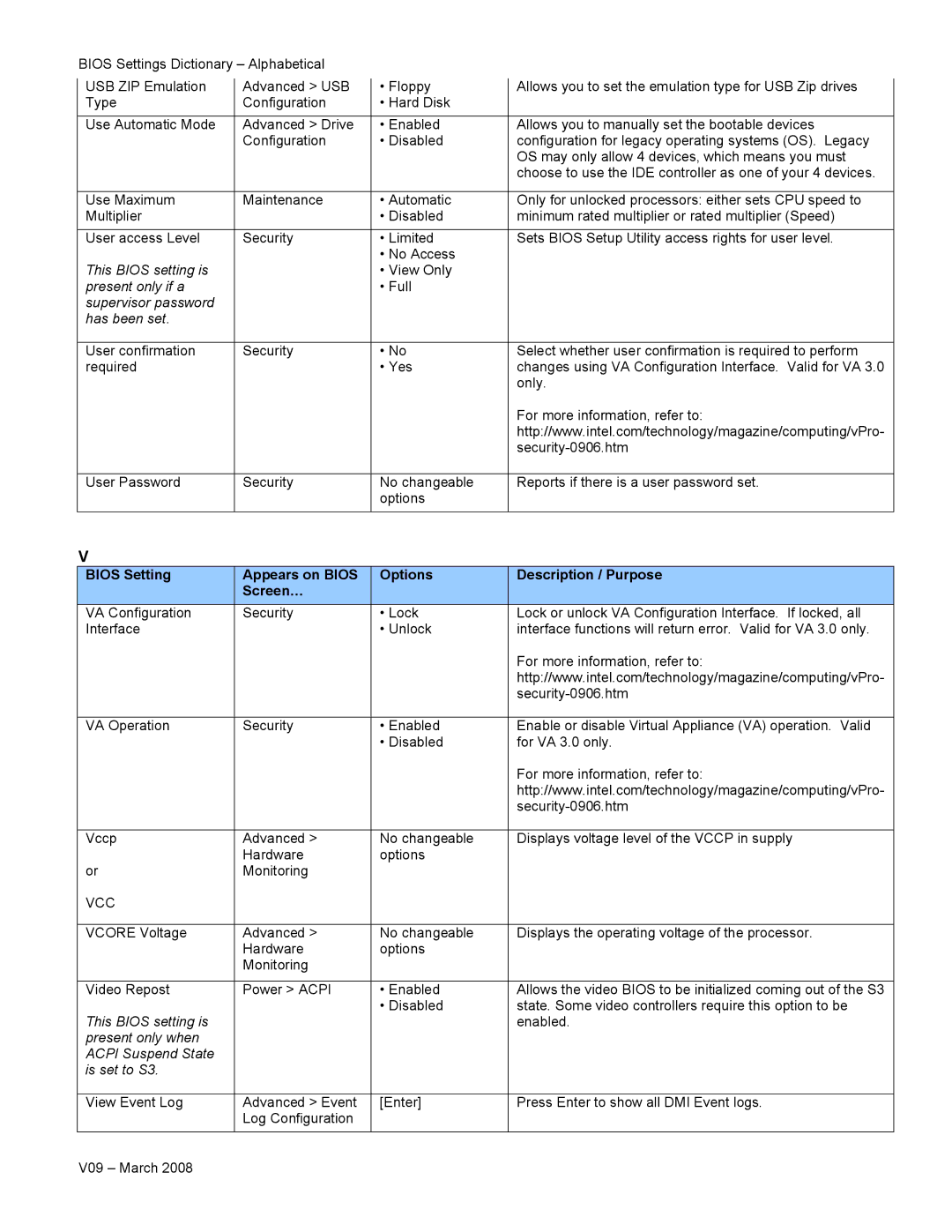| BIOS Settings Dictionary – Alphabetical |
|
|
|
|
| ||
| USB ZIP Emulation |
| Advanced > USB |
| • Floppy |
| Allows you to set the emulation type for USB Zip drives |
|
|
|
|
|
| ||||
| Type |
| Configuration |
| • Hard Disk |
|
|
|
|
|
|
|
|
|
|
|
|
| Use Automatic Mode |
| Advanced > Drive |
| • Enabled |
| Allows you to manually set the bootable devices |
|
|
|
| Configuration |
| • Disabled |
| configuration for legacy operating systems (OS). Legacy |
|
|
|
|
|
|
|
| OS may only allow 4 devices, which means you must |
|
|
|
|
|
|
|
| choose to use the IDE controller as one of your 4 devices. |
|
|
|
|
|
|
|
|
|
|
| Use Maximum |
| Maintenance |
| • Automatic |
| Only for unlocked processors: either sets CPU speed to |
|
| Multiplier |
|
|
| • Disabled |
| minimum rated multiplier or rated multiplier (Speed) |
|
|
|
|
|
|
|
|
|
|
| User access Level |
| Security |
| • Limited |
| Sets BIOS Setup Utility access rights for user level. |
|
|
|
|
|
| • No Access |
|
|
|
| This BIOS setting is |
|
|
| • View Only |
|
|
|
| present only if a |
|
|
| • Full |
|
|
|
| supervisor password |
|
|
|
|
|
|
|
| has been set. |
|
|
|
|
|
|
|
|
|
|
|
|
|
|
|
|
| User confirmation |
| Security |
| • No |
| Select whether user confirmation is required to perform |
|
| required |
|
|
| • Yes |
| changes using VA Configuration Interface. Valid for VA 3.0 |
|
|
|
|
|
|
|
| only. |
|
|
|
|
|
|
|
| For more information, refer to: |
|
|
|
|
|
|
|
| http://www.intel.com/technology/magazine/computing/vPro- |
|
|
|
|
|
|
|
|
| |
|
|
|
|
|
|
|
|
|
| User Password |
| Security |
| No changeable |
| Reports if there is a user password set. |
|
|
|
|
|
| options |
|
|
|
|
|
|
|
|
|
|
|
|
V
BIOS Setting | Appears on BIOS | Options | Description / Purpose |
| Screen… |
|
|
|
|
|
|
VA Configuration | Security | • Lock | Lock or unlock VA Configuration Interface. If locked, all |
Interface |
| • Unlock | interface functions will return error. Valid for VA 3.0 only. |
|
|
| For more information, refer to: |
|
|
| http://www.intel.com/technology/magazine/computing/vPro- |
|
|
| |
|
|
|
|
VA Operation | Security | • Enabled | Enable or disable Virtual Appliance (VA) operation. Valid |
|
| • Disabled | for VA 3.0 only. |
|
|
| For more information, refer to: |
|
|
| http://www.intel.com/technology/magazine/computing/vPro- |
|
|
| |
|
|
|
|
Vccp | Advanced > | No changeable | Displays voltage level of the VCCP in supply |
| Hardware | options |
|
or | Monitoring |
|
|
VCC |
|
|
|
|
|
|
|
VCORE Voltage | Advanced > | No changeable | Displays the operating voltage of the processor. |
| Hardware | options |
|
| Monitoring |
|
|
|
|
|
|
Video Repost | Power > ACPI | • Enabled | Allows the video BIOS to be initialized coming out of the S3 |
|
| • Disabled | state. Some video controllers require this option to be |
This BIOS setting is |
|
| enabled. |
present only when |
|
|
|
ACPI Suspend State |
|
|
|
is set to S3. |
|
|
|
|
|
|
|
View Event Log | Advanced > Event | [Enter] | Press Enter to show all DMI Event logs. |
| Log Configuration |
|
|
|
|
|
|
V09 – March 2008