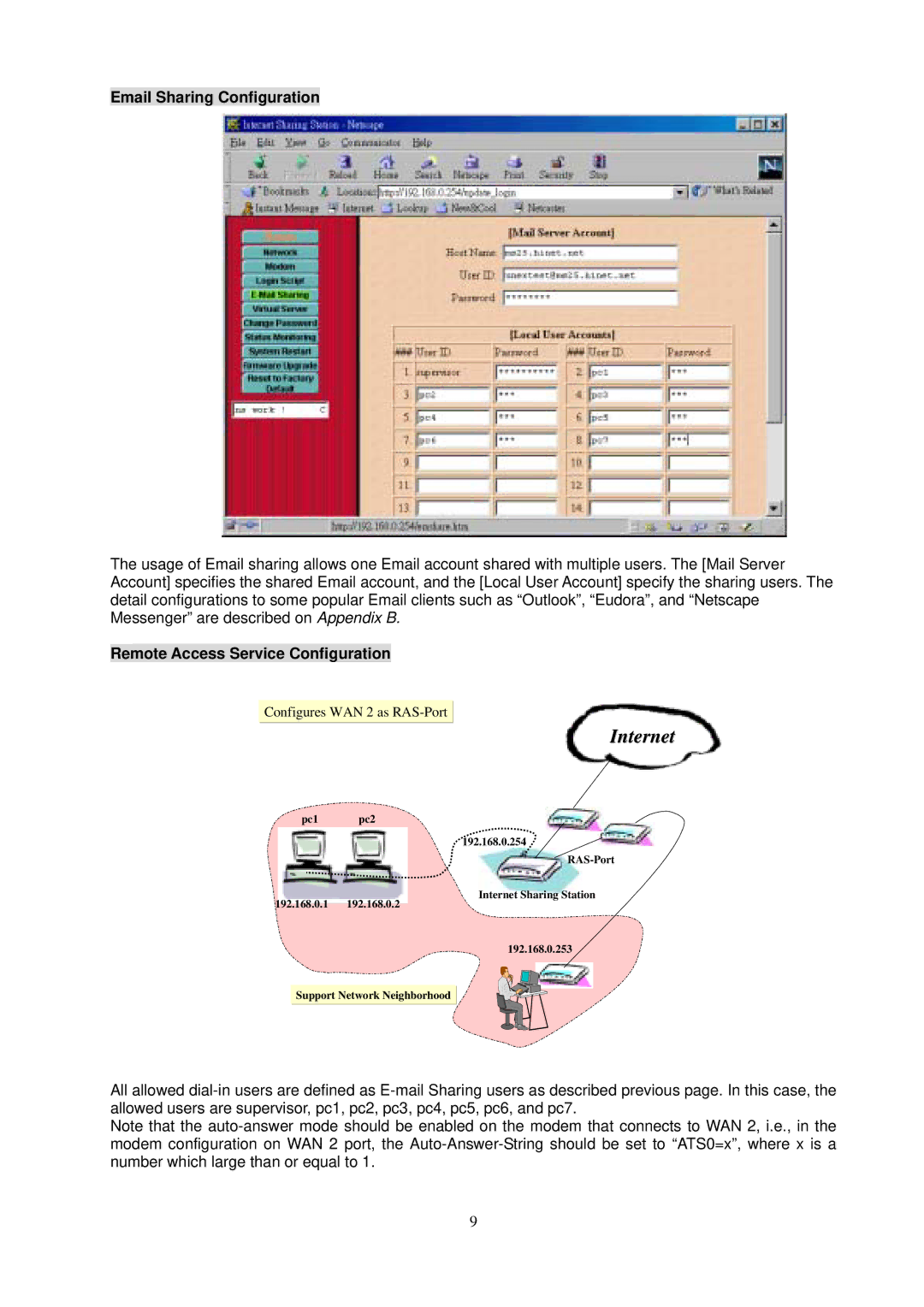Email Sharing Configuration
The usage of Email sharing allows one Email account shared with multiple users. The [Mail Server Account] specifies the shared Email account, and the [Local User Account] specify the sharing users. The detail configurations to some popular Email clients such as “Outlook”, “Eudora”, and “Netscape Messenger” are described on Appendix B.
Remote Access Service Configuration
Configures WAN 2 as
Internet
pc1 pc2
![]()
![]()
![]()
![]() 192.168.0.254
192.168.0.254 ![]()
![]()
![]() 192.168.0.1 192.168.0.2
192.168.0.1 192.168.0.2
Internet Sharing Station
192.168.0.253
Support Network Neighborhood
All allowed
Note that the
9