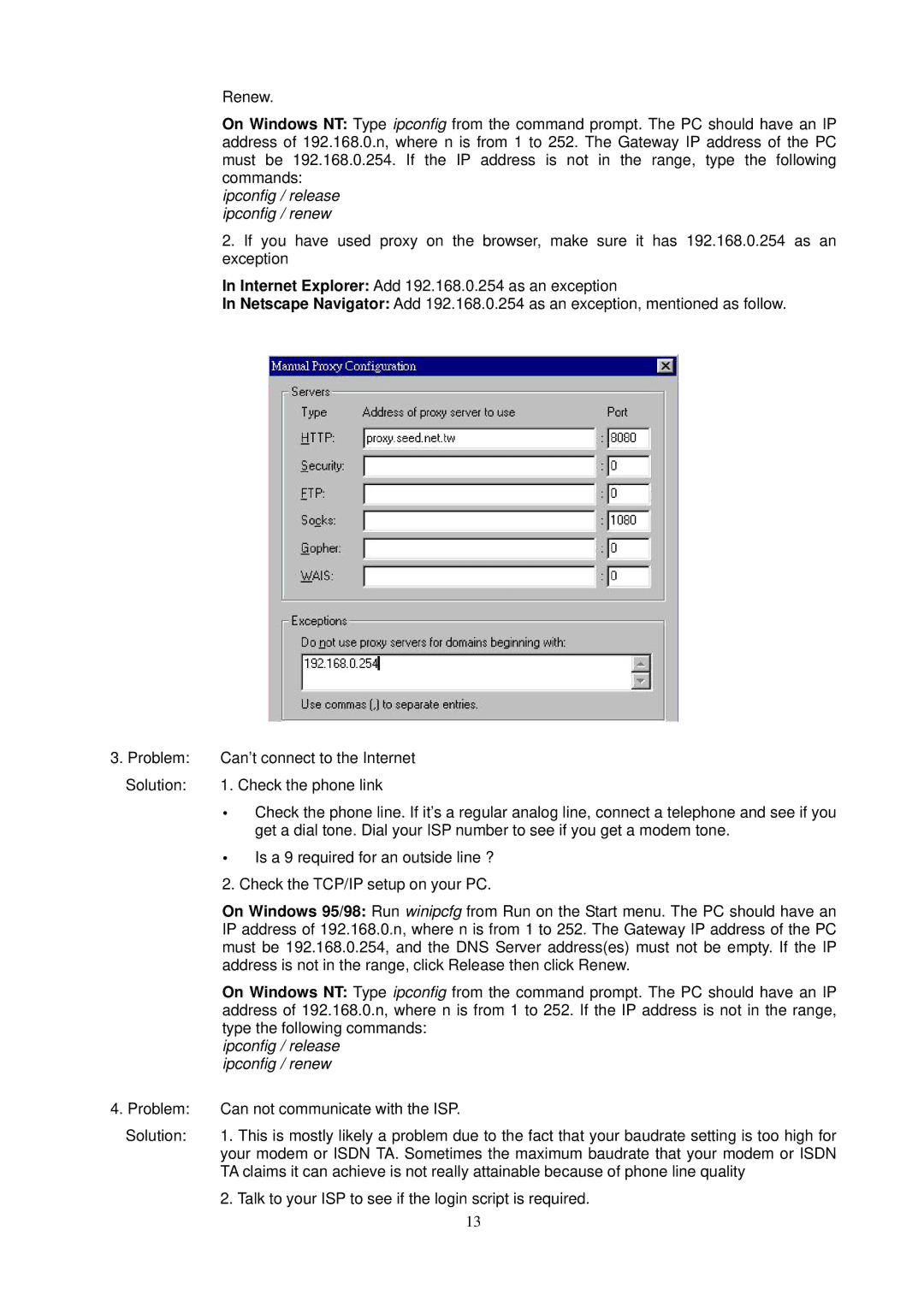Renew.
On Windows NT: Type ipconfig from the command prompt. The PC should have an IP address of 192.168.0.n, where n is from 1 to 252. The Gateway IP address of the PC must be 192.168.0.254. If the IP address is not in the range, type the following commands:
ipconfig / release ipconfig / renew
2.If you have used proxy on the browser, make sure it has 192.168.0.254 as an exception
In Internet Explorer: Add 192.168.0.254 as an exception
In Netscape Navigator: Add 192.168.0.254 as an exception, mentioned as follow.
3. Problem: | Can’t connect to the Internet |
Solution: | 1. Check the phone link |
yCheck the phone line. If it’s a regular analog line, connect a telephone and see if you get a dial tone. Dial your ISP number to see if you get a modem tone.
yIs a 9 required for an outside line ?
| 2. Check the TCP/IP setup on your PC. |
| On Windows 95/98: Run winipcfg from Run on the Start menu. The PC should have an |
| IP address of 192.168.0.n, where n is from 1 to 252. The Gateway IP address of the PC |
| must be 192.168.0.254, and the DNS Server address(es) must not be empty. If the IP |
| address is not in the range, click Release then click Renew. |
| On Windows NT: Type ipconfig from the command prompt. The PC should have an IP |
| address of 192.168.0.n, where n is from 1 to 252. If the IP address is not in the range, |
| type the following commands: |
| ipconfig / release |
| ipconfig / renew |
4. Problem: | Can not communicate with the ISP. |
Solution: | 1. This is mostly likely a problem due to the fact that your baudrate setting is too high for |
| your modem or ISDN TA. Sometimes the maximum baudrate that your modem or ISDN |
| TA claims it can achieve is not really attainable because of phone line quality |
| 2. Talk to your ISP to see if the login script is required. |
13