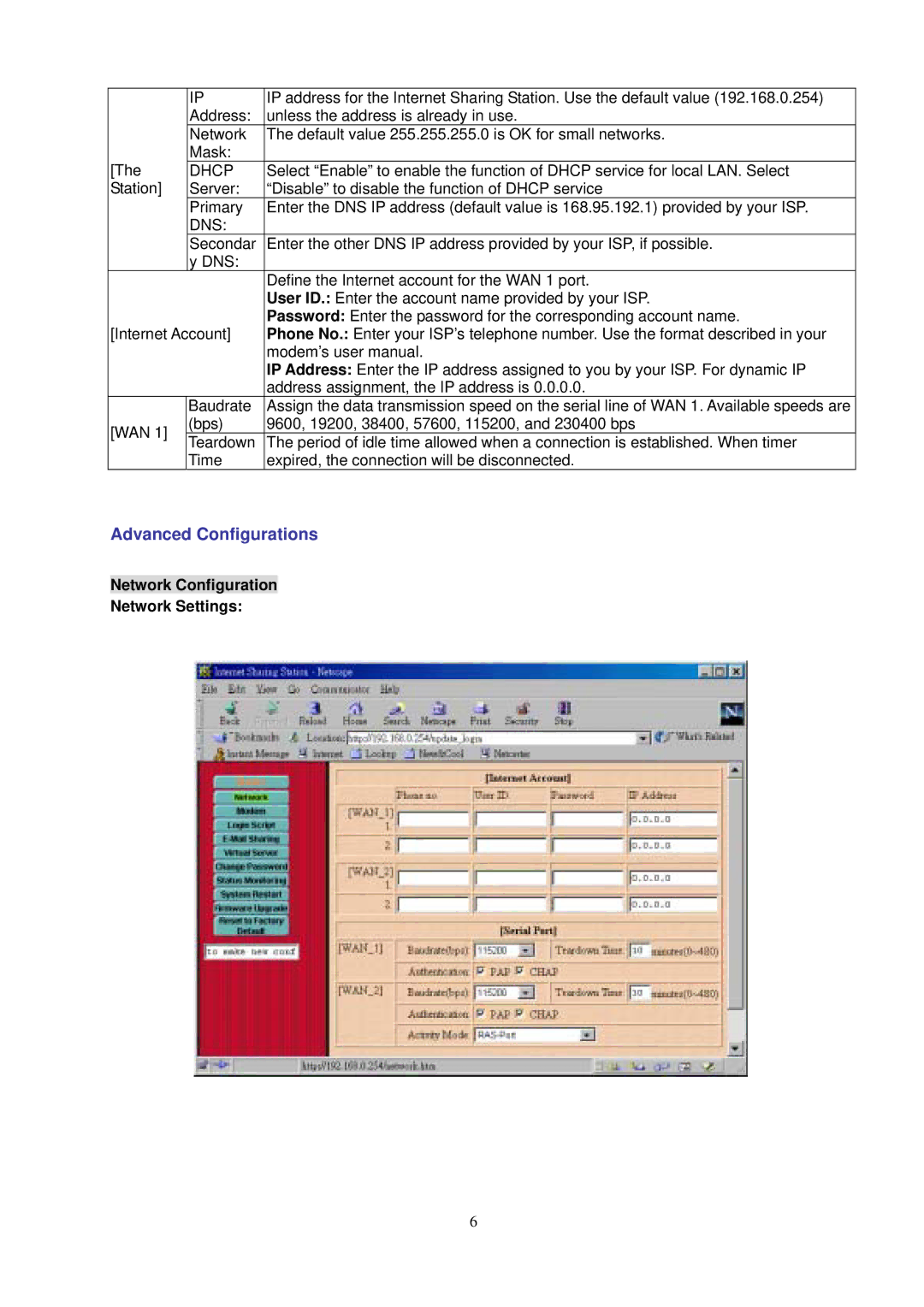| IP | IP address for the Internet Sharing Station. Use the default value (192.168.0.254) | |
| Address: | unless the address is already in use. | |
| Network | The default value 255.255.255.0 is OK for small networks. | |
[The | Mask: |
| |
DHCP | Select “Enable” to enable the function of DHCP service for local LAN. Select | ||
Station] | Server: | “Disable” to disable the function of DHCP service | |
| Primary | Enter the DNS IP address (default value is 168.95.192.1) provided by your ISP. | |
| DNS: |
| |
| Secondar | Enter the other DNS IP address provided by your ISP, if possible. | |
| y DNS: |
| |
|
| Define the Internet account for the WAN 1 port. | |
|
| User ID.: Enter the account name provided by your ISP. | |
|
| Password: Enter the password for the corresponding account name. | |
[Internet Account] | Phone No.: Enter your ISP’s telephone number. Use the format described in your | ||
|
| modem’s user manual. | |
|
| IP Address: Enter the IP address assigned to you by your ISP. For dynamic IP | |
|
| address assignment, the IP address is 0.0.0.0. | |
| Baudrate | Assign the data transmission speed on the serial line of WAN 1. Available speeds are | |
[WAN 1] | (bps) | 9600, 19200, 38400, 57600, 115200, and 230400 bps | |
Teardown | The period of idle time allowed when a connection is established. When timer | ||
| |||
| Time | expired, the connection will be disconnected. | |
Advanced Configurations
Network Configuration
Network Settings:
6