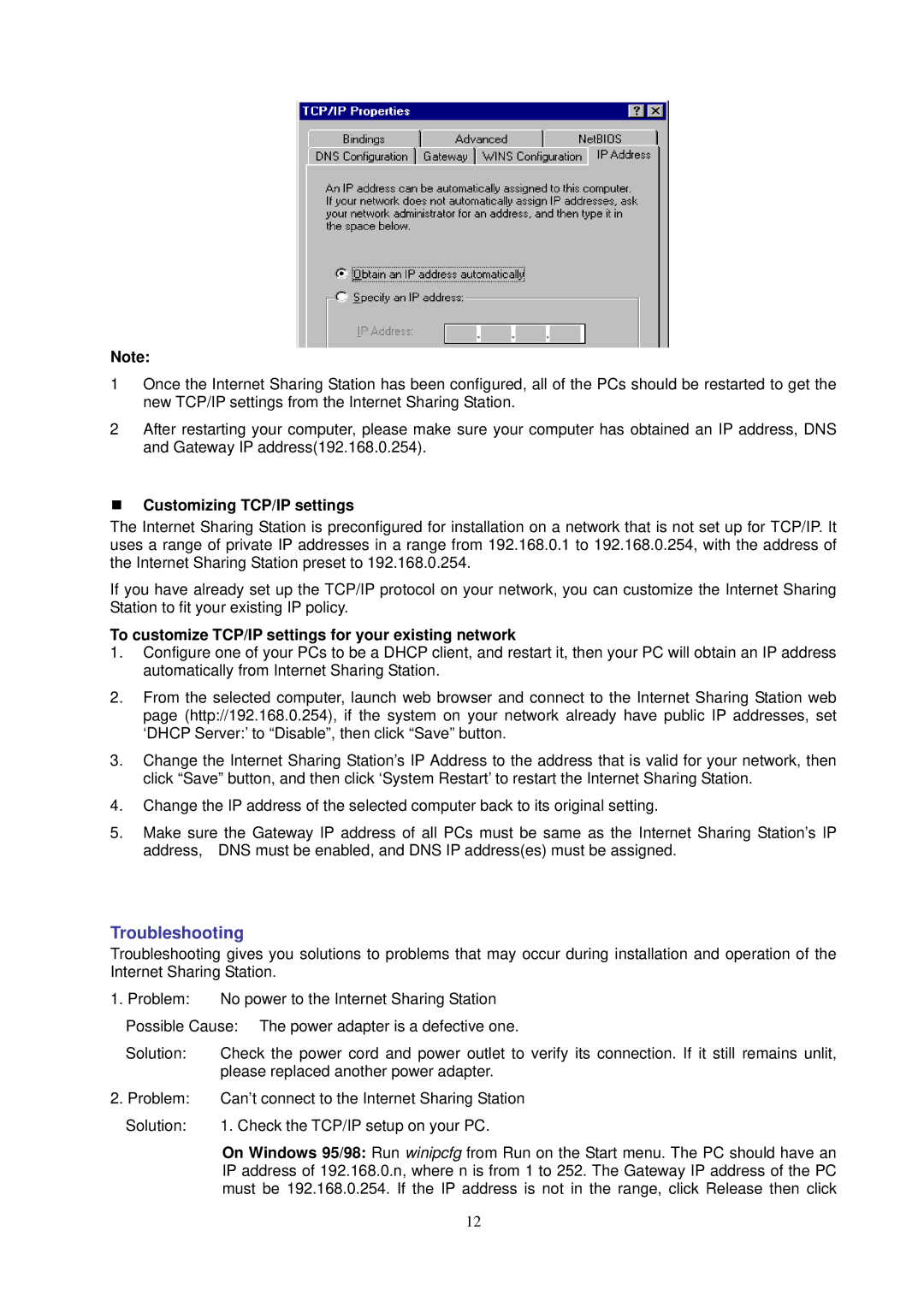Note:
1Once the Internet Sharing Station has been configured, all of the PCs should be restarted to get the new TCP/IP settings from the Internet Sharing Station.
2After restarting your computer, please make sure your computer has obtained an IP address, DNS and Gateway IP address(192.168.0.254).
Customizing TCP/IP settings
The Internet Sharing Station is preconfigured for installation on a network that is not set up for TCP/IP. It uses a range of private IP addresses in a range from 192.168.0.1 to 192.168.0.254, with the address of the Internet Sharing Station preset to 192.168.0.254.
If you have already set up the TCP/IP protocol on your network, you can customize the Internet Sharing Station to fit your existing IP policy.
To customize TCP/IP settings for your existing network
1.Configure one of your PCs to be a DHCP client, and restart it, then your PC will obtain an IP address automatically from Internet Sharing Station.
2.From the selected computer, launch web browser and connect to the Internet Sharing Station web page (http://192.168.0.254), if the system on your network already have public IP addresses, set ‘DHCP Server:’ to “Disable”, then click “Save” button.
3.Change the Internet Sharing Station’s IP Address to the address that is valid for your network, then click “Save” button, and then click ‘System Restart’ to restart the Internet Sharing Station.
4.Change the IP address of the selected computer back to its original setting.
5.Make sure the Gateway IP address of all PCs must be same as the Internet Sharing Station’s IP
address, DNS must be enabled, and DNS IP address(es) must be assigned.
Troubleshooting
Troubleshooting gives you solutions to problems that may occur during installation and operation of the Internet Sharing Station.
1. Problem: | No power to the Internet Sharing Station |
Possible Cause: The power adapter is a defective one.
Solution: | Check the power cord and power outlet to verify its connection. If it still remains unlit, |
| please replaced another power adapter. |
2. Problem: | Can’t connect to the Internet Sharing Station |
Solution: | 1. Check the TCP/IP setup on your PC. |
| On Windows 95/98: Run winipcfg from Run on the Start menu. The PC should have an |
| IP address of 192.168.0.n, where n is from 1 to 252. The Gateway IP address of the PC |
| must be 192.168.0.254. If the IP address is not in the range, click Release then click |
12