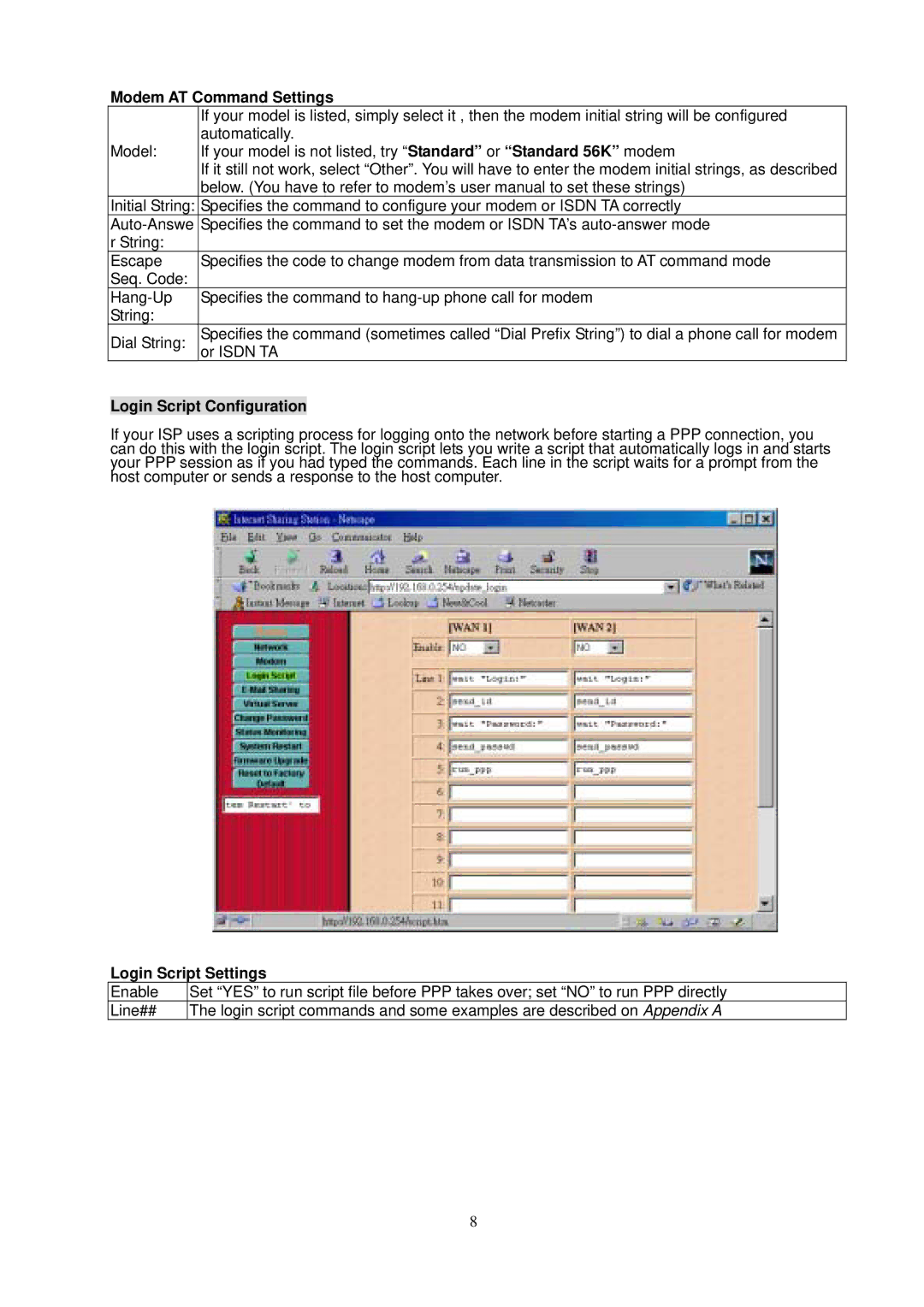Modem AT Command Settings
| If your model is listed, simply select it , then the modem initial string will be configured |
| automatically. |
Model: | If your model is not listed, try “Standard” or “Standard 56K” modem |
| If it still not work, select “Other”. You will have to enter the modem initial strings, as described |
| below. (You have to refer to modem’s user manual to set these strings) |
Initial String: | Specifies the command to configure your modem or ISDN TA correctly |
Specifies the command to set the modem or ISDN TA’s | |
r String: |
|
Escape | Specifies the code to change modem from data transmission to AT command mode |
Seq. Code: |
|
Specifies the command to | |
String: |
|
Dial String: | Specifies the command (sometimes called “Dial Prefix String”) to dial a phone call for modem |
or ISDN TA |
Login Script Configuration
If your ISP uses a scripting process for logging onto the network before starting a PPP connection, you can do this with the login script. The login script lets you write a script that automatically logs in and starts your PPP session as if you had typed the commands. Each line in the script waits for a prompt from the host computer or sends a response to the host computer.
Login Script Settings
Enable | Set “YES” to run script file before PPP takes over; set “NO” to run PPP directly |
Line## | The login script commands and some examples are described on Appendix A |
8