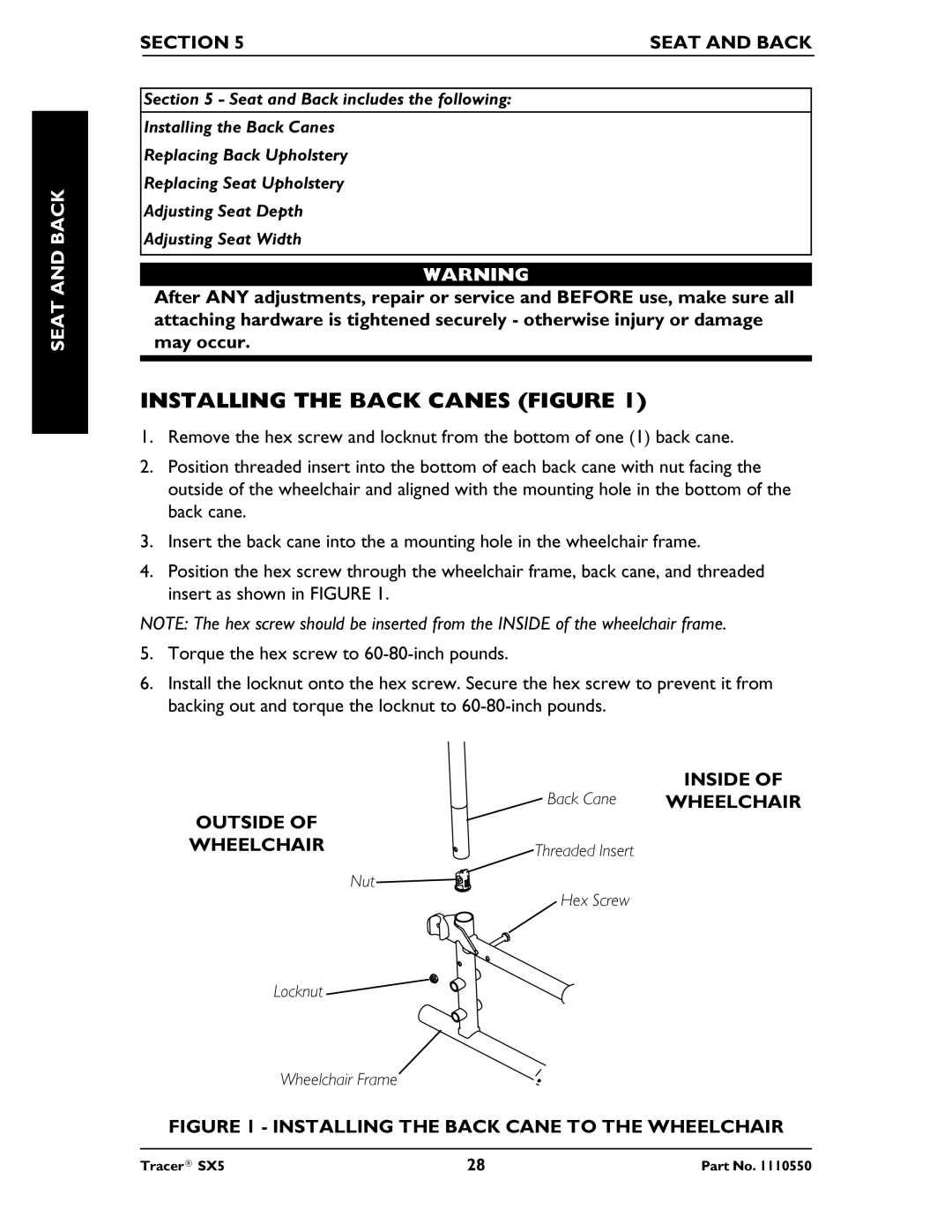SEAT BACKAND
SECTION 5 | SEAT AND BACK | |
|
|
|
Section 5 - Seat and Back includes the following:
Installing the Back Canes
Replacing Back Upholstery
Replacing Seat Upholstery
Adjusting Seat Depth
Adjusting Seat Width
WARNING
After ANY adjustments, repair or service and BEFORE use, make sure all attaching hardware is tightened securely - otherwise injury or damage may occur.
INSTALLING THE BACK CANES (FIGURE 1)
1.Remove the hex screw and locknut from the bottom of one (1) back cane.
2.Position threaded insert into the bottom of each back cane with nut facing the outside of the wheelchair and aligned with the mounting hole in the bottom of the back cane.
3.Insert the back cane into the a mounting hole in the wheelchair frame.
4.Position the hex screw through the wheelchair frame, back cane, and threaded insert as shown in FIGURE 1.
NOTE: The hex screw should be inserted from the INSIDE of the wheelchair frame.
5.Torque the hex screw to
6.Install the locknut onto the hex screw. Secure the hex screw to prevent it from backing out and torque the locknut to
| Back Cane | INSIDE OF |
OUTSIDE OF | WHEELCHAIR | |
|
| |
WHEELCHAIR | Threaded Insert |
|
|
| |
| Nut |
|
| Hex Screw |
|
Locknut
Wheelchair Frame
FIGURE 1 - INSTALLING THE BACK CANE TO THE WHEELCHAIR
Tracer® SX5 | 28 | Part No. 1110550 |