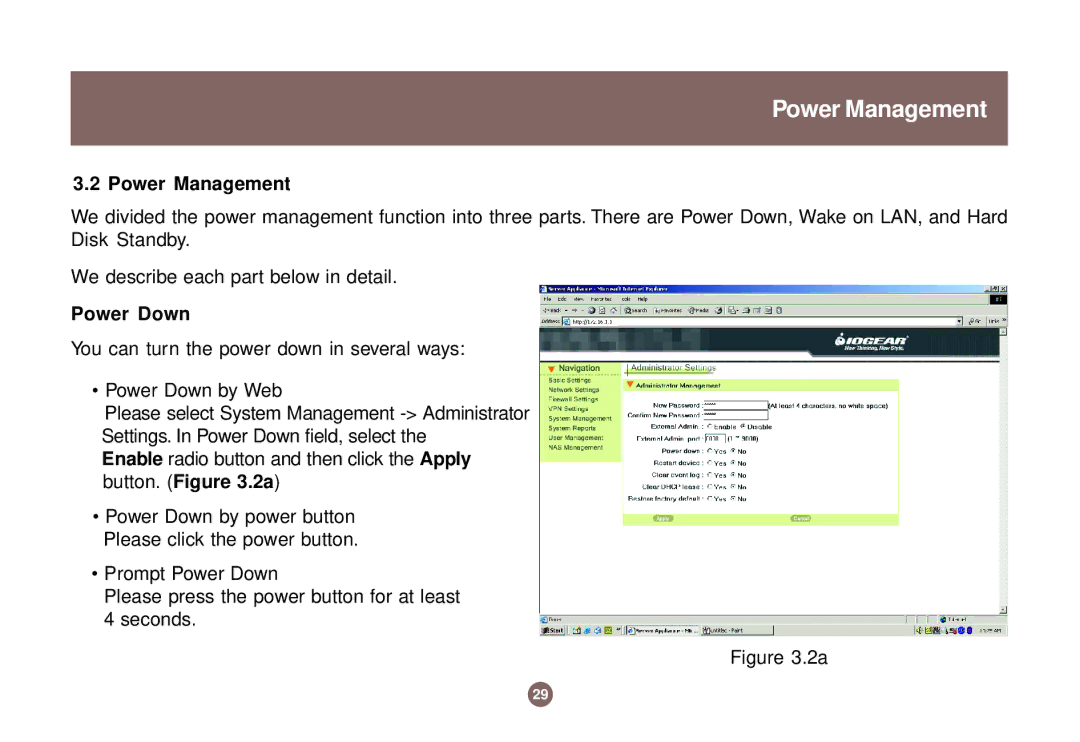Power Management
3.2 Power Management
We divided the power management function into three parts. There are Power Down, Wake on LAN, and Hard Disk Standby.
We describe each part below in detail.
Power Down
You can turn the power down in several ways:
•Power Down by Web
Please select System Management
Enable radio button and then click the Apply button. (Figure 3.2a)
•Power Down by power button Please click the power button.
•Prompt Power Down
Please press the power button for at least 4 seconds.
Figure 3.2a
29