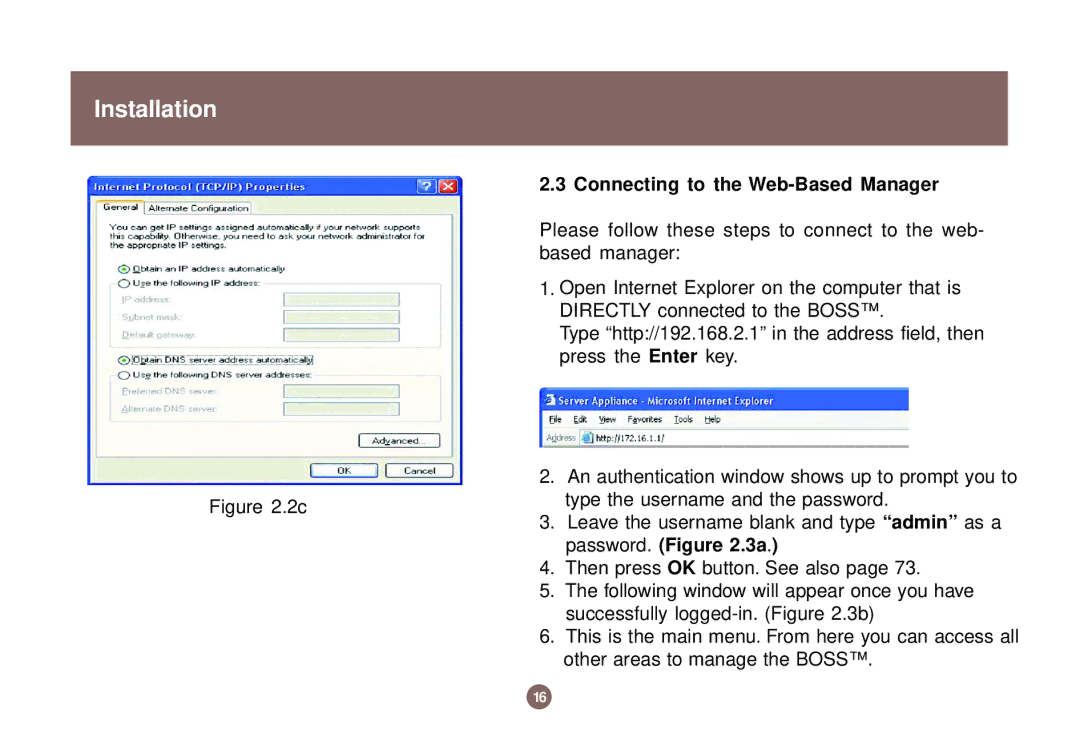Installation
2.3 Connecting to the Web-Based Manager
Please follow these steps to connect to the web- based manager:
1.Open Internet Explorer on the computer that is DIRECTLY connected to the BOSS™.
Type “http://192.168.2.1” in the address field, then press the Enter key.
2.An authentication window shows up to prompt you to
Figure 2.2c | type the username and the password. | |
Leave the username blank and type “admin” as a | ||
3. | ||
| password. (Figure 2.3a.) | |
4. | Then press OK button. See also page 73. | |
5. | The following window will appear once you have | |
| successfully | |
6. | This is the main menu. From here you can access all | |
| other areas to manage the BOSS™. |
16