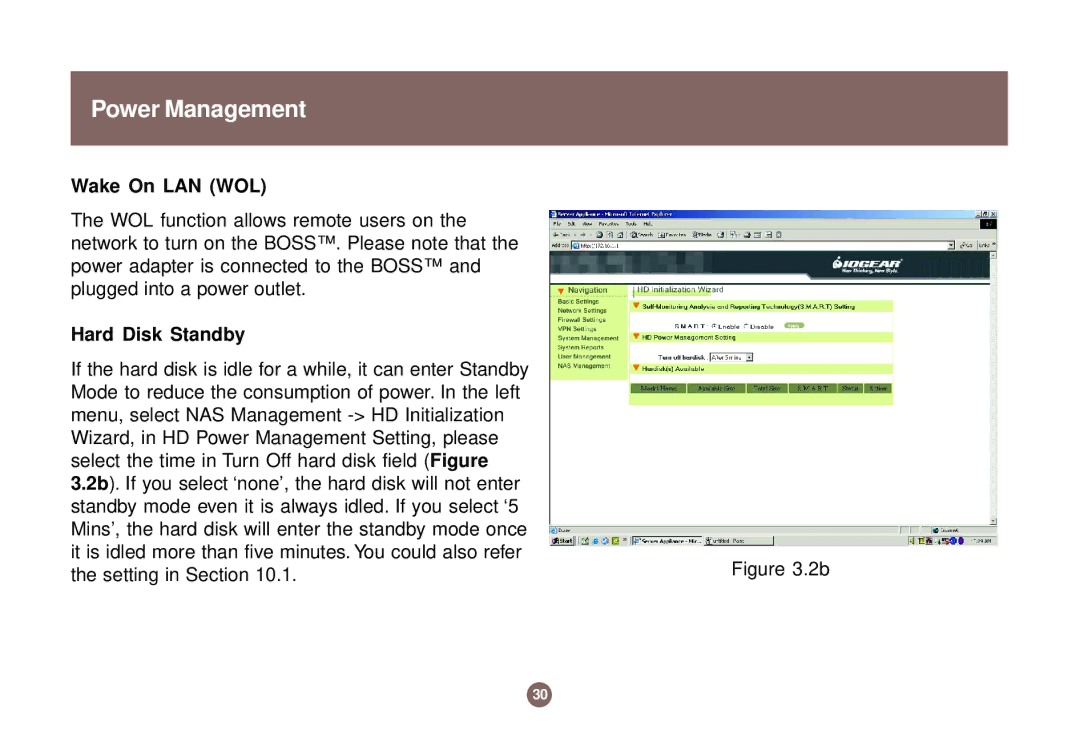Power Management
Wake On LAN (WOL)
The WOL function allows remote users on the network to turn on the BOSS™. Please note that the power adapter is connected to the BOSS™ and plugged into a power outlet.
Hard Disk Standby |
| |
If the hard disk is idle for a while, it can enter Standby |
| |
Mode to reduce the consumption of power. In the left |
| |
menu, select NAS Management |
| |
Wizard, in HD Power Management Setting, please |
| |
select the time in Turn Off hard disk field (Figure |
| |
3.2b). If you select ‘none’, the hard disk will not enter |
| |
standby mode even it is always idled. If you select ‘5 |
| |
Mins’, the hard disk will enter the standby mode once |
| |
it is idled more than five minutes. You could also refer | Figure 3.2b | |
the setting in Section 10.1. | ||
|
30