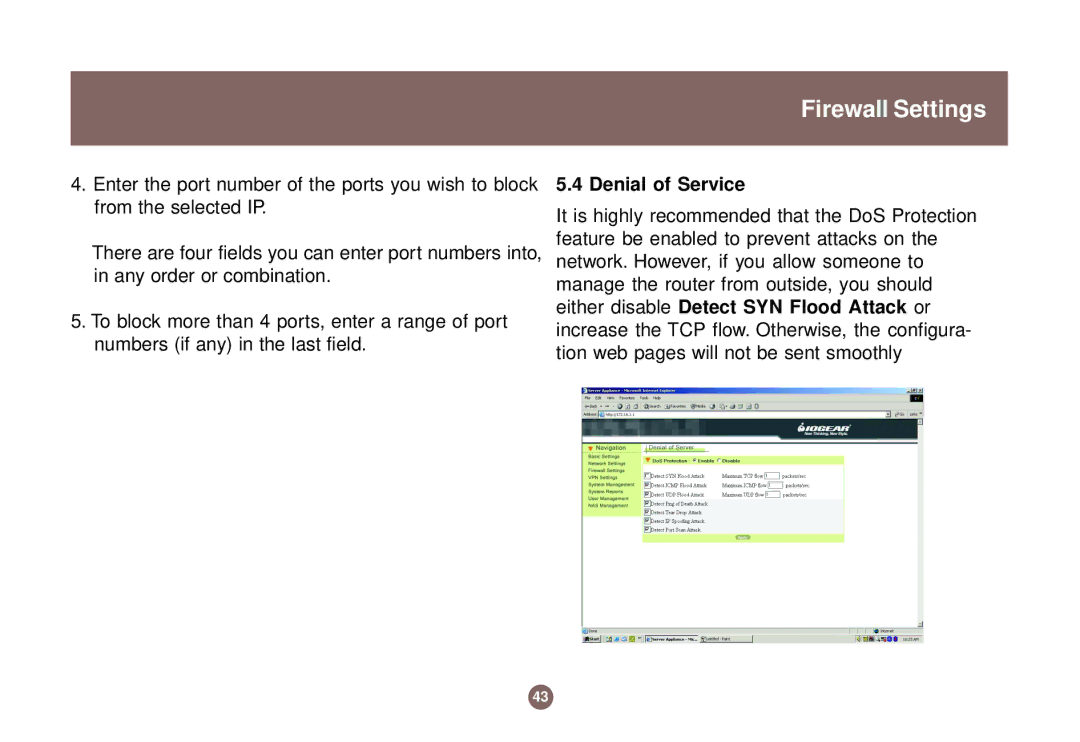Firewall Settings
4.Enter the port number of the ports you wish to block from the selected IP.
There are four fields you can enter port numbers into, in any order or combination.
5.To block more than 4 ports, enter a range of port numbers (if any) in the last field.
5.4 Denial of Service
It is highly recommended that the DoS Protection feature be enabled to prevent attacks on the network. However, if you allow someone to manage the router from outside, you should either disable Detect SYN Flood Attack or increase the TCP flow. Otherwise, the configura- tion web pages will not be sent smoothly
43