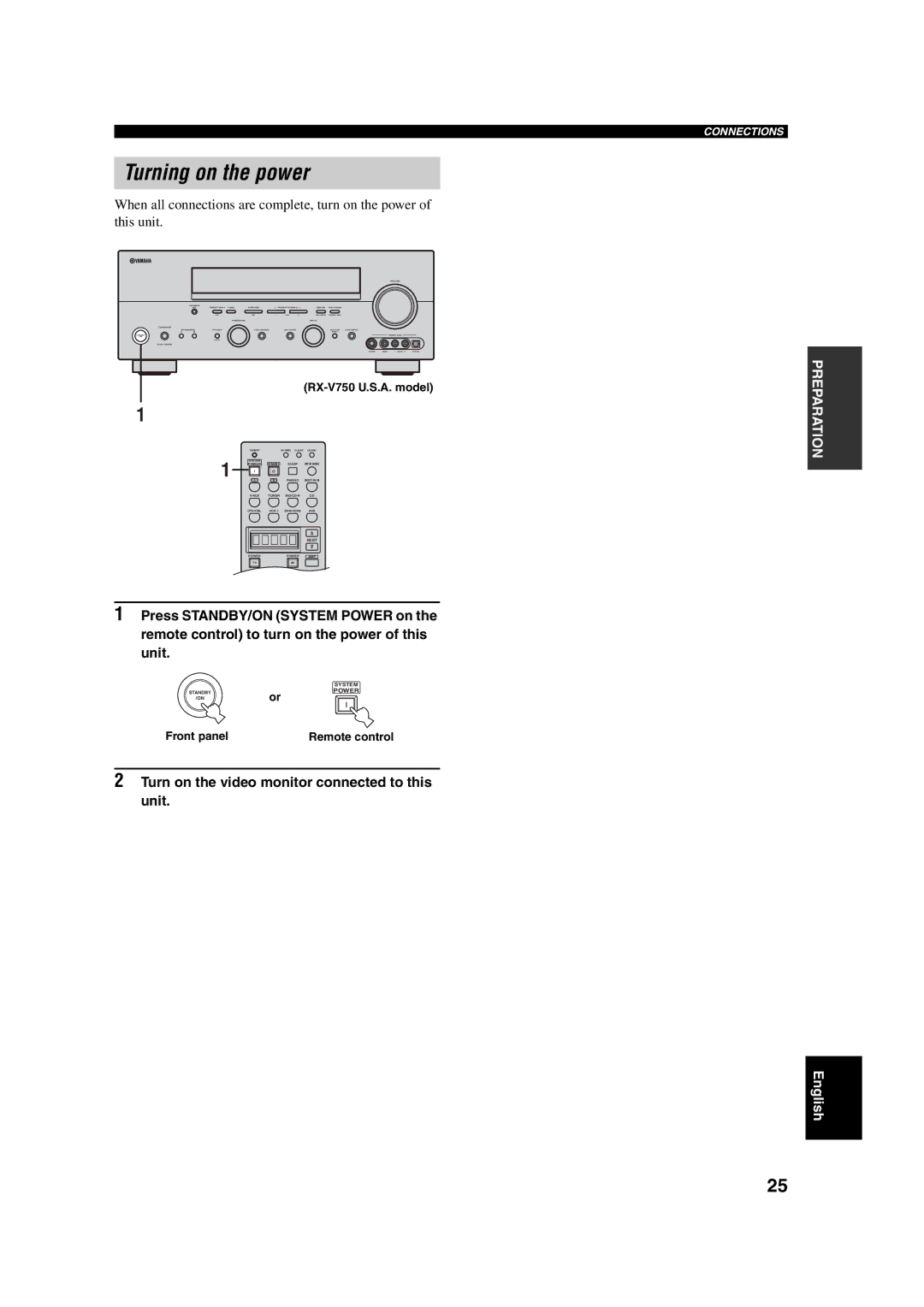Turning on the power
When all connections are complete, turn on the power of this unit.
|
|
|
|
|
|
|
| VOLUME |
|
| OPTIMIZER |
|
|
|
|
|
|
|
|
| MIC | PRESET/TUNING FM/AM | A/B/C/D/E | l PRESET/TUNING h | MEMORY TUNING MODE |
|
|
|
|
|
| PROGRAM |
|
| INPUT |
|
|
|
|
PHONES |
|
|
|
|
|
|
|
|
|
SPEAKERS | STRAIGHT | TONE CONTROL | INPUT MODE | MULTI CH | PURE DIRECT |
|
|
| |
A | B |
|
|
| INPUT |
|
|
|
|
STANDBY |
|
|
|
|
|
|
| VIDEO AUX |
|
/ON |
|
|
|
|
|
|
|
|
|
SILENT CINEMA |
|
|
|
|
|
|
|
|
|
|
|
|
|
|
| S VIDEO | VIDEO | L AUDIO R | OPTICAL |
(RX-V750 U.S.A. model)
1
| TRANSMIT |
| LEARN | |
1 | SYSTEM | STANDBY |
| INPUT MODE |
POWER | SLEEP | |||
A | B | PHONO | MULTI CH IN | |
| TUNER | CD | ||
| DTV/CBL | VCR 1 | DVR/VCR2 | DVD |
|
|
|
| SELECT |
| POWER |
| POWER | AMP |
| TV |
| AV |
|
REC
1Press STANDBY/ON (SYSTEM POWER on the remote control) to turn on the power of this unit.
| SYSTEM |
STANDBY | POWER |
/ON | or |
Front panel | Remote control |
2Turn on the video monitor connected to this unit.
CONNECTIONS
PREPARATION
English
25