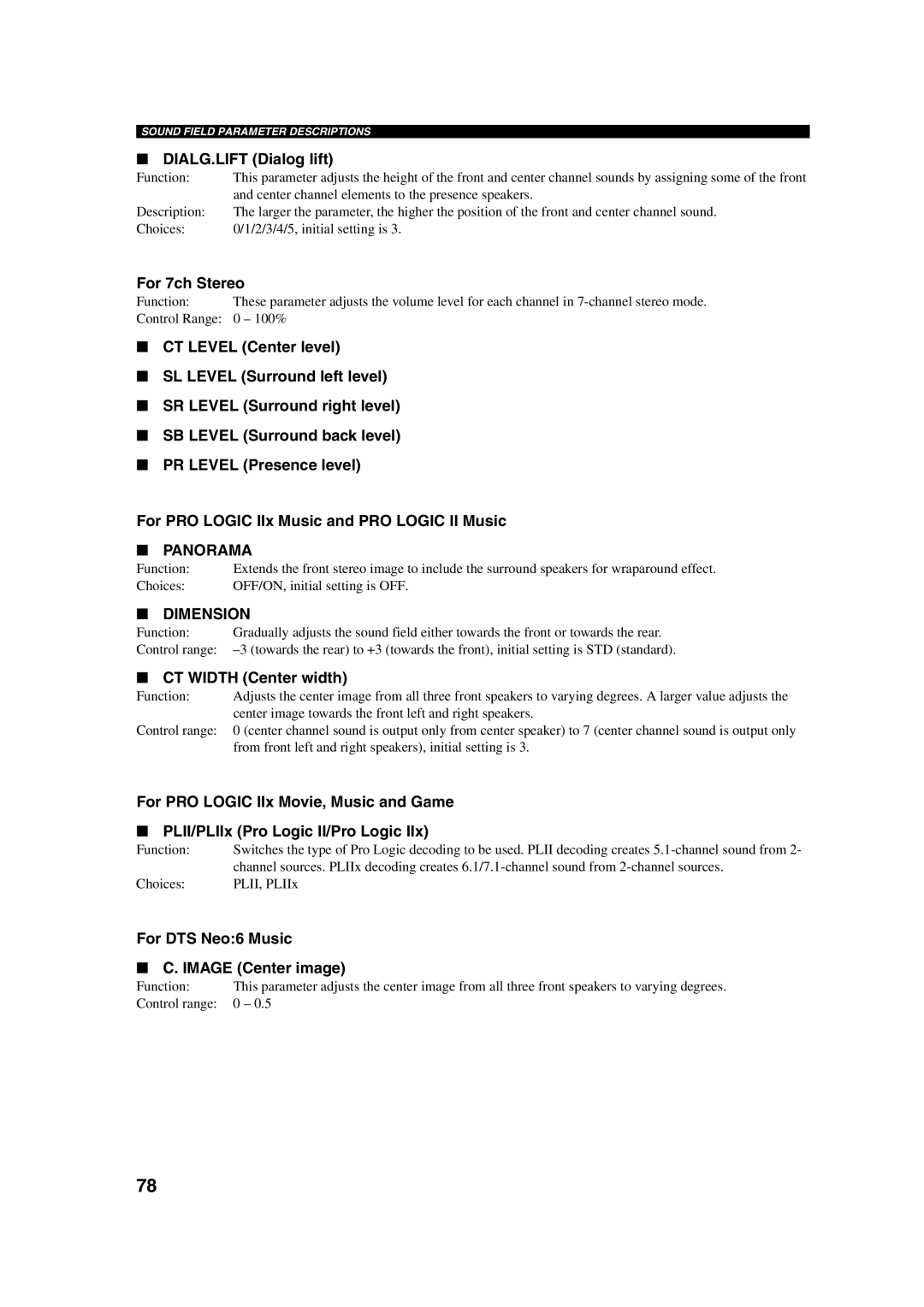SOUND FIELD PARAMETER DESCRIPTIONS
■DIALG.LIFT (Dialog lift)
Function: | This parameter adjusts the height of the front and center channel sounds by assigning some of the front |
| and center channel elements to the presence speakers. |
Description: | The larger the parameter, the higher the position of the front and center channel sound. |
Choices: | 0/1/2/3/4/5, initial setting is 3. |
For 7ch Stereo
Function: | These parameter adjusts the volume level for each channel in |
Control Range: | 0 – 100% |
■CT LEVEL (Center level)
■SL LEVEL (Surround left level)
■SR LEVEL (Surround right level)
■SB LEVEL (Surround back level)
■PR LEVEL (Presence level)
For PRO LOGIC IIx Music and PRO LOGIC II Music
■PANORAMA
Function: | Extends the front stereo image to include the surround speakers for wraparound effect. |
Choices: | OFF/ON, initial setting is OFF. |
■DIMENSION
Function: | Gradually adjusts the sound field either towards the front or towards the rear. |
Control range: |
■CT WIDTH (Center width)
Function: | Adjusts the center image from all three front speakers to varying degrees. A larger value adjusts the |
| center image towards the front left and right speakers. |
Control range: | 0 (center channel sound is output only from center speaker) to 7 (center channel sound is output only |
| from front left and right speakers), initial setting is 3. |
For PRO LOGIC IIx Movie, Music and Game
■PLII/PLIIx (Pro Logic II/Pro Logic IIx)
Function: | Switches the type of Pro Logic decoding to be used. PLII decoding creates |
| channel sources. PLIIx decoding creates |
Choices: | PLII, PLIIx |
For DTS Neo:6 Music
■C. IMAGE (Center image)
Function: | This parameter adjusts the center image from all three front speakers to varying degrees. |
Control range: | 0 – 0.5 |
78