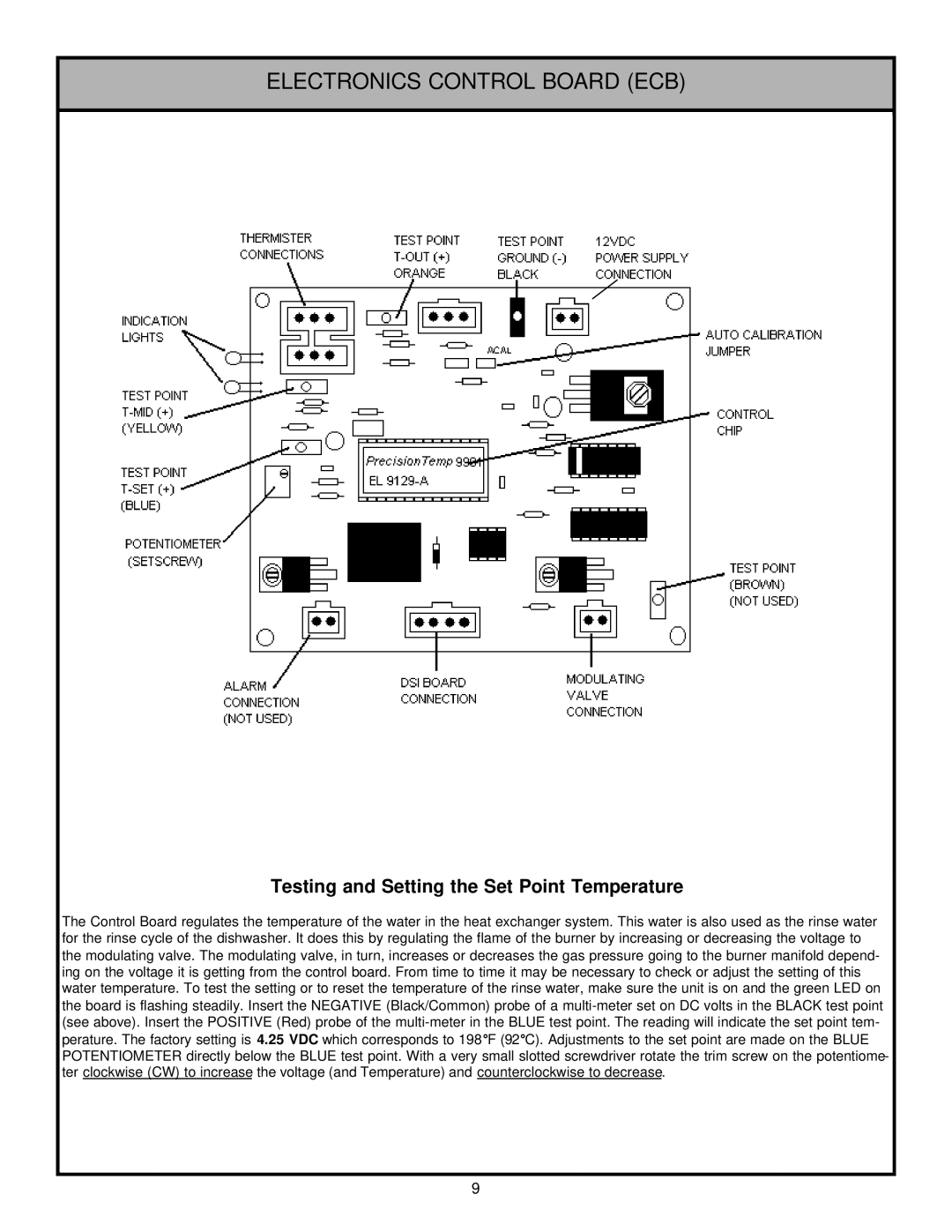ELECTRONICS CONTROL BOARD (ECB)
Testing and Setting the Set Point Temperature
The Control Board regulates the temperature of the water in the heat exchanger system. This water is also used as the rinse water for the rinse cycle of the dishwasher. It does this by regulating the flame of the burner by increasing or decreasing the voltage to the modulating valve. The modulating valve, in turn, increases or decreases the gas pressure going to the burner manifold depend- ing on the voltage it is getting from the control board. From time to time it may be necessary to check or adjust the setting of this water temperature. To test the setting or to reset the temperature of the rinse water, make sure the unit is on and the green LED on the board is flashing steadily. Insert the NEGATIVE (Black/Common) probe of a
9