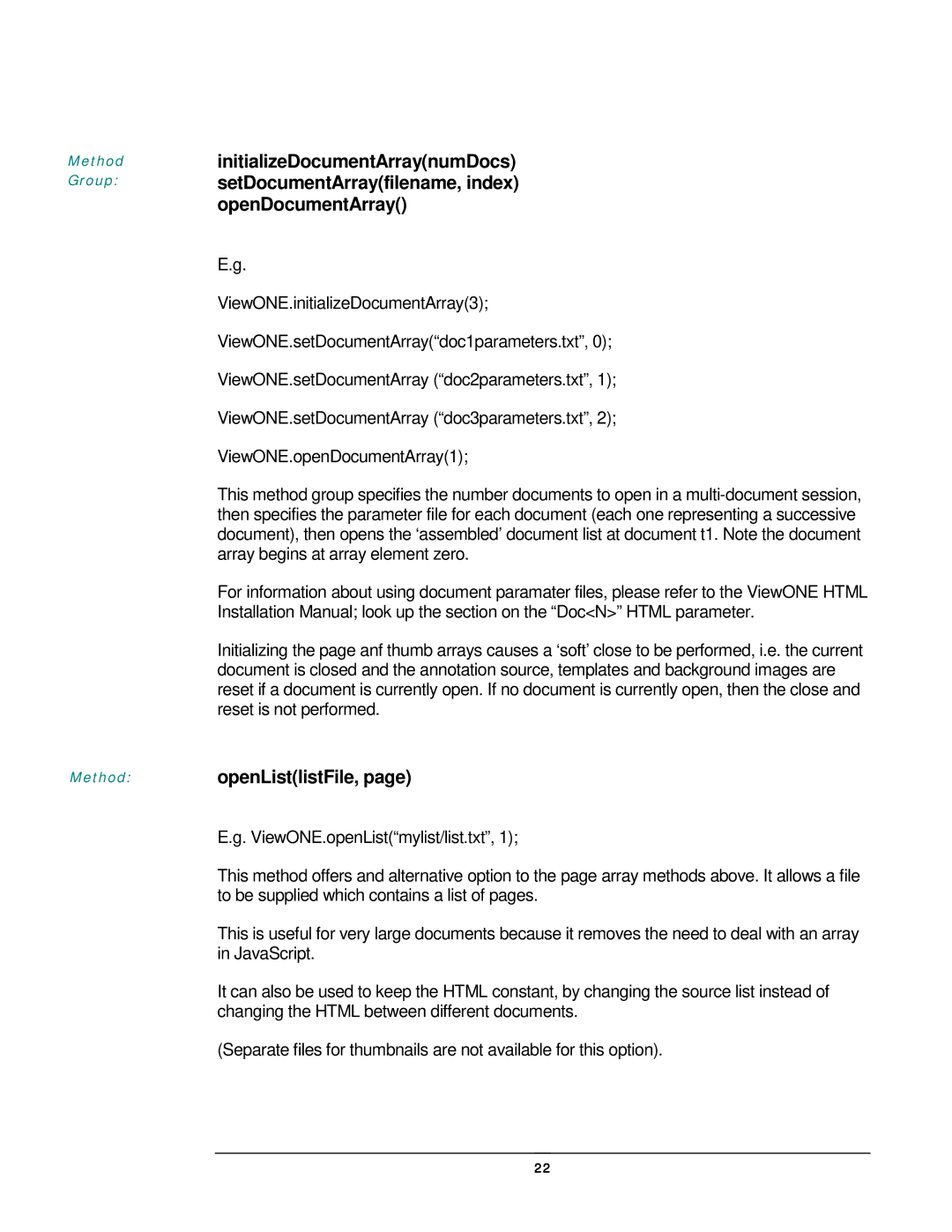Method Group:
initializeDocumentArray(numDocs) setDocumentArray(filename, index) openDocumentArray()
E.g.
ViewONE.initializeDocumentArray(3);
ViewONE.setDocumentArray(“doc1parameters.txt”, 0);
ViewONE.setDocumentArray (“doc2parameters.txt”, 1);
ViewONE.setDocumentArray (“doc3parameters.txt”, 2);
ViewONE.openDocumentArray(1);
This method group specifies the number documents to open in a
For information about using document paramater files, please refer to the ViewONE HTML Installation Manual; look up the section on the “Doc<N>” HTML parameter.
Initializing the page anf thumb arrays causes a ‘soft’ close to be performed, i.e. the current document is closed and the annotation source, templates and background images are reset if a document is currently open. If no document is currently open, then the close and reset is not performed.
Method: openList(listFile, page)
E.g. ViewONE.openList(“mylist/list.txt”, 1);
This method offers and alternative option to the page array methods above. It allows a file to be supplied which contains a list of pages.
This is useful for very large documents because it removes the need to deal with an array in JavaScript.
It can also be used to keep the HTML constant, by changing the source list instead of changing the HTML between different documents.
(Separate files for thumbnails are not available for this option).
22