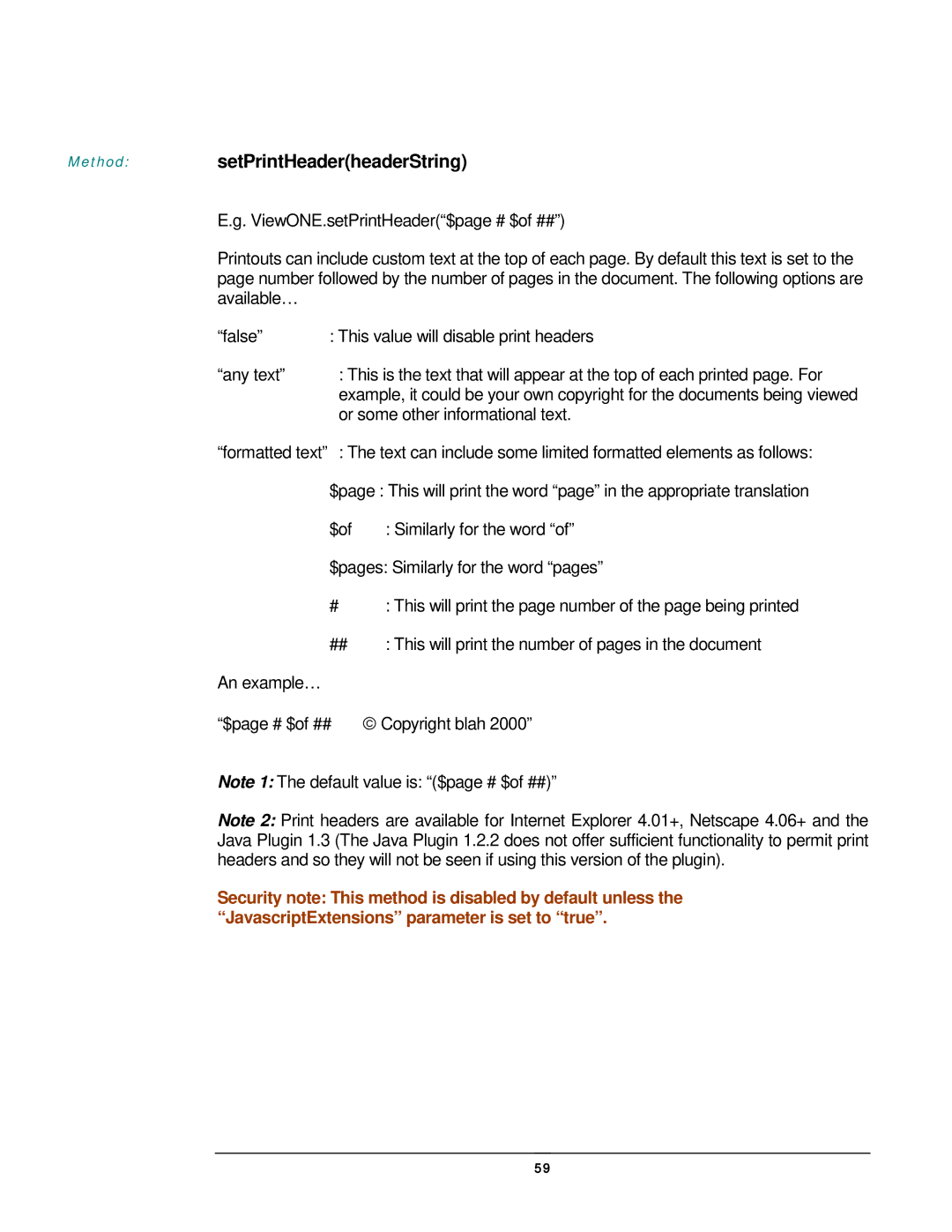Method: setPrintHeader(headerString)
E.g. ViewONE.setPrintHeader(“$page # $of ##”)
Printouts can include custom text at the top of each page. By default this text is set to the page number followed by the number of pages in the document. The following options are available…
“false” | : This value will disable print headers |
“any text” | : This is the text that will appear at the top of each printed page. For |
| example, it could be your own copyright for the documents being viewed |
| or some other informational text. |
“formatted text” : The text can include some limited formatted elements as follows:
$page : This will print the word “page” in the appropriate translation
$of | : Similarly for the word “of” |
$pages: Similarly for the word “pages”
#: This will print the page number of the page being printed
## : This will print the number of pages in the document
An example…
“$page # $of ## Copyright blah 2000”
Note 1: The default value is: “($page # $of ##)”
Note 2: Print headers are available for Internet Explorer 4.01+, Netscape 4.06+ and the Java Plugin 1.3 (The Java Plugin 1.2.2 does not offer sufficient functionality to permit print headers and so they will not be seen if using this version of the plugin).
Security note: This method is disabled by default unless the “JavascriptExtensions” parameter is set to “true”.
59