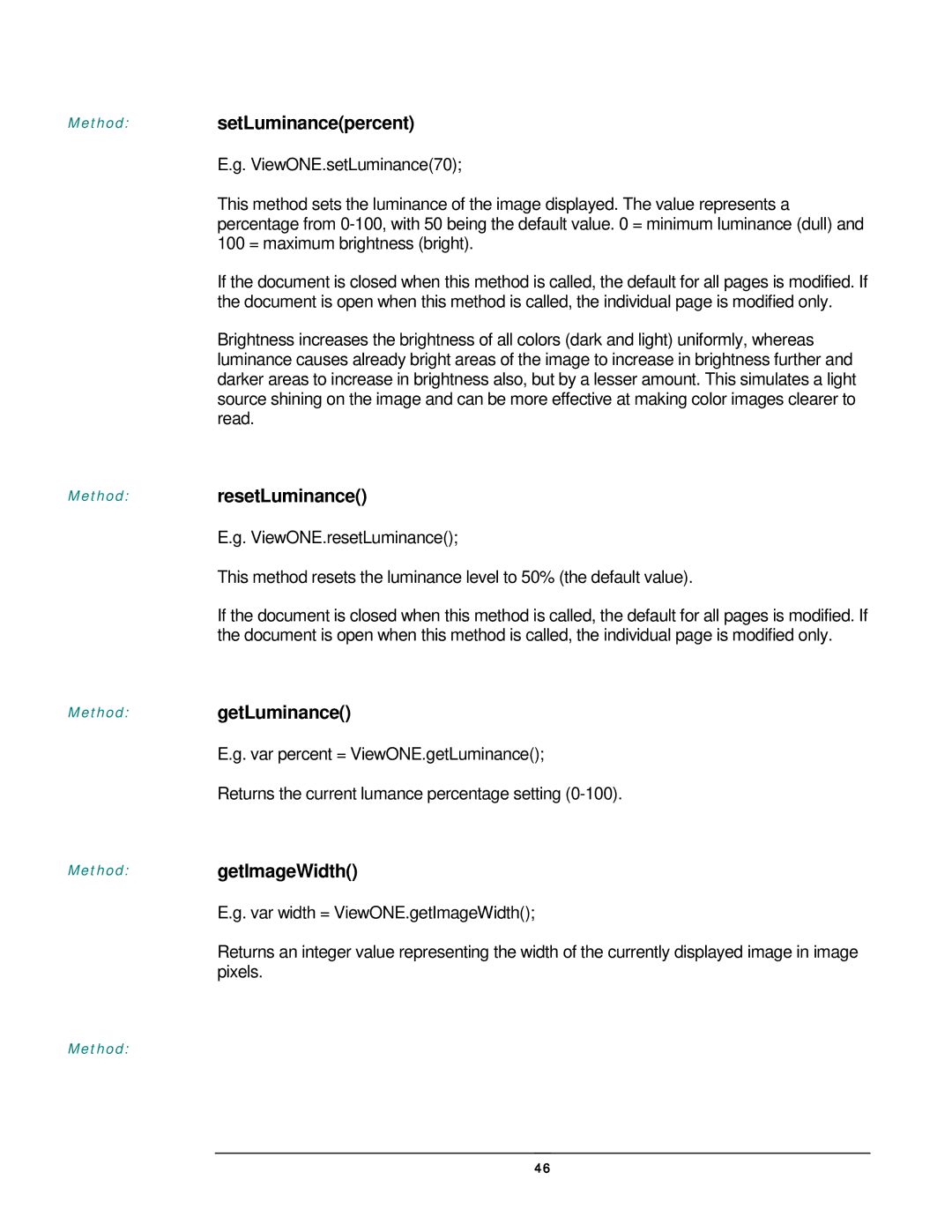Method: setLuminance(percent)
E.g. ViewONE.setLuminance(70);
This method sets the luminance of the image displayed. The value represents a percentage from
If the document is closed when this method is called, the default for all pages is modified. If the document is open when this method is called, the individual page is modified only.
Brightness increases the brightness of all colors (dark and light) uniformly, whereas luminance causes already bright areas of the image to increase in brightness further and darker areas to increase in brightness also, but by a lesser amount. This simulates a light source shining on the image and can be more effective at making color images clearer to read.
Method: resetLuminance()
E.g. ViewONE.resetLuminance();
This method resets the luminance level to 50% (the default value).
If the document is closed when this method is called, the default for all pages is modified. If the document is open when this method is called, the individual page is modified only.
Method: getLuminance()
E.g. var percent = ViewONE.getLuminance();
Returns the current lumance percentage setting
Method: getImageWidth()
E.g. var width = ViewONE.getImageWidth();
Returns an integer value representing the width of the currently displayed image in image pixels.
Method:
46