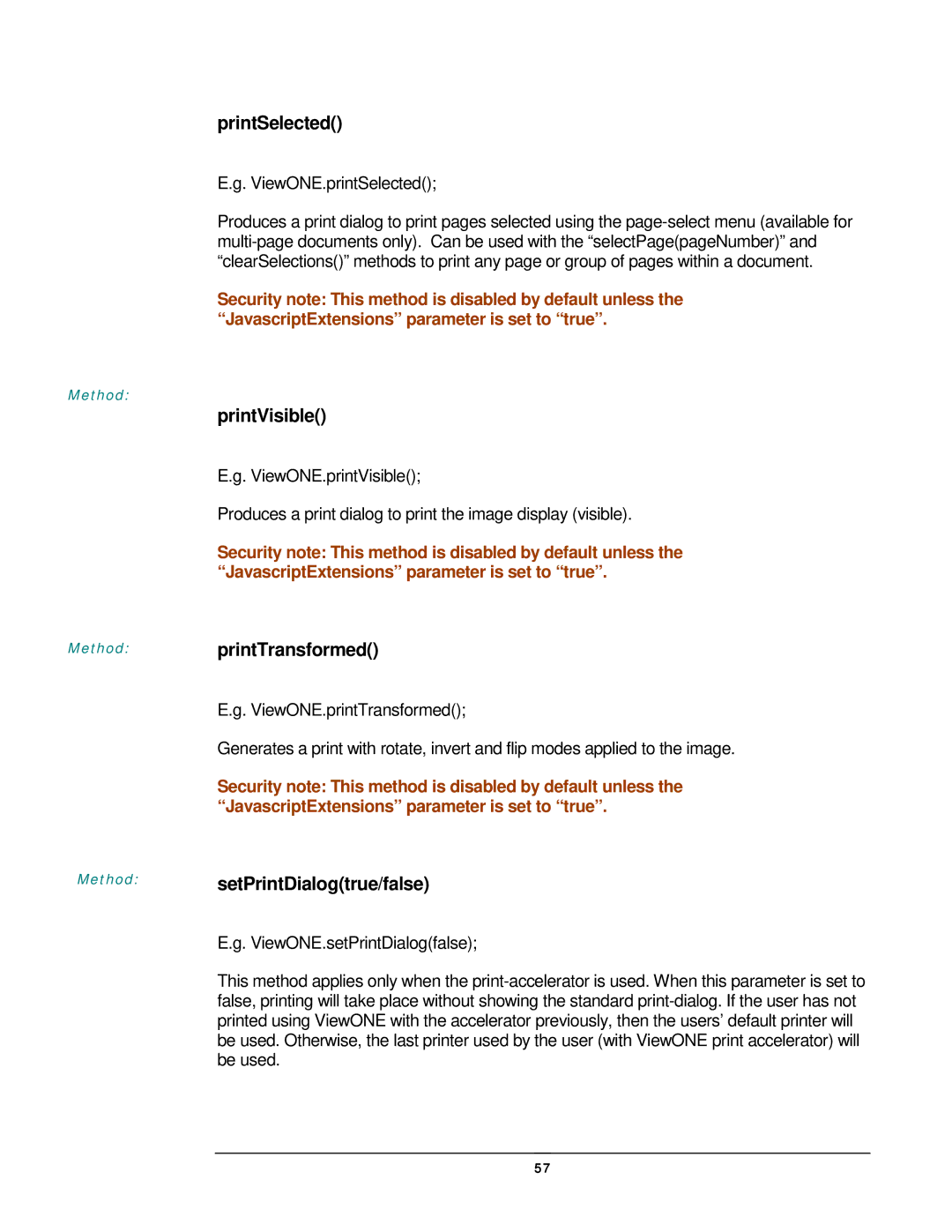Method:
Method:
Method:
printSelected()
E.g. ViewONE.printSelected();
Produces a print dialog to print pages selected using the
Security note: This method is disabled by default unless the “JavascriptExtensions” parameter is set to “true”.
printVisible()
E.g. ViewONE.printVisible();
Produces a print dialog to print the image display (visible).
Security note: This method is disabled by default unless the “JavascriptExtensions” parameter is set to “true”.
printTransformed()
E.g. ViewONE.printTransformed();
Generates a print with rotate, invert and flip modes applied to the image.
Security note: This method is disabled by default unless the “JavascriptExtensions” parameter is set to “true”.
setPrintDialog(true/false)
E.g. ViewONE.setPrintDialog(false);
This method applies only when the
57