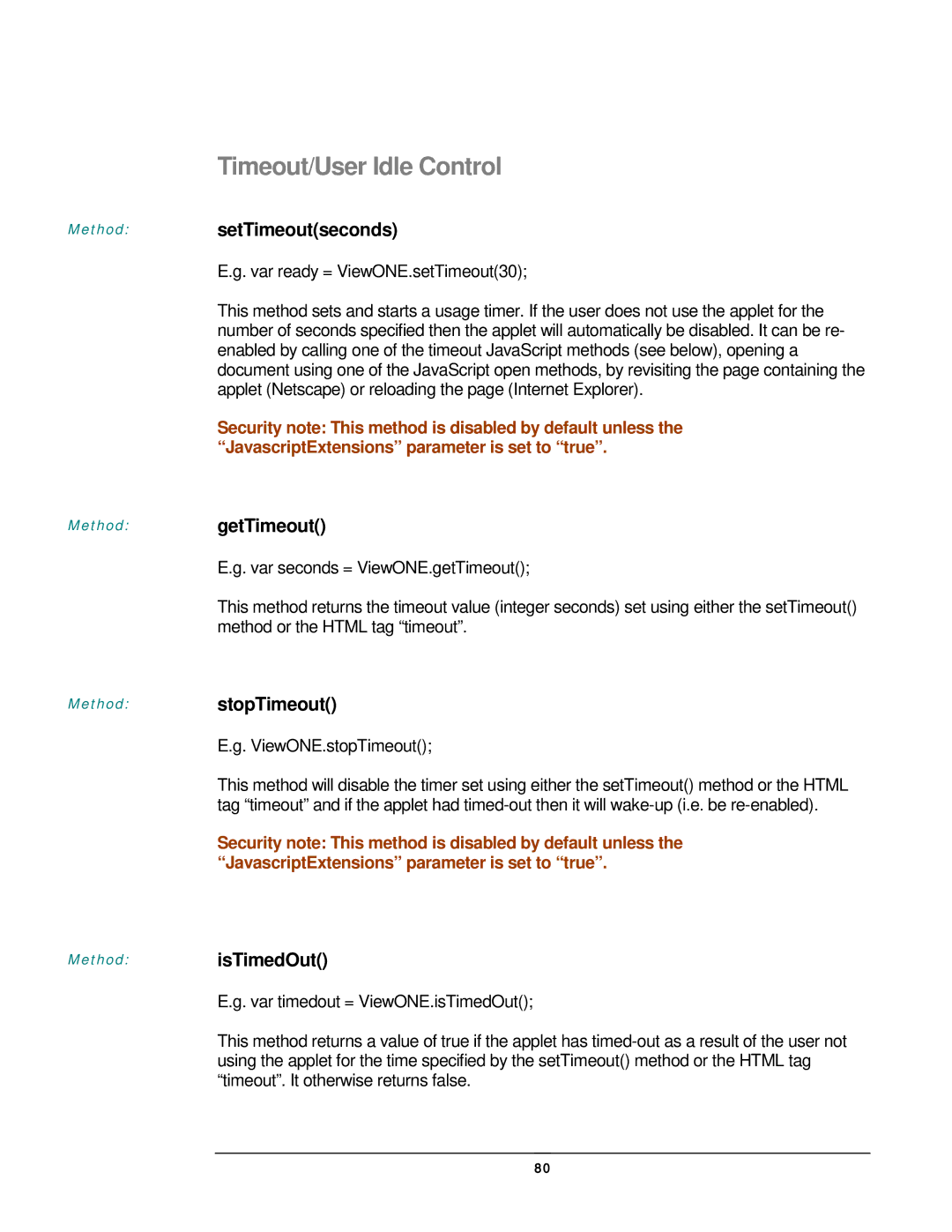Timeout/User Idle Control
Method: setTimeout(seconds)
E.g. var ready = ViewONE.setTimeout(30);
This method sets and starts a usage timer. If the user does not use the applet for the number of seconds specified then the applet will automatically be disabled. It can be re- enabled by calling one of the timeout JavaScript methods (see below), opening a document using one of the JavaScript open methods, by revisiting the page containing the applet (Netscape) or reloading the page (Internet Explorer).
Security note: This method is disabled by default unless the “JavascriptExtensions” parameter is set to “true”.
Method: getTimeout()
E.g. var seconds = ViewONE.getTimeout();
This method returns the timeout value (integer seconds) set using either the setTimeout() method or the HTML tag “timeout”.
Method: stopTimeout()
E.g. ViewONE.stopTimeout();
This method will disable the timer set using either the setTimeout() method or the HTML tag “timeout” and if the applet had
Security note: This method is disabled by default unless the “JavascriptExtensions” parameter is set to “true”.
Method: isTimedOut()
E.g. var timedout = ViewONE.isTimedOut();
This method returns a value of true if the applet has
80