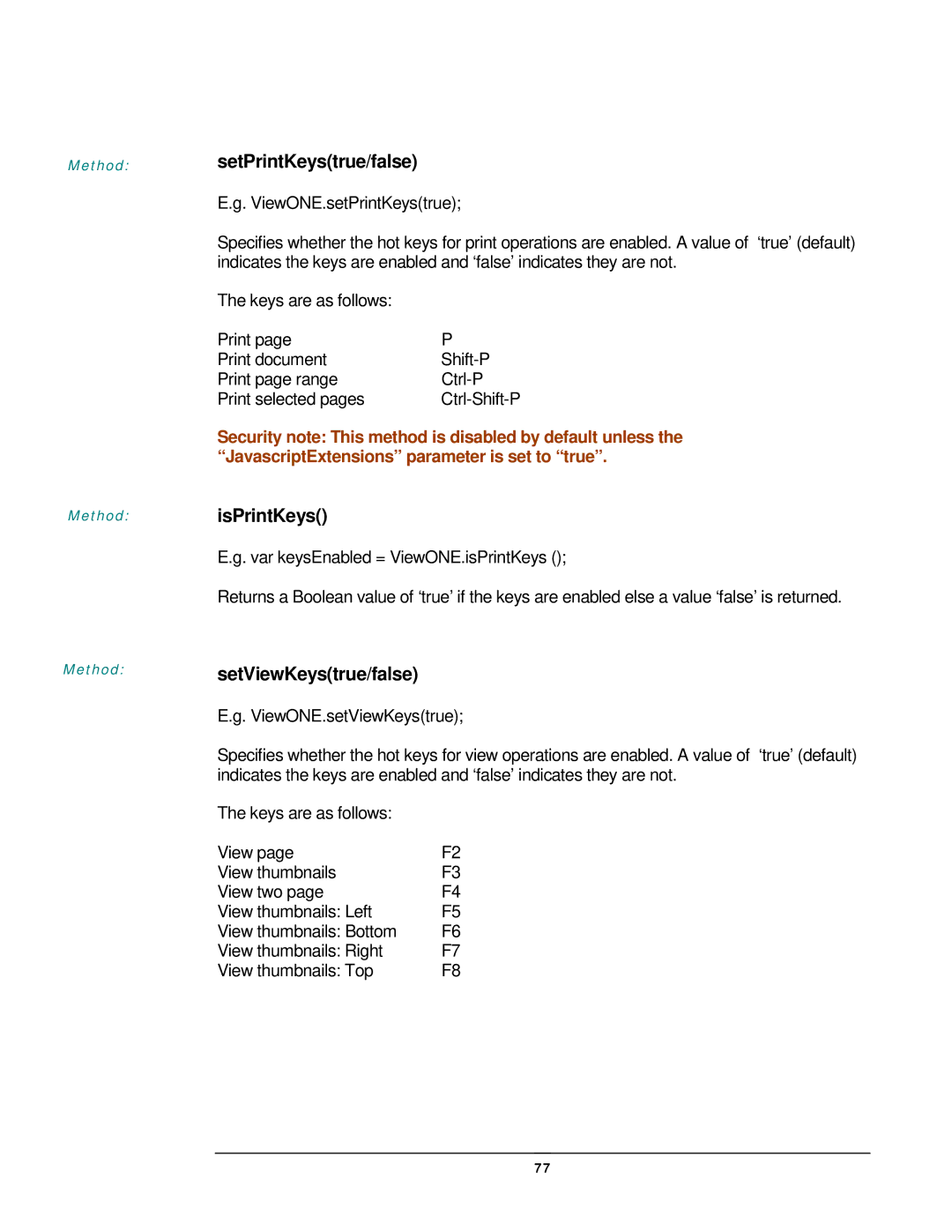ViewONE JavaScript API Manual
Contents
Specifying an Annotations File
Viewing
Toolbars and Buttons
Timeout/User Idle Control
Introduction
Applet user interface
ViewONE Standard
Installing ViewONE
Apple Macintosh users JavaScript
ViewONE Pro
Mayscript parameter
Apple Macintosh users Html
Using ViewONE Standard on IE for Apple Macintosh
Setting up Windows 2003 server
Page
Page
ViewONE JavaScript Overview
JavaScript Reference
Method isReady
General Applet Control
Method getVersion
OpenFilefilename,
Opening documents and images
CloseDocument
ViewONE.closeDocument Closes an open document
Page
Method Group
Method openListlistFile,
OpenDocindex
ReloadList
NextDoc PrevDoc FirstDoc LastDoc GetDocIndex GetNumDocs
MethodgetNumPages
Method getPage
MethodsetPagepage
Method nextPage
Method previousPage
Method getCacheFile
MethodgetDocReference
MethodsetAnnotationFilefilename
Specifying an Annotations File
Savefilename
Saving documents and images
SavePagefilename
MethodsaveSelectedfilename
MethodisMultipageTif
ClearHyperlink
Document hyperlinks
SetHyperlinkurl, dblClick
Method Pro-Only
Method Pro-Only
Method
Cold Viewing Options Pro-Only
SetBackgroundImagefilename, pageNumber
IsBackgroundImageEnabled
SetBackgroundImageEnabledtrue/false
SetIndexListFileURL
Document Indexes Pro-Only
Invert
Image
SetInvertedtrue/false
IsInverted
SetEnhanceModemode
IsEnhancetrue/false
GetEnhanceMode
SetRotationangle
Method setRotationArrayint angle, int
Method initializeRotationArrayint size
Method applyRotationArray
Method getRotation
Method rotateCounterclockwise
MethodrotateClockwise
Rotate180
SetFlipmode
SetScalescale
GetFlip
GetScale
GetStates
Method setStatesstring states
ViewONE.zoom100 Zooms image to 100% full resolution
Method zoomOut
Method zoom100
Method setZoomAndXYScrollzoom, x, y
Method setZoomzoom
Method zoomAreax, y, width, height, highlight, seconds
SetXYScrollx, y
Method isDraggingEnabled
Method setDraggingEnabledtrue/false
Method resetBrightness
Method setBrightnesspercent
Method getBrightness
Method resetContrast
Method setContrastpercent
Method getContrast
Method setLuminancepercent
Method resetLuminance
Method getLuminance
Method getImageWidth
GetImageHeight
Method getXResolution
Method getYResolution
GetView
Viewing
SetViewview
IsAreaZoom
SetAreaZoomtrue/false
ToggleAreaZoom
Method setMagnifiertrue/false
Method setMagnifierInternaltrue/false
ToggleMagnifier
IsMagnifier
SetMagFactor
Method getMagFactor
ShowImageForeColorDialog
IsNewWindowVisible
SetImageForeColorcolor
ShowImageBackColorDialog
SetImageBackColorcolor
Labels
Method selectPageint pageNumber
Selection and clipboard
Method clearSelections
Method copyPageToClipboard
PrintPage
Printing
PrintDocument
PrintRange
PrintVisible
PrintSelected
PrintTransformed
SetPrintDialogtrue/false
Method setPrinterstring
Method isPrintDialog
Method setPrintCopiesinteger
Or some other informational text
Method setPrintHeaderheaderString
Method setPrintAutoRotate true/false
Method setScrollbarstrue/false
Toolbars and Buttons
IsScrollbars
SetStatusBartrue/false
Method isFileButtons
Method setFileButtonstrue/false
SetPrintButtonstrue/false
Method setImageButtonstrue/false
IsImageButtons
SetInvertButtonstrue/false
Method isPrintButtons
IsInvertButtons
Method setNewWindowButtonstrue/false
SetViewButtonstrue/false
IsNewWindowButtons
Method isViewButtons
Method setAllButtonstrue/false
Method isPageButtons
Method isAllButtons
MethodsetPageButtonstrue/false
IsAdjustToolVisible
ToggleAdjustTool
SetAdjustToolVisibleOnOff
SetFileMenustrue/false
Menus and keys
IsFileMenus
ViewONE.setFileMenustrue
ViewONE.setViewMenustrue
SetViewMenustrue/false
IsViewMenus
ViewONE.setImageMenustrue
SetImageMenustrue/false
IsImageMenus
ViewONE.setPrintMenustrue
SetPrintMenustrue/false
IsPrintMenus
ViewONE.setPageMenustrue
SetPageMenustrue/false
IsPageMenus
ViewONE.setSelectMenustrue
SetSelectMenustrue/false
IsSelectMenus
ViewONE.setPreferenceMenustrue
SetPreferenceMenustrue/false
IsPreferenceMenus
IsAllMenus
SetAllMenustrue/false
SetFileKeystrue/false
IsFileKeys
IsImageKeys
SetImageKeystrue/false
SetViewKeystrue/false
SetPrintKeystrue/false
IsPrintKeys
SetPageKeystrue/false
IsViewKeys
IsPageKeys
SetSelectKeystrue/false
Method isAllKeys
Method isSelectKeys
Method setAllKeystrue/false
Method setTimeoutseconds
Timeout/User Idle Control
Method getTimeout
Method stopTimeout
Method getTimeLeft
Event Handler and Event Handling
Events handler change in ViewONE Version
DocN Html tag is used see Html manual End tab
Events ids and descriptions
Ready
First time the page is viewed
HSPACE=0 VSPACE=0
Event Handler example
MayScript tag
Testing your Event Handler