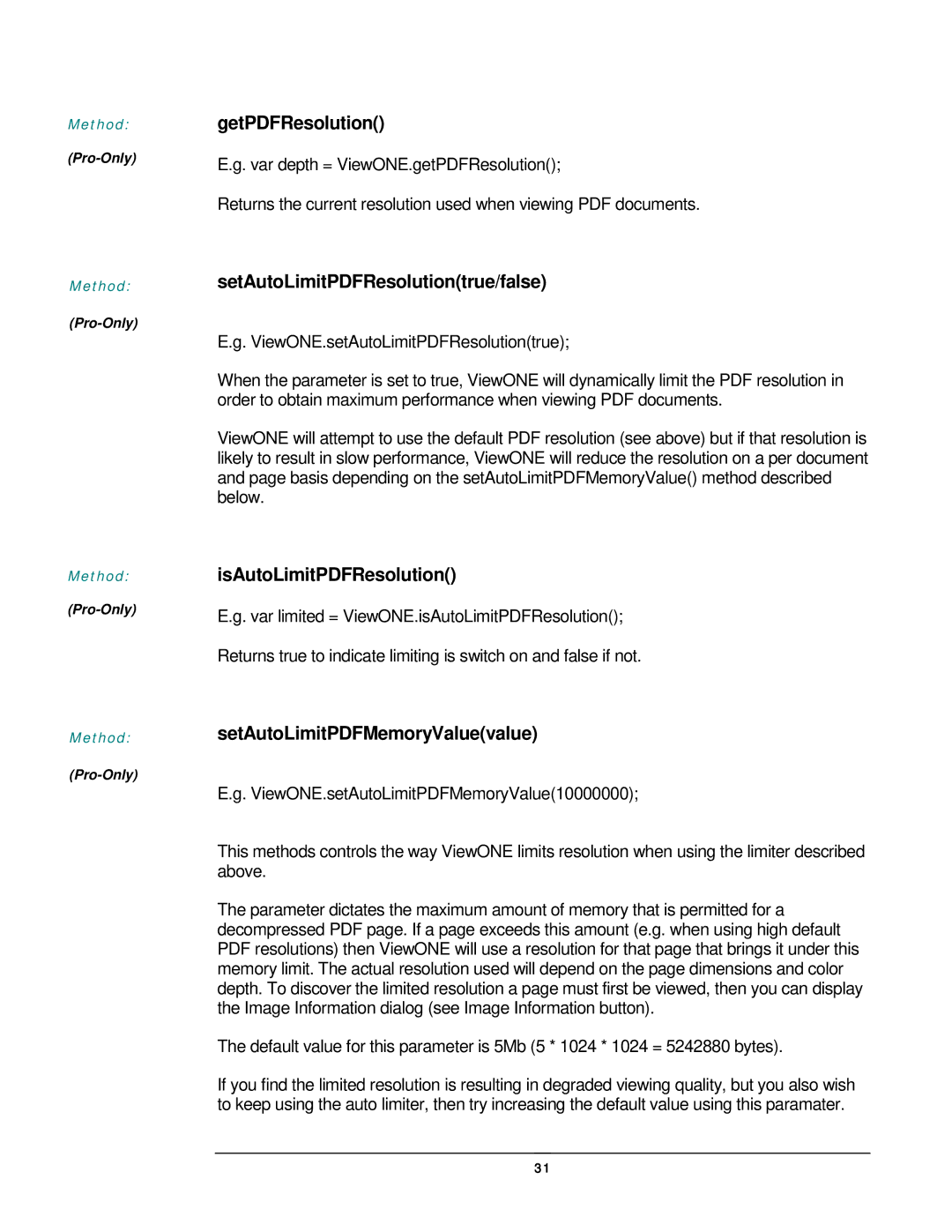Method: (Pro-Only)
Method:
Method:
Method:
getPDFResolution()
E.g. var depth = ViewONE.getPDFResolution();
Returns the current resolution used when viewing PDF documents.
setAutoLimitPDFResolution(true/false)
E.g. ViewONE.setAutoLimitPDFResolution(true);
When the parameter is set to true, ViewONE will dynamically limit the PDF resolution in order to obtain maximum performance when viewing PDF documents.
ViewONE will attempt to use the default PDF resolution (see above) but if that resolution is likely to result in slow performance, ViewONE will reduce the resolution on a per document and page basis depending on the setAutoLimitPDFMemoryValue() method described below.
isAutoLimitPDFResolution()
E.g. var limited = ViewONE.isAutoLimitPDFResolution();
Returns true to indicate limiting is switch on and false if not.
setAutoLimitPDFMemoryValue(value)
E.g. ViewONE.setAutoLimitPDFMemoryValue(10000000);
This methods controls the way ViewONE limits resolution when using the limiter described above.
The parameter dictates the maximum amount of memory that is permitted for a decompressed PDF page. If a page exceeds this amount (e.g. when using high default PDF resolutions) then ViewONE will use a resolution for that page that brings it under this memory limit. The actual resolution used will depend on the page dimensions and color depth. To discover the limited resolution a page must first be viewed, then you can display the Image Information dialog (see Image Information button).
The default value for this parameter is 5Mb (5 * 1024 * 1024 = 5242880 bytes).
If you find the limited resolution is resulting in degraded viewing quality, but you also wish to keep using the auto limiter, then try increasing the default value using this paramater.
31