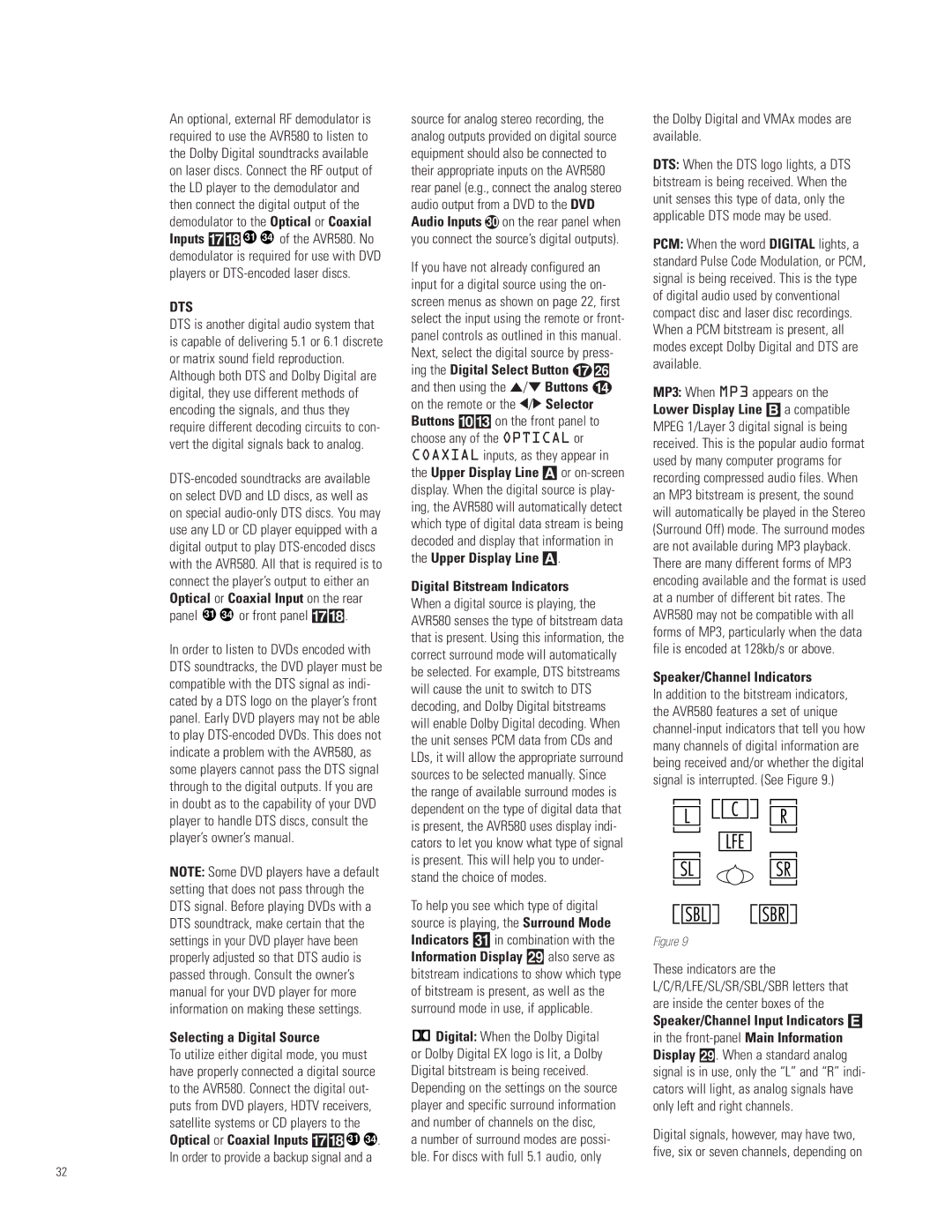An optional, external RF demodulator is required to use the AVR580 to listen to the Dolby Digital soundtracks available on laser discs. Connect the RF output of the LD player to the demodulator and then connect the digital output of the demodulator to the Optical or Coaxial Inputs &* 31 34 of the AVR580. No demodulator is required for use with DVD players or DTS-encoded laser discs.
DTS
DTS is another digital audio system that is capable of delivering 5.1 or 6.1 discrete or matrix sound field reproduction. Although both DTS and Dolby Digital are digital, they use different methods of encoding the signals, and thus they require different decoding circuits to con- vert the digital signals back to analog.
DTS-encoded soundtracks are available on select DVD and LD discs, as well as on special audio-only DTS discs. You may use any LD or CD player equipped with a digital output to play DTS-encoded discs with the AVR580. All that is required is to connect the player’s output to either an Optical or Coaxial Input on the rear
panel 
 or front panel &*.
or front panel &*.
In order to listen to DVDs encoded with DTS soundtracks, the DVD player must be compatible with the DTS signal as indi- cated by a DTS logo on the player’s front panel. Early DVD players may not be able to play DTS-encoded DVDs. This does not indicate a problem with the AVR580, as some players cannot pass the DTS signal through to the digital outputs. If you are in doubt as to the capability of your DVD player to handle DTS discs, consult the player’s owner’s manual.
NOTE: Some DVD players have a default setting that does not pass through the DTS signal. Before playing DVDs with a DTS soundtrack, make certain that the settings in your DVD player have been properly adjusted so that DTS audio is passed through. Consult the owner’s manual for your DVD player for more information on making these settings.
Selecting a Digital Source
To utilize either digital mode, you must have properly connected a digital source to the AVR580. Connect the digital out- puts from DVD players, HDTV receivers, satellite systems or CD players to the Optical or Coaxial Inputs &* 31 34 . In order to provide a backup signal and a
source for analog stereo recording, the analog outputs provided on digital source equipment should also be connected to their appropriate inputs on the AVR580 rear panel (e.g., connect the analog stereo audio output from a DVD to the DVD Audio Inputs k on the rear panel when you connect the source’s digital outputs).
If you have not already configured an input for a digital source using the on- screen menus as shown on page 22, first select the input using the remote or front- panel controls as outlined in this manual. Next, select the digital source by press- ing the Digital Select Button qP and then using the ⁄/¤ Buttons n on the remote or the ‹/› Selector Buttons )# on the front panel to choose any of the OPTICAL or COAXIAL inputs, as they appear in the Upper Display Line A or on-screen display. When the digital source is play- ing, the AVR580 will automatically detect which type of digital data stream is being decoded and display that information in the Upper Display Line A.
Digital Bitstream Indicators
When a digital source is playing, the AVR580 senses the type of bitstream data that is present. Using this information, the correct surround mode will automatically be selected. For example, DTS bitstreams will cause the unit to switch to DTS decoding, and Dolby Digital bitstreams will enable Dolby Digital decoding. When the unit senses PCM data from CDs and LDs, it will allow the appropriate surround sources to be selected manually. Since the range of available surround modes is dependent on the type of digital data that is present, the AVR580 uses display indi- cators to let you know what type of signal is present. This will help you to under- stand the choice of modes.
To help you see which type of digital source is playing, the Surround Mode Indicators ˘ in combination with the Information Display ˜ also serve as bitstream indications to show which type of bitstream is present, as well as the surround mode in use, if applicable.

 Digital: When the Dolby Digital or Dolby Digital EX logo is lit, a Dolby Digital bitstream is being received.
Digital: When the Dolby Digital or Dolby Digital EX logo is lit, a Dolby Digital bitstream is being received.
Depending on the settings on the source player and specific surround information and number of channels on the disc,
a number of surround modes are possi- ble. For discs with full 5.1 audio, only
the Dolby Digital and VMAx modes are available.
DTS: When the DTS logo lights, a DTS bitstream is being received. When the unit senses this type of data, only the applicable DTS mode may be used.
PCM: When the word DIGITAL lights, a standard Pulse Code Modulation, or PCM, signal is being received. This is the type of digital audio used by conventional compact disc and laser disc recordings. When a PCM bitstream is present, all modes except Dolby Digital and DTS are available.
MP3: When MP3 appears on the Lower Display Line B a compatible MPEG 1/Layer 3 digital signal is being received. This is the popular audio format used by many computer programs for recording compressed audio files. When an MP3 bitstream is present, the sound will automatically be played in the Stereo (Surround Off) mode. The surround modes are not available during MP3 playback. There are many different forms of MP3 encoding available and the format is used at a number of different bit rates. The AVR580 may not be compatible with all forms of MP3, particularly when the data file is encoded at 128kb/s or above.
Speaker/Channel Indicators
In addition to the bitstream indicators, the AVR580 features a set of unique channel-input indicators that tell you how many channels of digital information are being received and/or whether the digital signal is interrupted. (See Figure 9.)
Figure 9
These indicators are the L/C/R/LFE/SL/SR/SBL/SBR letters that are inside the center boxes of the
Speaker/Channel Input Indicators E
in the front-panel Main Information Display ˜. When a standard analog signal is in use, only the “L” and “R” indi- cators will light, as analog signals have only left and right channels.
Digital signals, however, may have two, five, six or seven channels, depending on