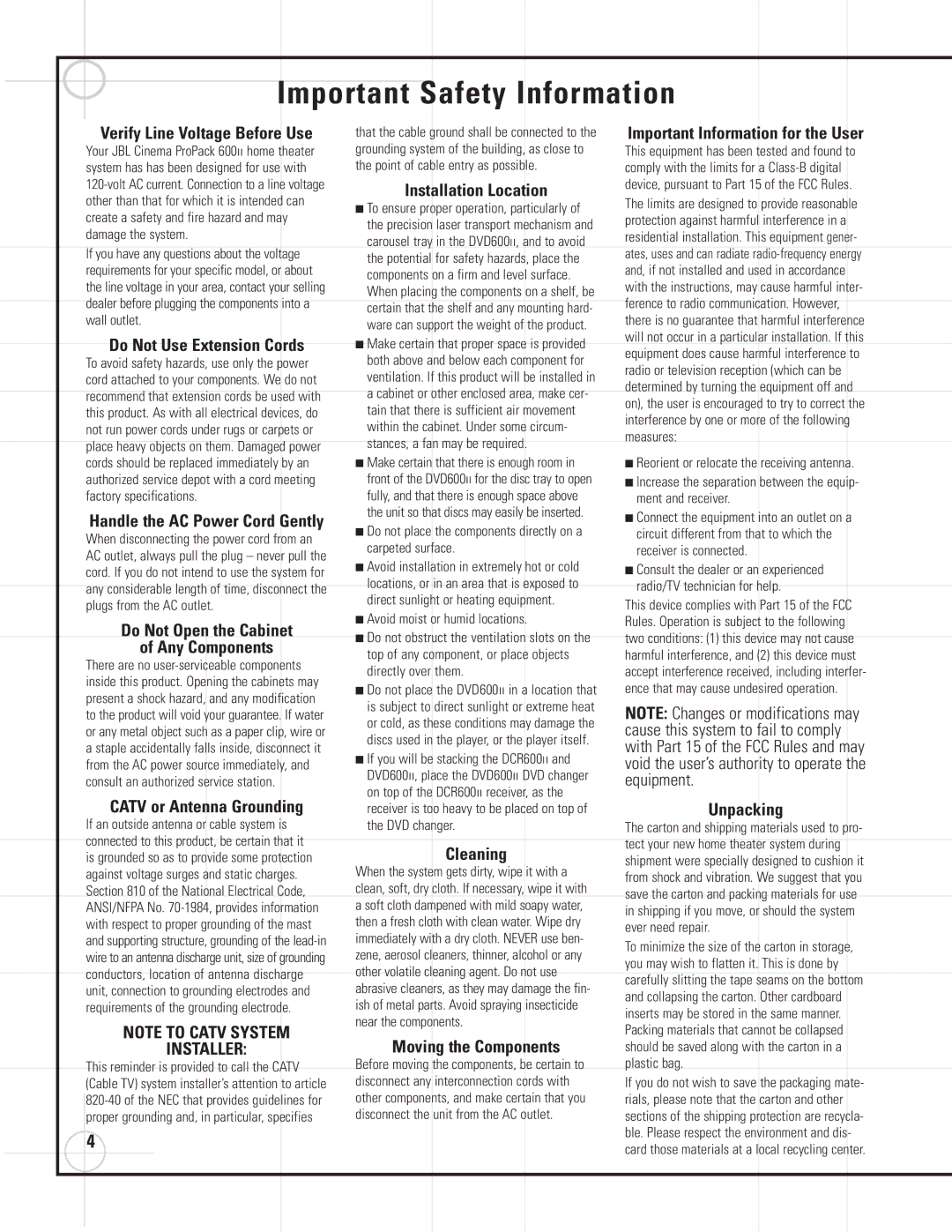Verify Line Voltage Before Use
Your JBL Cinema ProPack 600II home theater system has has been designed for use with
120-volt AC current. Connection to a line voltage other than that for which it is intended can create a safety and fire hazard and may damage the system.
If you have any questions about the voltage requirements for your specific model, or about the line voltage in your area, contact your selling dealer before plugging the components into a wall outlet.
Do Not Use Extension Cords
To avoid safety hazards, use only the power cord attached to your components. We do not recommend that extension cords be used with this product. As with all electrical devices, do not run power cords under rugs or carpets or place heavy objects on them. Damaged power cords should be replaced immediately by an authorized service depot with a cord meeting factory specifications.
Handle the AC Power Cord Gently
When disconnecting the power cord from an AC outlet, always pull the plug – never pull the cord. If you do not intend to use the system for any considerable length of time, disconnect the plugs from the AC outlet.
Do Not Open the Cabinet
of Any Components
There are no user-serviceable components inside this product. Opening the cabinets may present a shock hazard, and any modification to the product will void your guarantee. If water or any metal object such as a paper clip, wire or a staple accidentally falls inside, disconnect it from the AC power source immediately, and consult an authorized service station.
CATV or Antenna Grounding
If an outside antenna or cable system is connected to this product, be certain that it is grounded so as to provide some protection against voltage surges and static charges. Section 810 of the National Electrical Code, ANSI/NFPA No. 70-1984, provides information with respect to proper grounding of the mast and supporting structure, grounding of the lead-in wire to an antenna discharge unit, size of grounding conductors, location of antenna discharge unit, connection to grounding electrodes and requirements of the grounding electrode.
NOTE TO CATV SYSTEM
INSTALLER:
This reminder is provided to call the CATV (Cable TV) system installer’s attention to article 820-40 of the NEC that provides guidelines for proper grounding and, in particular, specifies
4
that the cable ground shall be connected to the grounding system of the building, as close to the point of cable entry as possible.
Installation Location
■To ensure proper operation, particularly of the precision laser transport mechanism and carousel tray in the DVD600II, and to avoid the potential for safety hazards, place the components on a firm and level surface. When placing the components on a shelf, be certain that the shelf and any mounting hard- ware can support the weight of the product.
■Make certain that proper space is provided both above and below each component for ventilation. If this product will be installed in a cabinet or other enclosed area, make cer- tain that there is sufficient air movement within the cabinet. Under some circum- stances, a fan may be required.
■Make certain that there is enough room in front of the DVD600II for the disc tray to open fully, and that there is enough space above the unit so that discs may easily be inserted.
■Do not place the components directly on a carpeted surface.
■Avoid installation in extremely hot or cold locations, or in an area that is exposed to direct sunlight or heating equipment.
■Avoid moist or humid locations.
■Do not obstruct the ventilation slots on the top of any component, or place objects directly over them.
■Do not place the DVD600II in a location that is subject to direct sunlight or extreme heat or cold, as these conditions may damage the discs used in the player, or the player itself.
■If you will be stacking the DCR600II and DVD600II, place the DVD600II DVD changer on top of the DCR600II receiver, as the receiver is too heavy to be placed on top of the DVD changer.
Cleaning
When the system gets dirty, wipe it with a clean, soft, dry cloth. If necessary, wipe it with a soft cloth dampened with mild soapy water, then a fresh cloth with clean water. Wipe dry immediately with a dry cloth. NEVER use ben- zene, aerosol cleaners, thinner, alcohol or any other volatile cleaning agent. Do not use abrasive cleaners, as they may damage the fin- ish of metal parts. Avoid spraying insecticide near the components.
Moving the Components
Before moving the components, be certain to disconnect any interconnection cords with other components, and make certain that you disconnect the unit from the AC outlet.
Important Information for the User
This equipment has been tested and found to comply with the limits for a Class-B digital device, pursuant to Part 15 of the FCC Rules. The limits are designed to provide reasonable protection against harmful interference in a residential installation. This equipment gener- ates, uses and can radiate radio-frequency energy and, if not installed and used in accordance with the instructions, may cause harmful inter- ference to radio communication. However, there is no guarantee that harmful interference will not occur in a particular installation. If this equipment does cause harmful interference to radio or television reception (which can be determined by turning the equipment off and on), the user is encouraged to try to correct the interference by one or more of the following measures:
■Reorient or relocate the receiving antenna.
■Increase the separation between the equip- ment and receiver.
■Connect the equipment into an outlet on a circuit different from that to which the receiver is connected.
■Consult the dealer or an experienced radio/TV technician for help.
This device complies with Part 15 of the FCC Rules. Operation is subject to the following two conditions: (1) this device may not cause harmful interference, and (2) this device must accept interference received, including interfer- ence that may cause undesired operation.
NOTE: Changes or modifications may cause this system to fail to comply with Part 15 of the FCC Rules and may void the user’s authority to operate the equipment.
Unpacking
The carton and shipping materials used to pro- tect your new home theater system during shipment were specially designed to cushion it from shock and vibration. We suggest that you save the carton and packing materials for use in shipping if you move, or should the system ever need repair.
To minimize the size of the carton in storage, you may wish to flatten it. This is done by carefully slitting the tape seams on the bottom and collapsing the carton. Other cardboard inserts may be stored in the same manner. Packing materials that cannot be collapsed should be saved along with the carton in a plastic bag.
If you do not wish to save the packaging mate- rials, please note that the carton and other sections of the shipping protection are recycla- ble. Please respect the environment and dis- card those materials at a local recycling center.