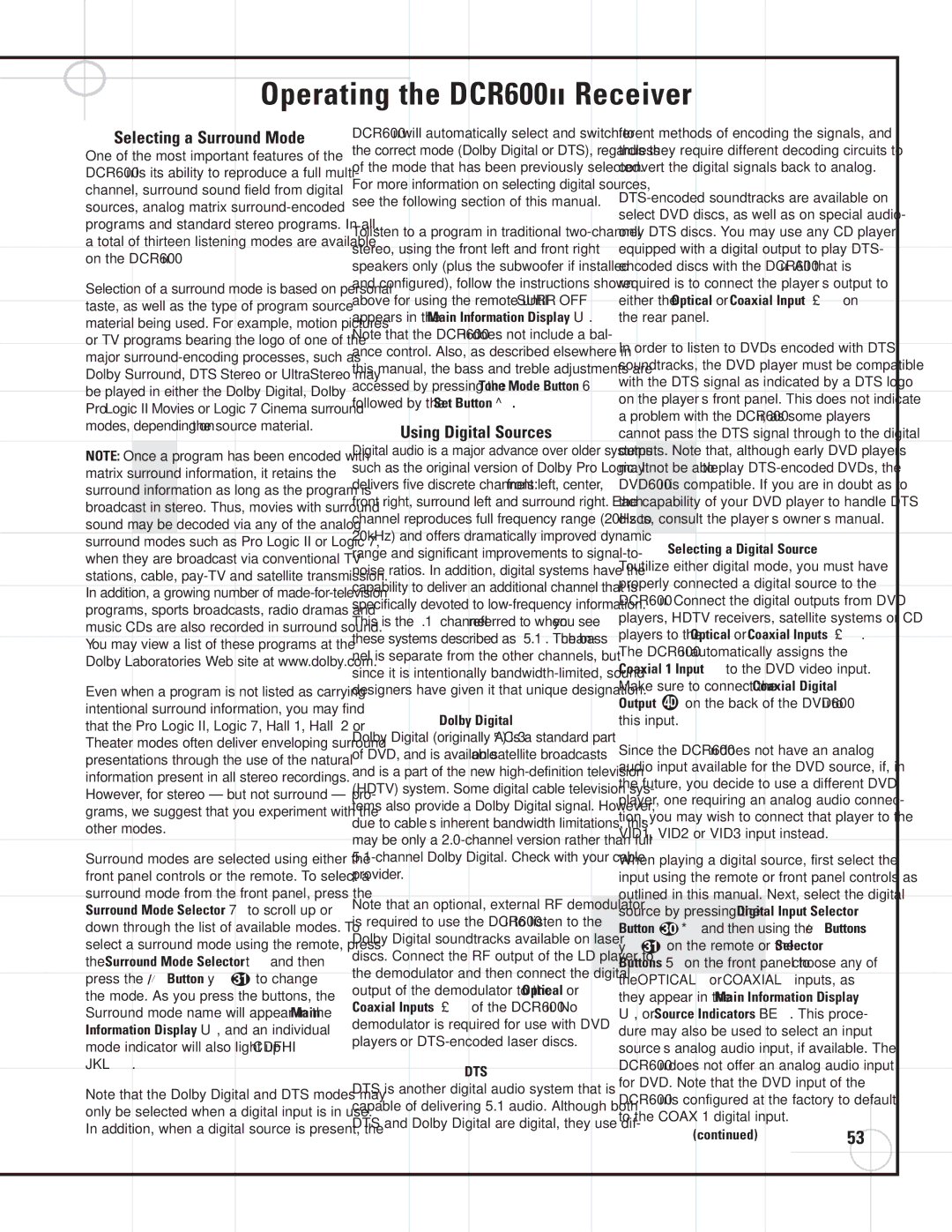| Selecting a Surround Mode | DCR600II will automatically select and switch to | ferent methods of encoding the signals, and | |
| One of the most important features of the | the correct mode (Dolby Digital or DTS), regardless | thus they require different decoding circuits to |
| of the mode that has been previously selected. | convert the digital signals back to analog. | |
| DCR600II is its ability to reproduce a full multi- | |
| For more information on selecting digital sources, | | | | | |
| channel, surround sound field from digital | DTS-encoded soundtracks are available on | |
| see the following section of this manual. | |
| sources, analog matrix surround-encoded | |
| | | select DVD discs, as well as on special audio- |
| programs and standard stereo programs. In all, | | |
| To listen to a program in traditional two-channel | only DTS discs. You may use any CD player | |
| a total of thirteen listening modes are available | |
| stereo, using the front left and front right | equipped with a digital output to play DTS- | |
| on the DCR600II. | | |
| | speakers only (plus the subwoofer if installed | encoded discs with the DCR600II. All that is | |
| | | |
| Selection of a surround mode is based on personal | and configured), follow the instructions shown | required is to connect the player’s output to | |
| above for using the remote until SURR OFF | either the Optical or Coaxial Input ™£ on |
| taste, as well as the type of program source |
| appears in the Main Information Display U. | the rear panel. | |
| material being used. For example, motion pictures | |
| Note that the DCR600II does not include a bal- | | | | | |
| or TV programs bearing the logo of one of the | In order to listen to DVDs encoded with DTS | |
| major surround-encoding processes, such as | ance control. Also, as described elsewhere in | |
| this manual, the bass and treble adjustments are | soundtracks, the DVD player must be compatible |
| Dolby Surround, DTS Stereo or UltraStereo may |
| accessed by pressing the Tone Mode Button 6 | with the DTS signal as indicated by a DTS logo |
| be played in either the Dolby Digital, Dolby |
| followed by the Set Button ^. | on the player’s front panel. This does not indicate |
| Pro Logic II Movies or Logic 7 Cinema surround |
| | | a problem with the DCR600II, as some players |
| modes, depending on the source material. | Using Digital Sources |
| cannot pass the DTS signal through to the digital |
| | |
| NOTE: Once a program has been encoded with | Digital audio is a major advance over older systems | outputs. Note | that, although early DVD players |
| such as the original version of Dolby Pro Logic. It | may not be able | to play DTS-encoded DVDs, the |
| matrix surround information, it retains the |
| delivers five discrete channels: front left, center, | DVD600II is | compatible. If you are in doubt as to |
| surround information as long as the program is |
| front right, surround left and surround right. Each | the capability of your DVD player to handle DTS |
| broadcast in stereo. Thus, movies with surround |
| channel reproduces full frequency range (20Hz to | discs, consult the player’s owner’s manual. | |
| sound may be decoded via any of the analog | |
| 20kHz) and offers dramatically improved dynamic | | | | | |
| surround modes such as Pro Logic II or Logic 7, | | Selecting a Digital Source | |
| range and significant improvements to signal-to- | | |
| when they are broadcast via conventional TV | | |
| noise ratios. In addition, digital systems have the | To utilize either digital mode, you must have | |
| stations, cable, pay-TV and satellite transmission. | |
| capability to deliver an additional channel that is | properly connected a digital source to the | |
| In addition, a growing number of made-for-television | |
| specifically devoted to low-frequency information. | DCR600II. Connect the digital outputs from DVD |
| programs, sports broadcasts, radio dramas and |
| This is the “.1” channel referred to when you see | players, HDTV receivers, satellite systems or CD |
| music CDs are also recorded in surround sound. |
| these systems described as “5.1”. The bass chan- | players to the Optical or Coaxial Inputs ™£. |
| You may view a list of these programs at the |
| nel is separate from the other channels, but | The DCR600II automatically assigns the | |
| Dolby Laboratories Web site at www.dolby.com. | |
| since it is intentionally bandwidth-limited, sound | Coaxial 1 Input ™ to the DVD video input. | |
| | | |
| Even when a program is not listed as carrying | designers have given it that unique designation. | Make sure to connect the Coaxial Digital | |
| intentional surround information, you may find | | | Output | on the back of the DVD600II to | |
| Dolby Digital | this input. | |
| that the Pro Logic II, Logic 7, Hall 1, Hall 2 or | |
| Dolby Digital (originally AC-3®) is a standard part | | | | | |
| Theater modes often deliver enveloping surround | Since the DCR600II does not have an analog | |
| of DVD, and is available on satellite broadcasts | |
| presentations through the use of the natural | |
| audio input available for the DVD source, if, in |
| and is a part of the new high-definition television |
| information present in all stereo recordings. |
| the future, you decide to use a different DVD | |
| (HDTV) system. Some digital cable television sys- | |
| However, for stereo – but not surround – pro- | |
| player, one requiring an analog audio connec- |
| tems also provide a Dolby Digital signal. However, |
| grams, we suggest that you experiment with the |
| tion, you may wish to connect that player to the |
| due to cable’s inherent bandwidth limitations, this |
| other modes. | |
| | VID1, VID2 or VID3 input instead. | |
| | may be only a 2.0-channel version rather than full | |
| | | |
| | | | | | | |
| Surround modes are selected using either the | 5.1-channel Dolby Digital. Check with your cable | When playing a digital source, first select the |
| front panel controls or the remote. To select a | provider. | input using the remote or front panel controls as |
| surround mode from the front panel, press the | Note that an optional, external RF demodulator | | outlined in this manual. Next, | select the digital |
| Surround Mode Selector 7 to scroll up or | | source by pressing the Digital | Input Selector |
| is required to use the DCR600II to listen to the | |
| down through the list of available modes. To | | Button | * and then using the ⁄/¤ Buttons |
| Dolby Digital soundtracks available on laser | |
| select a surround mode using the remote, press | | y | on the remote or the Selector | |
| discs. Connect the RF output of the LD player to | | |
| the Surround Mode Selectort and then | | Buttons 5 on the front panel to choose any of |
| the demodulator and then connect the digital | |
| press the ⁄ / ¤ Button y | to change | | the OPTICAL or COAXIAL inputs, as | |
| output of the demodulator to the Optical or | |
| the mode. As you press the buttons, the | they appear in the Main Information Display |
| Coaxial Inputs ™£ of the DCR600II. No |
| Surround mode name will appear in the Main | U, or Source Indicators BE. This proce- |
| demodulator is required for use with DVD |
| Information Display U, and an individual | dure may also be used to select an input | |
| players or DTS-encoded laser discs. | |
| mode indicator will also light up CDFHI | source’s analog audio input, if available. The | |
| | | |
| JKL. | | DTS | DCR600II does not offer an analog audio input |
| | | for DVD. Note that the DVD input of the | |
| Note that the Dolby Digital and DTS modes may | DTS is another digital audio system that is | |
| DCR600II is configured at the factory to default |
| capable of delivering 5.1 audio. Although both |
| only be selected when a digital input is in use. |
| to the COAX 1 digital input. | |
| DTS and Dolby Digital are digital, they use dif- | |
| In addition, when a digital source is present, the | |
| | (continued) | 53 |
| | | |
| | | | | |