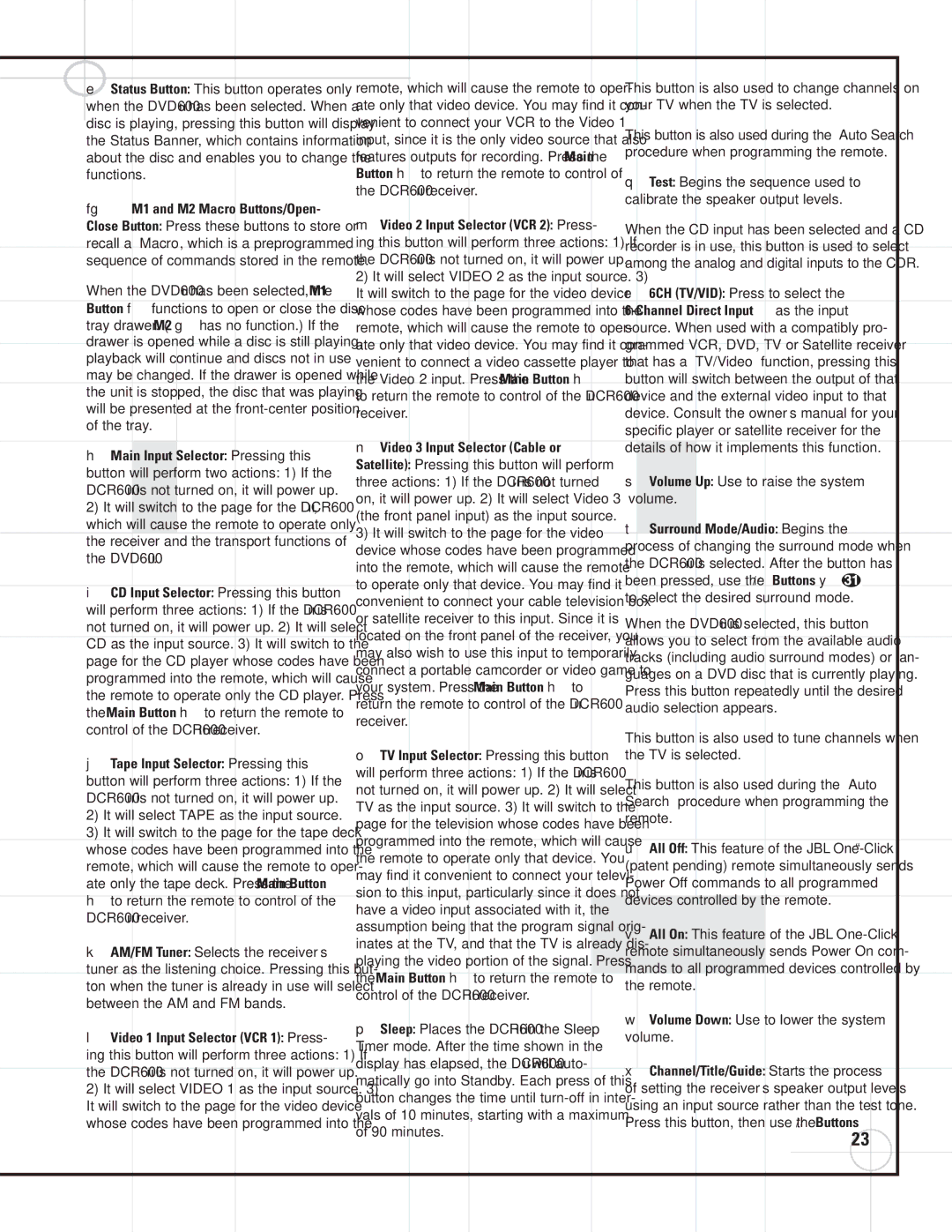| Close Button: Press these buttons to store or | m Video 2 Input Selector (VCR 2): Press- | When the CD input has been selected and a CD |
| recall a “Macro”, which is a preprogrammed | ing this button will perform three actions: 1) If | recorder is in use, this button is used to select |
| sequence of commands stored in the remote. | the DCR600II is not turned on, it will power up. | among the analog and digital inputs to the CDR. |
| When the DVD600II has been selected, the M1 | 2) It will select VIDEO 2 as the input source. 3) | | | | |
| It will switch to the page for the video device | r 6CH (TV/VID): Press to select the |
| Button f functions to open or close the disc | whose codes have been programmed into the | 6-Channel Direct Input ∞ as the input |
| tray drawer. (M2 g has no function.) If the | remote, which will cause the remote to oper- | source. When used with a compatibly pro- |
| drawer is opened | while a disc is still playing, | ate only that video device. You may find it con- | grammed VCR, DVD, TV or Satellite receiver |
| playback will continue and discs not in use | venient to connect a video cassette player to | that has a “TV/Video” function, pressing this |
| may be changed. If the drawer is opened while | the Video 2 input. Press the Main Button h | button will switch between the output of that |
| the unit is stopped, the disc that was playing | to return the remote to control of the DCR600II | device and the external video input to that |
| will be presented at the front-center position | receiver. | device. Consult the owner’s manual for your |
| of the tray. |
| | | specific player or satellite receiver for the |
| | | | | |
| h Main | Input | Selector: Pressing this | n Video 3 Input Selector (Cable or | details of how | it implements this function. |
| Satellite): Pressing this button will perform | | | | |
| button will perform | two actions: 1) If the | | | | |
| three actions: 1) If the DCR600II is not turned | s Volume | Up: Use to raise the system |
| DCR600II is not turned on, it will power up. |
| on, it will power up. 2) It will select Video 3 | volume. | | | |
| 2) It will switch to the page for the DCR600II, | | | |
| (the front panel input) as the input source. | | | | |
| which will cause the remote to operate only | t Surround | Mode/Audio: Begins the |
| 3) It will switch to the page for the video |
| the receiver and the transport functions of | process of changing the surround mode when |
| device whose codes have been programmed |
| the DVD600II. |
| into the remote, which will cause the remote | the DCR600II is selected. After the button has |
| | | |
| i CD Input Selector: Pressing this button | to operate only that device. You may find it | been pressed, use the ⁄ / ¤ Buttons y | | |
| |
| convenient to connect your cable television box | to select the desired surround mode. |
| will perform three actions: 1) If the DCR600II is |
| or satellite receiver to this input. Since it is | When the DVD600II is selected, this button |
| not turned on, it will power up. 2) It will select |
| located on the front panel of the receiver, you |
| CD as the input source. 3) It will switch to the | allows you to select from the available audio |
| may also wish to use this input to temporarily |
| page for the CD player whose codes have been | tracks (including audio surround modes) or lan- |
| connect a portable camcorder or video game to |
| programmed into the remote, which will cause | guages on a DVD disc that is currently playing. |
| your system. Press the Main Button h to |
| the remote to operate only the CD player. Press | Press this button repeatedly until the desired |
| return the remote to control of the DCR600II | audio selection appears. |
| the Main Button h to return the remote to |
| receiver. | | | | |
| control of the DCR600II receiver. | This button is also used to tune channels when |
| | |
| | | | | |
| j Tape Input Selector: Pressing this | o TV Input Selector: Pressing this button | the TV is selected. |
| will perform three actions: 1) If the DCR600II is | | | | |
| button will perform three actions: 1) If the | This button is also used during the “Auto |
| not turned on, it will power up. 2) It will select |
| DCR600II is not turned on, it will power up. | Search” procedure when programming the |
| TV as the input source. 3) It will switch to the |
| 2) It will select TAPE as the input source. | remote. |
| page for the television whose codes have been |
| 3) It will switch to the page for the tape deck | | | | |
| programmed into the remote, which will cause | u All Off: This feature of the JBL One-Click™ |
| whose codes have been programmed into the |
| the remote to operate only that device. You |
| remote, which will cause the remote to oper- | (patent pending) remote simultaneously sends |
| may find it convenient to connect your televi- |
| ate only the tape deck. Press the Main Button | Power Off commands to all programmed |
| sion to this input, particularly since it does not | |
| h to return the remote to control of the | | devices controlled by the remote. |
| have a video input associated with it, the | |
| DCR600II receiver. | | | | | |
| assumption being that the program signal orig- | v All On: This feature of the JBL One-Click |
| | | |
| | | | inates at the TV, and that the TV is already dis- |
| k AM/FM Tuner: Selects the receiver’s | remote simultaneously sends Power On com- |
| playing the video portion of the signal. Press |
| tuner as the listening choice. Pressing this but- | mands to all programmed devices controlled by |
| the Main Button h to return the remote to |
| the remote. |
| ton when the tuner is already in use will select |
| control of the DCR600II receiver. |
| between the AM and FM bands. | | | | |
| | | w Volume Down: Use to lower the system |
| | | | p Sleep: Places the DCR600II in the Sleep |
| l Video 1 Input Selector (VCR 1): Press- | volume. |
| Timer mode. After the time shown in the |
| ing this button will perform three actions: 1) If | | | | |
| display has elapsed, the DCR600II will auto- | x Channel/Title/Guide: Starts the process |
| the DCR600II is not turned on, it will power up. |
| matically go into Standby. Each press of this |
| 2) It will select VIDEO 1 as the input source. 3) | of setting the receiver’s speaker output levels |
| button changes the time until turn-off in inter- |
| It will switch to the page for the video device | using an input source rather than the test tone. |
| vals of 10 minutes, starting with a maximum |
| whose codes have been programmed into the | Press this button, then use the ⁄ / ¤ Buttons |
| of 90 minutes. |
| | | | 23 |
| | | | | |