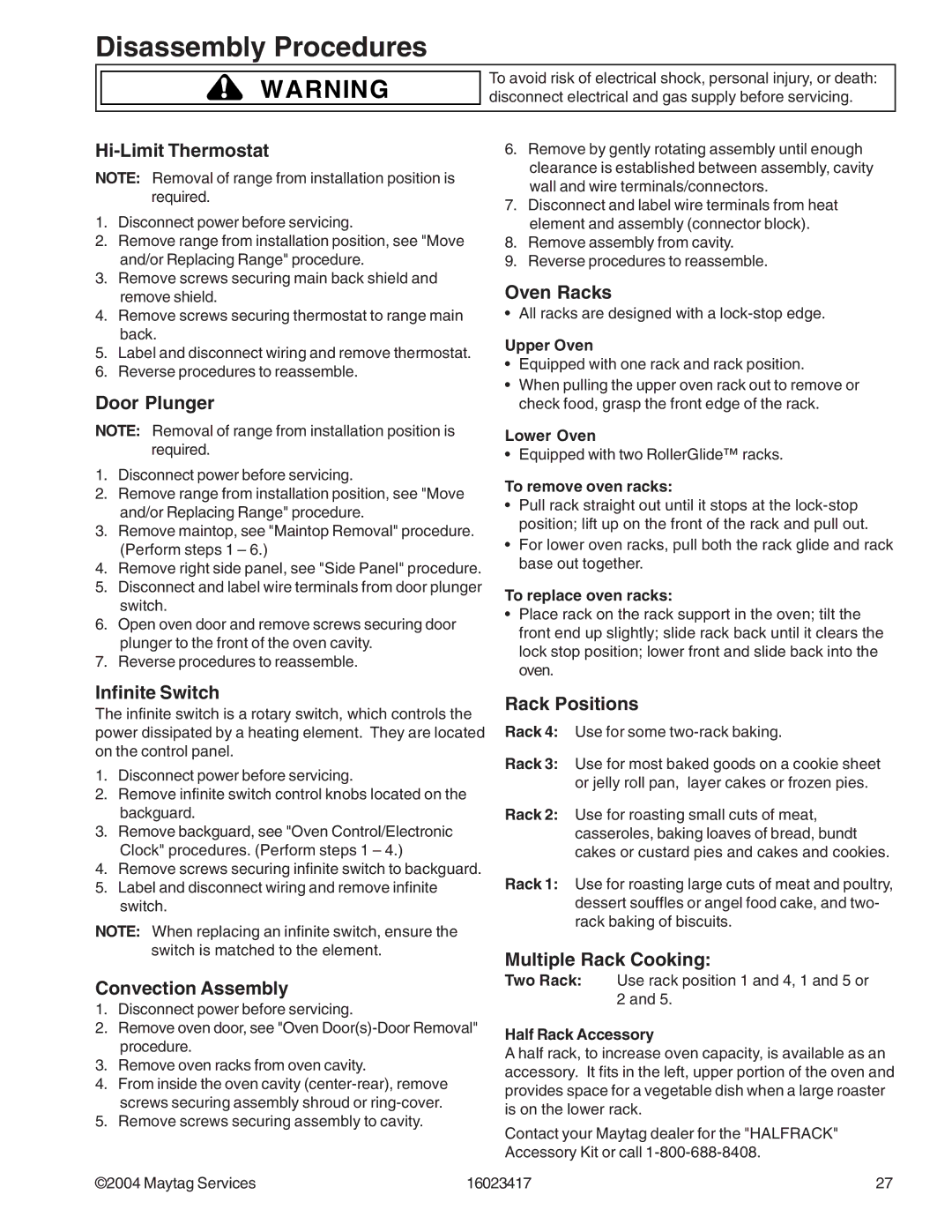JDR8895AAB/S/W, JDR8895ACS/W specifications
The Jenn-Air JDR8895ACS/W and JDR8895AAB/S/W are two premium model double oven ranges that exemplify luxury kitchen appliances. These models are designed for those who appreciate culinary craftsmanship, combining elegance with cutting-edge technology. Both offerings provide spacious interiors, allowing chefs to prepare multiple dishes simultaneously, a crucial feature for anyone who enjoys entertaining.One of the standout features of the Jenn-Air JDR8895 series is its impressive dual-fuel capability, providing the precision of gas cooking with the consistent results of an electric oven. The gas burners offer a variety of power levels, accommodating different cooking techniques, from searing meats to simmering delicate sauces. The oven uses an electric convection system that circulates hot air, ensuring even baking results, which is particularly beneficial for baking pastries or casseroles.
Another defining characteristic is the sleek and modern design, which features a stainless steel exterior that not only enhances the kitchen's aesthetic but also promotes durability and easy cleaning. The intuitive control panel offers smooth, touch-sensitive controls for various settings, making it user-friendly even for novice cooks.
Among the technologies incorporated in the Jenn-Air JDR8895 models is the advanced temperature probe, which allows for precise monitoring of internal temperatures without opening the oven door. This feature is invaluable for achieving perfectly cooked meats and maintaining optimal oven conditions.
In addition to performance features, these ranges are equipped with a self-cleaning mode that simplifies maintenance, allowing users to spend more time cooking rather than cleaning. The built-in Wi-Fi connectivity enables remote monitoring and control of the range through a compatible smartphone app, offering convenience for the modern home chef.
In terms of safety, these models are designed with features such as automatic shut-off and child lock options, providing peace of mind in busy kitchens.
Overall, the Jenn-Air JDR8895ACS/W and JDR8895AAB/S/W range models embody sophistication, functionality, and technology, appealing to anyone looking to elevate their culinary experience. These dual-fuel ranges not only meet high-performance standards but also introduce smart cooking solutions that make every meal an occasion to remember.