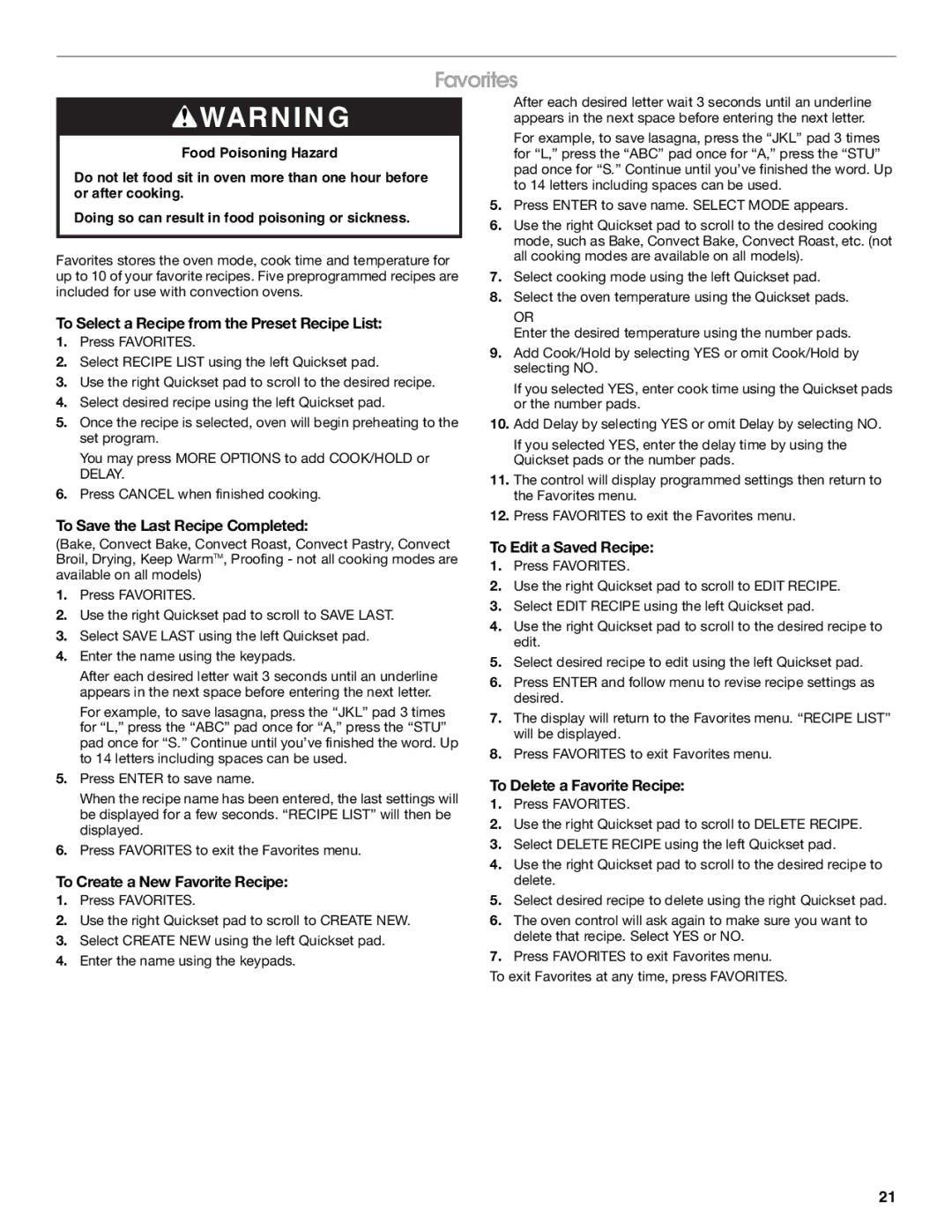JES9860, JES9750 specifications
Jenn-Air, a renowned brand in kitchen appliances, offers a selection of innovative and high-performance products designed to elevate the cooking experience. Among their standout models are the Jenn-Air JES9750 and JES9860, known for their sophisticated features, advanced technology, and sleek design.The Jenn-Air JES9750 is a versatile wall oven that emphasizes convenience and precision cooking. One of its standout features is the true convection technology, which ensures even heat distribution throughout the oven space. This technology results in perfectly baked dishes, making it a favorite among home chefs. Additionally, the JES9750 incorporates a powerful self-cleaning function, which simplifies maintenance by eliminating the need for harsh chemical cleaners.
Moreover, this model includes a temperature probe that allows users to monitor the internal temperature of meats and other dishes without opening the oven door. This feature not only ensures perfect cooking results but also enhances energy efficiency. The oven's sleek touchscreen controls add a modern touch and offer easy navigation through the various cooking modes, including bake, broil, and roast.
Meanwhile, the Jenn-Air JES9860 stands out with its premium features and professional-grade performance. This model also showcases true convection technology, allowing for a high level of cooking precision. It includes Wi-Fi connectivity, enabling users to control their oven remotely using a smartphone app. This innovative feature is perfect for busy households where multitasking is essential.
Additionally, the JES9860 is equipped with steam assist, which helps retain moisture in dishes, perfect for baking bread or cooking delicate proteins. The oven’s spacious interior allows for larger cooking items, making it ideal for festive gatherings and family meals. With its seamless integration of technology, this model also features smart diagnostics, providing users with troubleshooting assistance directly through the app.
Both ovens reflect Jenn-Air’s commitment to quality and performance, making them excellent additions to any kitchen. Their combination of advanced cooking technologies, user-friendly features, and elegant design underscores why Jenn-Air remains a leader in the home appliance market. Whether choosing the JES9750 for its easy maintenance or the JES9860 for its smart capabilities, users can expect exceptional cooking results and a cutting-edge kitchen experience.