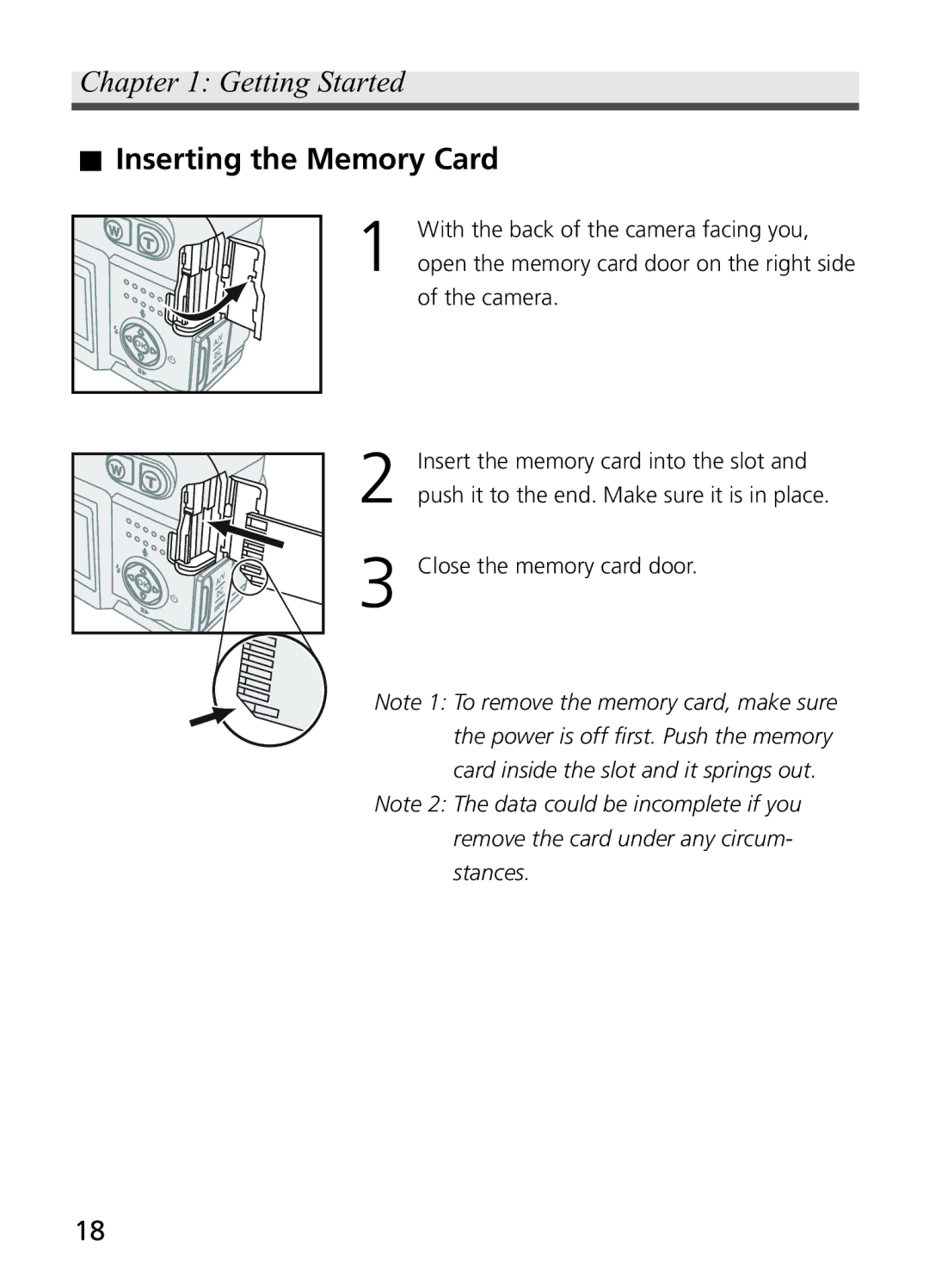Chapter 1: Getting Started
.Inserting the Memory Card
1 With the back of the camera facing you, open the memory card door on the right side of the camera.
2 |
3 |
Insert the memory card into the slot and push it to the end. Make sure it is in place.
Close the memory card door.
Note 1: To remove the memory card, make sure the power is off first. Push the memory card inside the slot and it springs out.
Note 2: The data could be incomplete if you remove the card under any circum- stances.
18