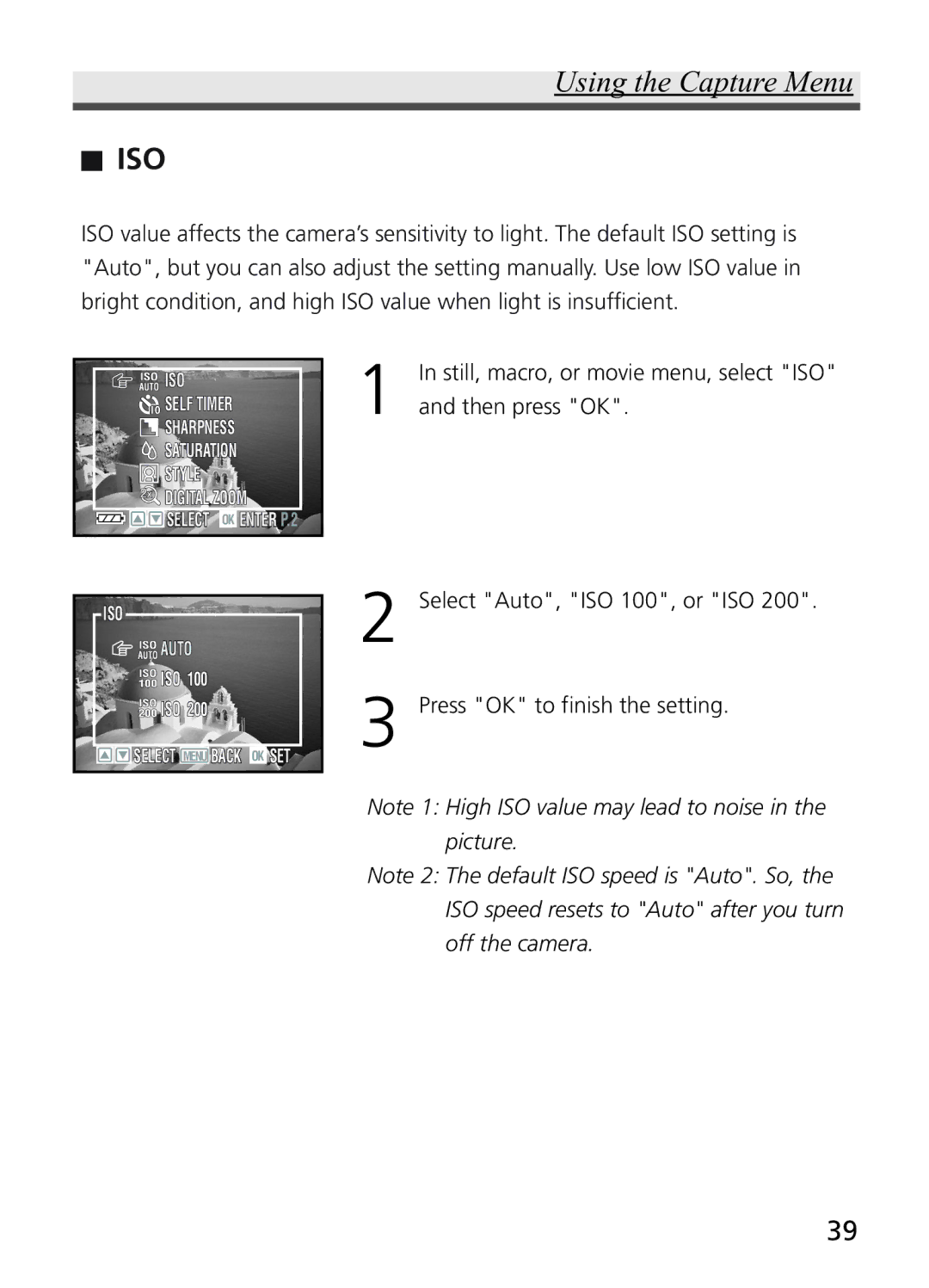Using the Capture Menu
.ISO
ISO value affects the camera’s sensitivity to light. The default ISO setting is "Auto", but you can also adjust the setting manually. Use low ISO value in bright condition, and high ISO value when light is insufficient.
![]()
![]()
![]() ISO
ISO
![]()
![]() SELF TIMER
SELF TIMER
![]() SHARPNESS
SHARPNESS
![]() SATURATION
SATURATION
![]() STYLE
STYLE
![]() DIGITAL ZOOM
DIGITAL ZOOM
![]()
![]()
![]()
![]()
![]()
![]() SELECT OK ENTER P.2
SELECT OK ENTER P.2
1 In still, macro, or movie menu, select "ISO" and then press "OK".
ISO |
|
AUTO |
|
ISO 100 |
|
ISO 200 |
|
SELECT MENU BACK | OK SET |
2 | Select "Auto", "ISO 100", or "ISO 200". |
3 | Press "OK" to finish the setting. |
Note 1: High ISO value may lead to noise in the picture.
Note 2: The default ISO speed is "Auto". So, the ISO speed resets to "Auto" after you turn off the camera.
39