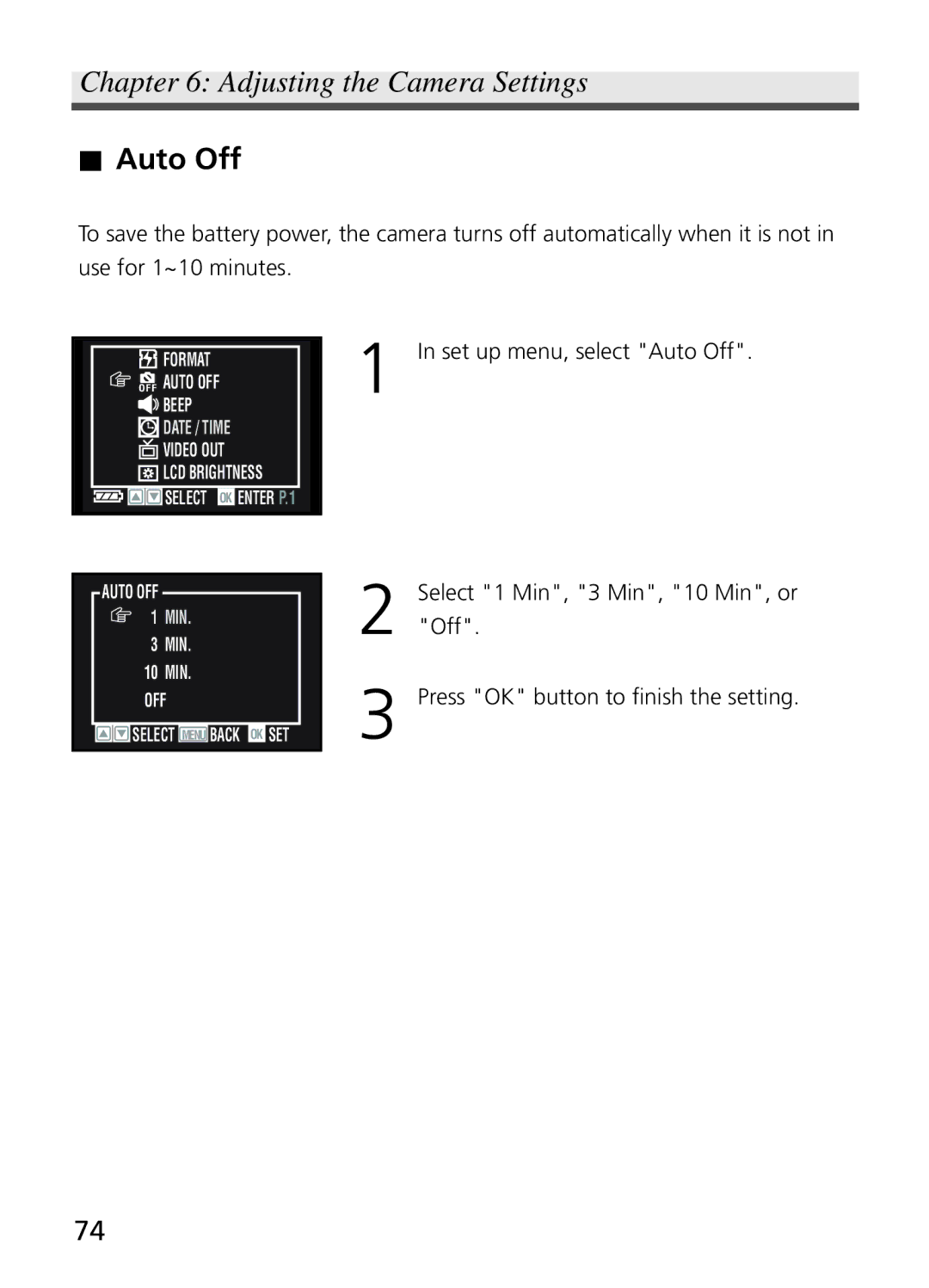Chapter 6: Adjusting the Camera Settings
.Auto Off
To save the battery power, the camera turns off automatically when it is not in use for 1~10 minutes.
![]() FORMAT
FORMAT
![]()
![]()
![]() AUTO OFF
AUTO OFF
![]() BEEP
BEEP
![]()
![]()
![]() DATE / TIME
DATE / TIME
![]() VIDEO OUT
VIDEO OUT ![]() LCD BRIGHTNESS
LCD BRIGHTNESS
![]()
![]()
![]()
![]()
![]()
![]() SELECT OK ENTER P.1
SELECT OK ENTER P.1
1 In set up menu, select "Auto Off".
AUTO OFF
1 MIN.
NO
3 MIN.
10MIN.
YES
OFF
![]()
![]() SELECT MENU BACK OK SET
SELECT MENU BACK OK SET
2
3
Select "1 Min", "3 Min", "10 Min", or "Off".
Press "OK" button to finish the setting.
74