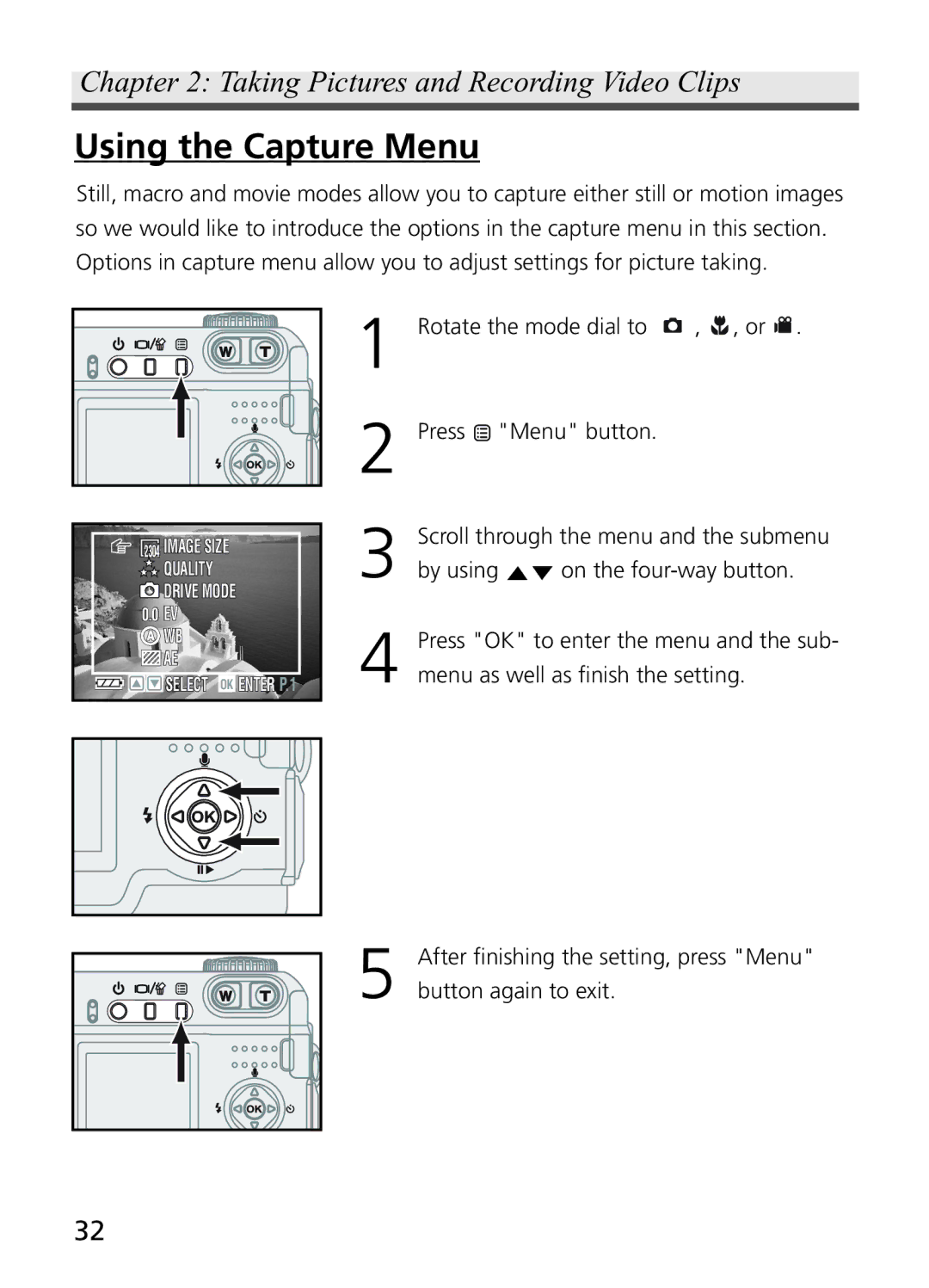Chapter 2: Taking Pictures and Recording Video Clips
Using the Capture Menu
Still, macro and movie modes allow you to capture either still or motion images so we would like to introduce the options in the capture menu in this section. Options in capture menu allow you to adjust settings for picture taking.
2304 IMAGE SIZE
![]() QUALITY
QUALITY
![]() DRIVE MODE
DRIVE MODE
0.0EV
![]() WB
WB
![]() AE
AE
![]()
![]()
![]() SELECT OK ENTER P.1
SELECT OK ENTER P.1
1
2
3
4
Rotate the mode dial to ![]() ,
, ![]() , or
, or ![]()
![]()
![]() .
.
Press ![]() "Menu" button.
"Menu" button.
Scroll through the menu and the submenu
by using ![]()
![]() on the
on the
Press "OK" to enter the menu and the sub- menu as well as finish the setting.
5 |
After finishing the setting, press "Menu" button again to exit.
32