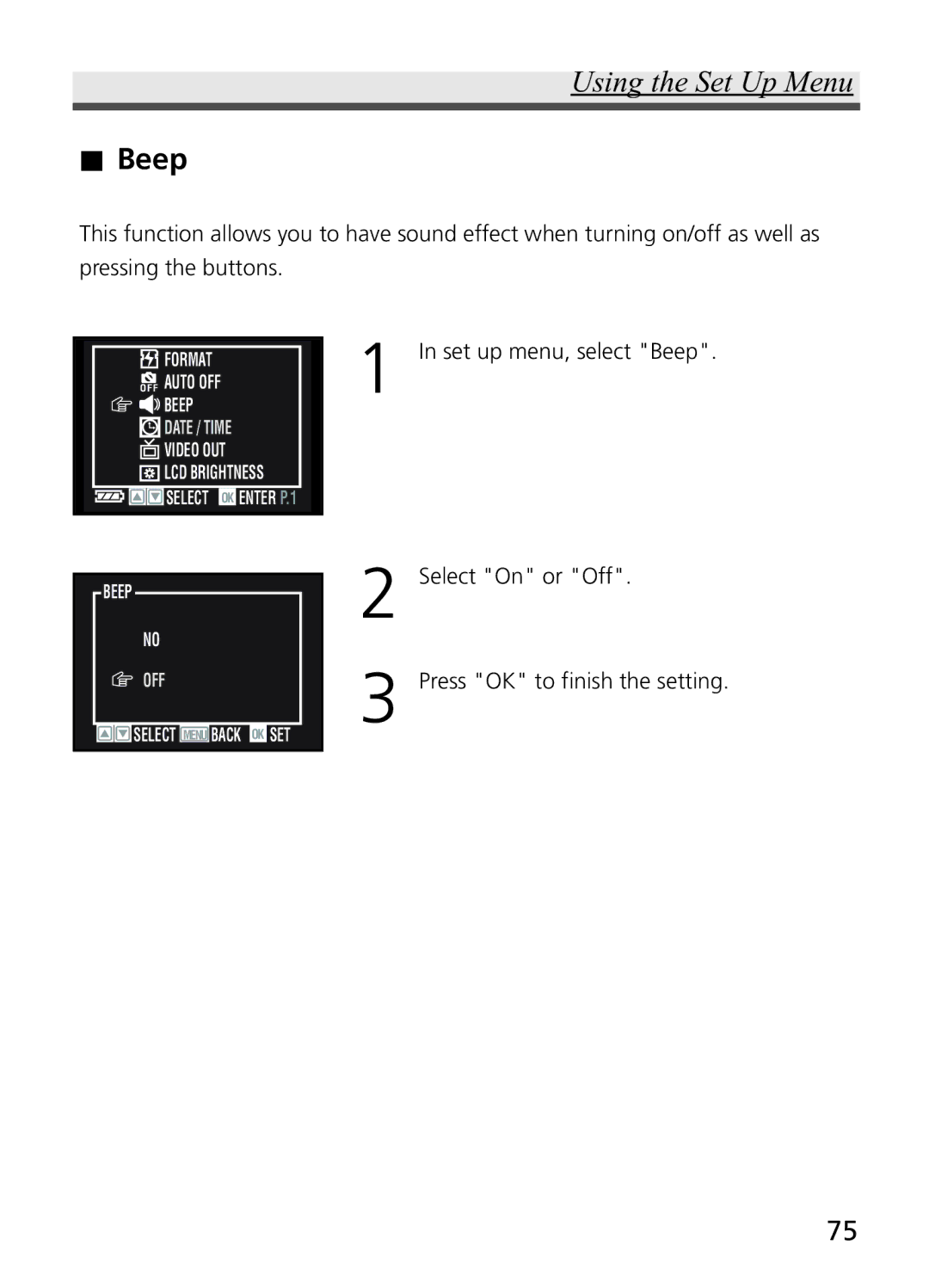Using the Set Up Menu
.Beep
This function allows you to have sound effect when turning on/off as well as pressing the buttons.
![]() FORMAT
FORMAT
![]()
![]()
![]() AUTO OFF
AUTO OFF
![]() BEEP
BEEP
![]()
![]()
![]() DATE / TIME
DATE / TIME
![]() VIDEO OUT
VIDEO OUT ![]() LCD BRIGHTNESS
LCD BRIGHTNESS
![]()
![]()
![]()
![]()
![]()
![]() SELECT OK ENTER P.1
SELECT OK ENTER P.1
BEEP
NO
![]() OFFYES
OFFYES
![]()
![]() SELECT MENU BACK OK SET
SELECT MENU BACK OK SET
1
2
3
In set up menu, select "Beep".
Select "On" or "Off".
Press "OK" to finish the setting.
75