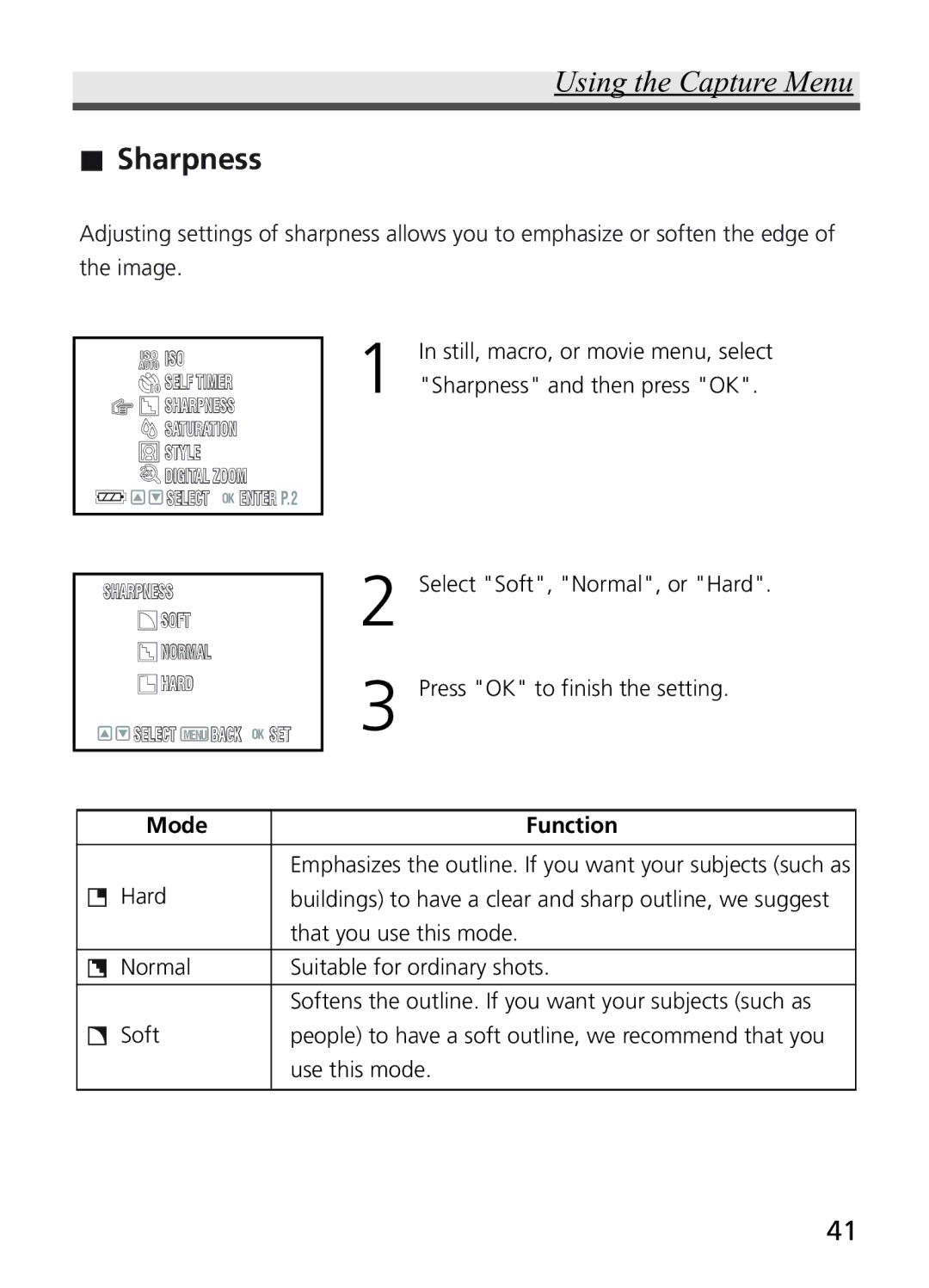Using the Capture Menu
.Sharpness
Adjusting settings of sharpness allows you to emphasize or soften the edge of the image.
ISO |
| 1 | |
SELF TIMER | |||
SHARPNESS | |||
| |||
SATURATION |
| ||
STYLE |
|
| |
DIGITAL ZOOM |
| ||
SELECT | OK ENTER P.2 |
| |
In still, macro, or movie menu, select "Sharpness" and then press "OK".
SHARPNESS
![]() SOFT
SOFT
![]() NORMAL
NORMAL
![]() HARD
HARD
![]()
![]() SELECT MENU BACK OK SET
SELECT MENU BACK OK SET
2
3
Select "Soft", "Normal", or "Hard".
Press "OK" to finish the setting.
Mode | Function |
|
|
| Emphasizes the outline. If you want your subjects (such as |
Hard | buildings) to have a clear and sharp outline, we suggest |
| that you use this mode. |
Normal | Suitable for ordinary shots. |
| Softens the outline. If you want your subjects (such as |
Soft | people) to have a soft outline, we recommend that you |
| use this mode. |
|
|
41