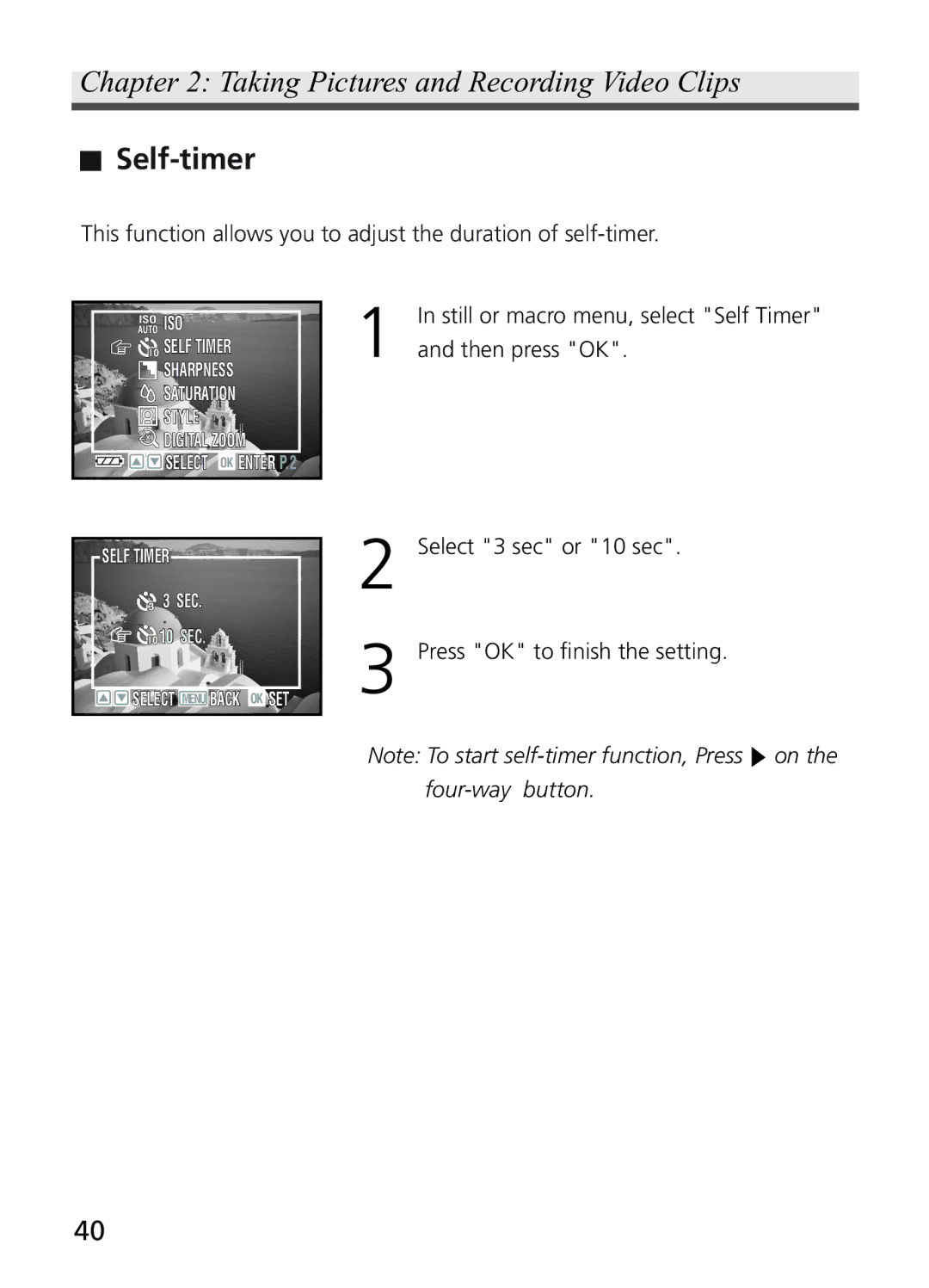Chapter 2: Taking Pictures and Recording Video Clips
.Self-timer
This function allows you to adjust the duration of
![]()
![]() ISO
ISO
![]()
![]()
![]() SELF TIMER
SELF TIMER
![]() SHARPNESS
SHARPNESS
![]() SATURATION
SATURATION
![]() STYLE
STYLE
DIGITAL ZOOM
![]()
![]()
![]()
![]()
![]()
![]() SELECT OK ENTER P.2
SELECT OK ENTER P.2
1 In still or macro menu, select "Self Timer" and then press "OK".
SELF TIMER
![]()
![]() 3 SEC.
3 SEC. ![]()
![]()
![]() 10 SEC.
10 SEC.
![]()
![]() SELECT MENU BACK OK SET
SELECT MENU BACK OK SET
2 | Select "3 sec" or "10 sec". |
3 | Press "OK" to finish the setting. |
Note: To start ![]() on the
on the
40