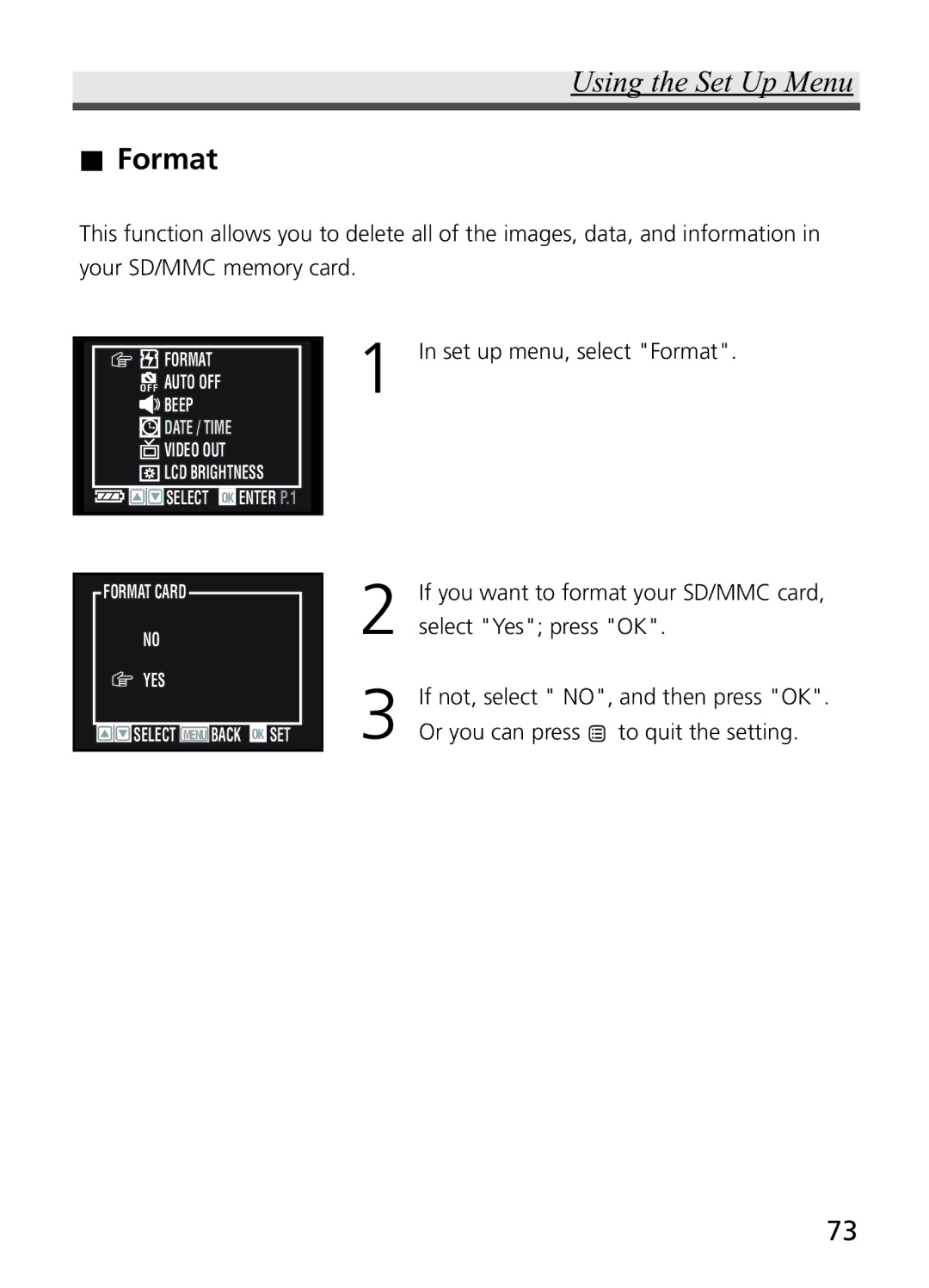Using the Set Up Menu
.Format
This function allows you to delete all of the images, data, and information in your SD/MMC memory card.
![]()
![]() FORMAT
FORMAT
![]()
![]()
![]() AUTO OFF
AUTO OFF
![]() BEEP
BEEP
![]()
![]()
![]() DATE / TIME
DATE / TIME
![]() VIDEO OUT
VIDEO OUT ![]() LCD BRIGHTNESS
LCD BRIGHTNESS
![]()
![]()
![]()
![]()
![]()
![]() SELECT OK ENTER P.1
SELECT OK ENTER P.1
1 In set up menu, select "Format".
FORMAT CARD
NO
![]() YES
YES
![]()
![]() SELECT MENU BACK OK SET
SELECT MENU BACK OK SET
2
3
If you want to format your SD/MMC card, select "Yes"; press "OK".
If not, select " NO", and then press "OK". Or you can press ![]() to quit the setting.
to quit the setting.
73