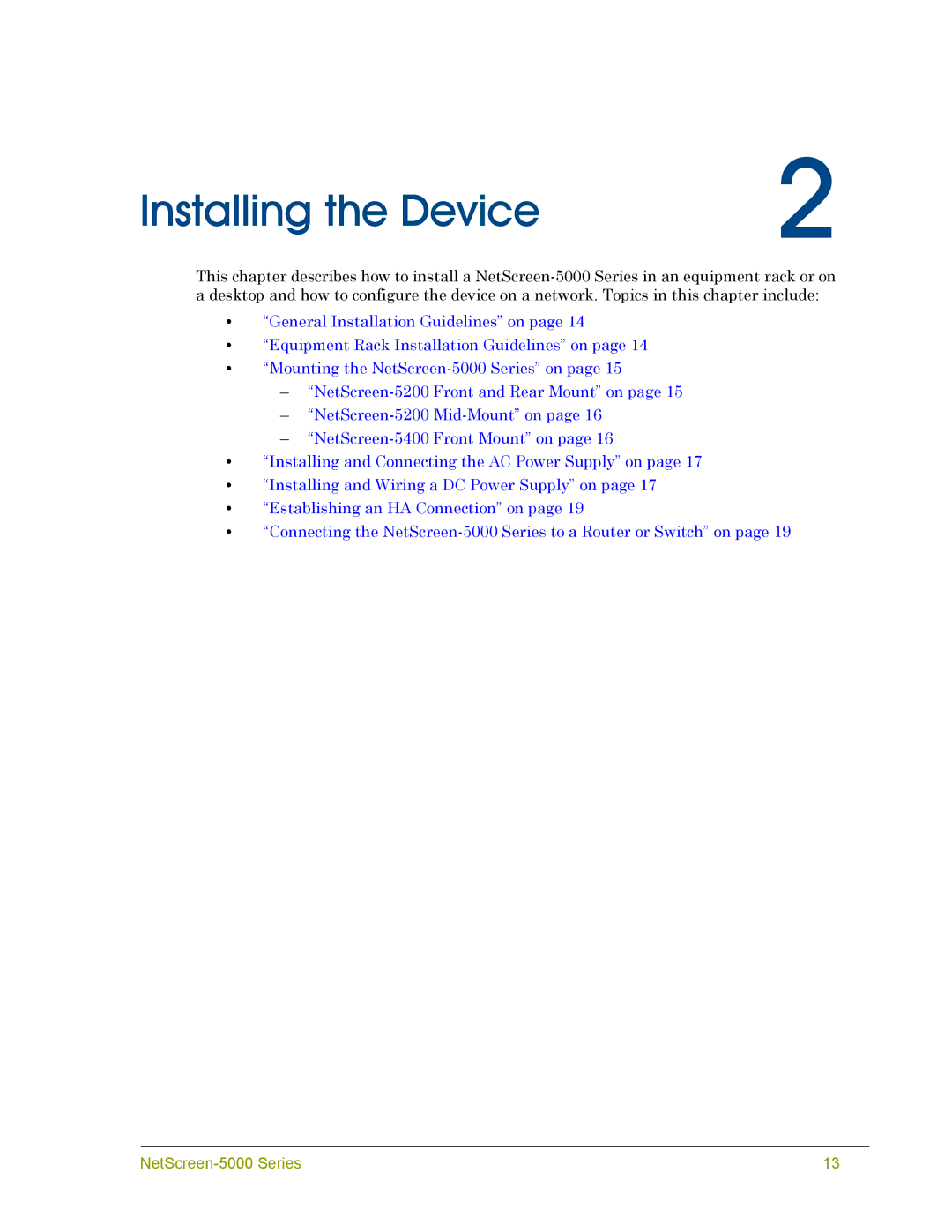Installing the Device | 2 |
|
This chapter describes how to install a
•“General Installation Guidelines” on page 14
•“Equipment Rack Installation Guidelines” on page 14
•“Mounting the
–
–
–
•“Installing and Connecting the AC Power Supply” on page 17
•“Installing and Wiring a DC Power Supply” on page 17
•“Establishing an HA Connection” on page 19
•“Connecting the
13 |