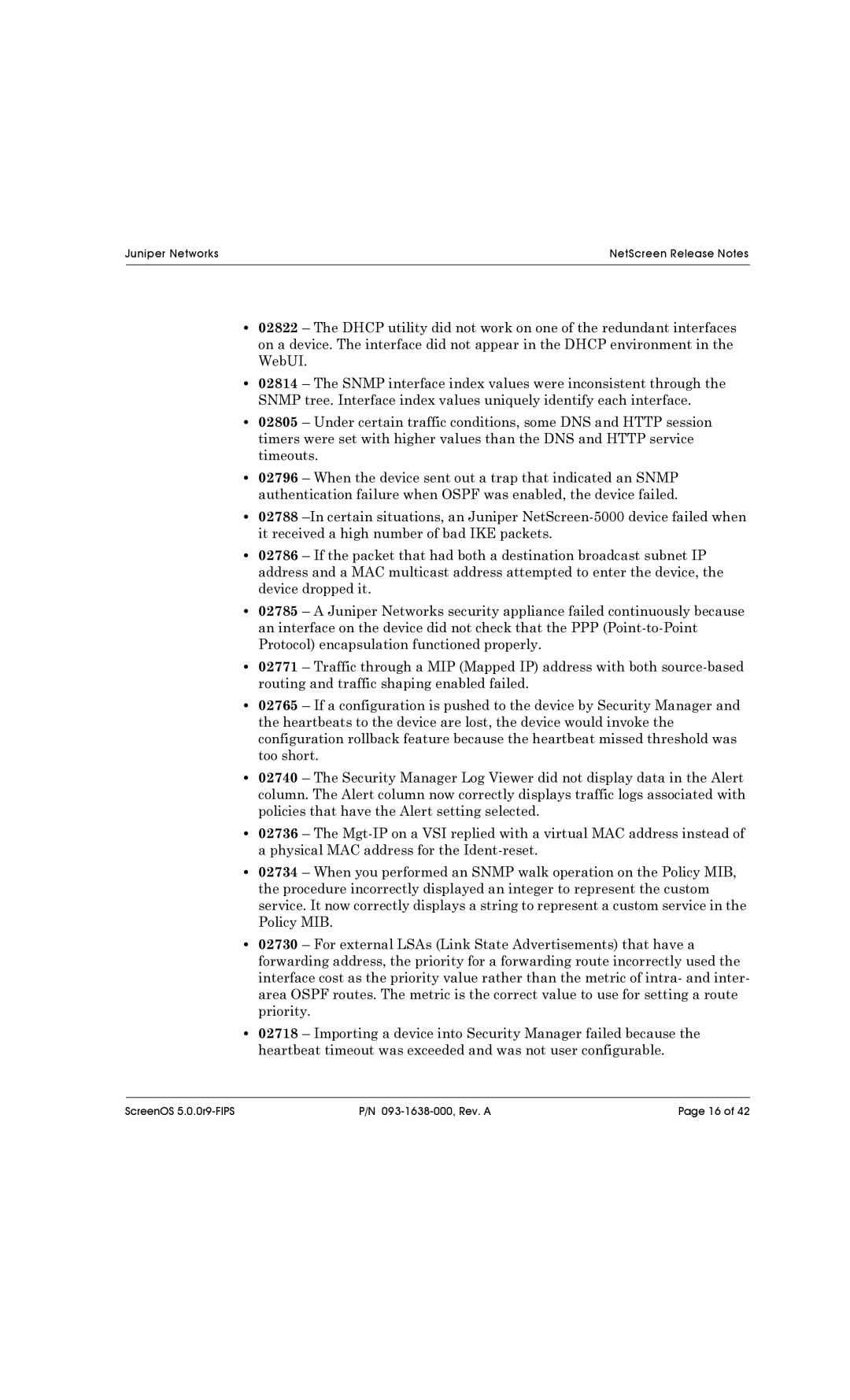Juniper Networks | NetScreen Release Notes |
|
|
•02822 – The DHCP utility did not work on one of the redundant interfaces on a device. The interface did not appear in the DHCP environment in the WebUI.
•02814 – The SNMP interface index values were inconsistent through the SNMP tree. Interface index values uniquely identify each interface.
•02805 – Under certain traffic conditions, some DNS and HTTP session timers were set with higher values than the DNS and HTTP service timeouts.
•02796 – When the device sent out a trap that indicated an SNMP authentication failure when OSPF was enabled, the device failed.
•02788
•02786 – If the packet that had both a destination broadcast subnet IP address and a MAC multicast address attempted to enter the device, the device dropped it.
•02785 – A Juniper Networks security appliance failed continuously because an interface on the device did not check that the PPP
•02771 – Traffic through a MIP (Mapped IP) address with both
•02765 – If a configuration is pushed to the device by Security Manager and the heartbeats to the device are lost, the device would invoke the configuration rollback feature because the heartbeat missed threshold was too short.
•02740 – The Security Manager Log Viewer did not display data in the Alert column. The Alert column now correctly displays traffic logs associated with policies that have the Alert setting selected.
•02736 – The
•02734 – When you performed an SNMP walk operation on the Policy MIB, the procedure incorrectly displayed an integer to represent the custom service. It now correctly displays a string to represent a custom service in the Policy MIB.
•02730 – For external LSAs (Link State Advertisements) that have a forwarding address, the priority for a forwarding route incorrectly used the interface cost as the priority value rather than the metric of intra- and inter- area OSPF routes. The metric is the correct value to use for setting a route priority.
•02718 – Importing a device into Security Manager failed because the heartbeat timeout was exceeded and was not user configurable.
ScreenOS | P/N | Page 16 of 42 |