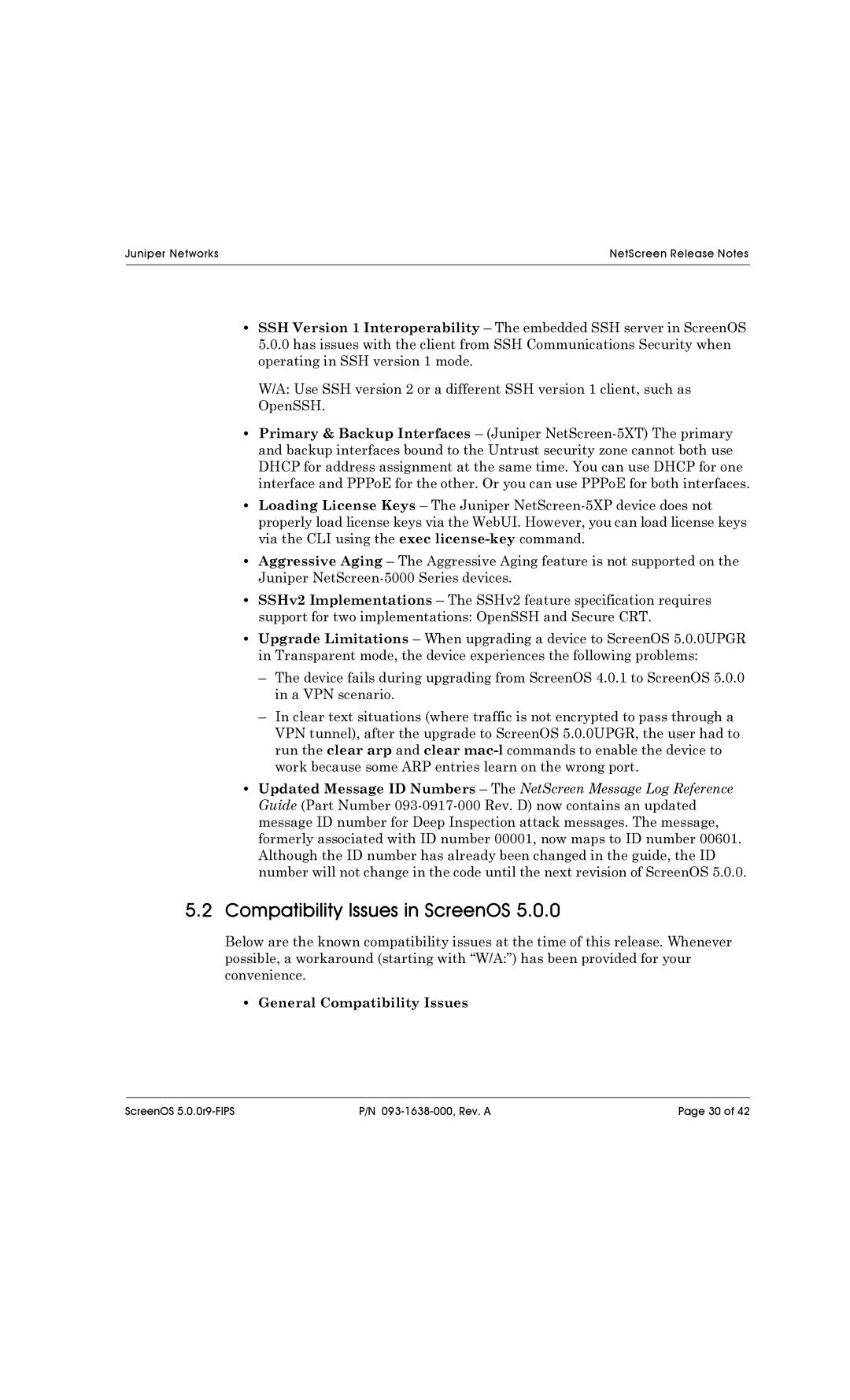Juniper Networks | NetScreen Release Notes |
|
|
•SSH Version 1 Interoperability – The embedded SSH server in ScreenOS 5.0.0 has issues with the client from SSH Communications Security when operating in SSH version 1 mode.
W/A: Use SSH version 2 or a different SSH version 1 client, such as
OpenSSH.
•Primary & Backup Interfaces – (Juniper
•Loading License Keys – The Juniper
•Aggressive Aging – The Aggressive Aging feature is not supported on the Juniper
•SSHv2 Implementations – The SSHv2 feature specification requires support for two implementations: OpenSSH and Secure CRT.
•Upgrade Limitations – When upgrading a device to ScreenOS 5.0.0UPGR in Transparent mode, the device experiences the following problems:
–The device fails during upgrading from ScreenOS 4.0.1 to ScreenOS 5.0.0 in a VPN scenario.
–In clear text situations (where traffic is not encrypted to pass through a VPN tunnel), after the upgrade to ScreenOS 5.0.0UPGR, the user had to run the clear arp and clear
•Updated Message ID Numbers – The NetScreen Message Log Reference Guide (Part Number
5.2Compatibility Issues in ScreenOS 5.0.0
Below are the known compatibility issues at the time of this release. Whenever possible, a workaround (starting with “W/A:”) has been provided for your convenience.
• General Compatibility Issues
ScreenOS | P/N | Page 30 of 42 |