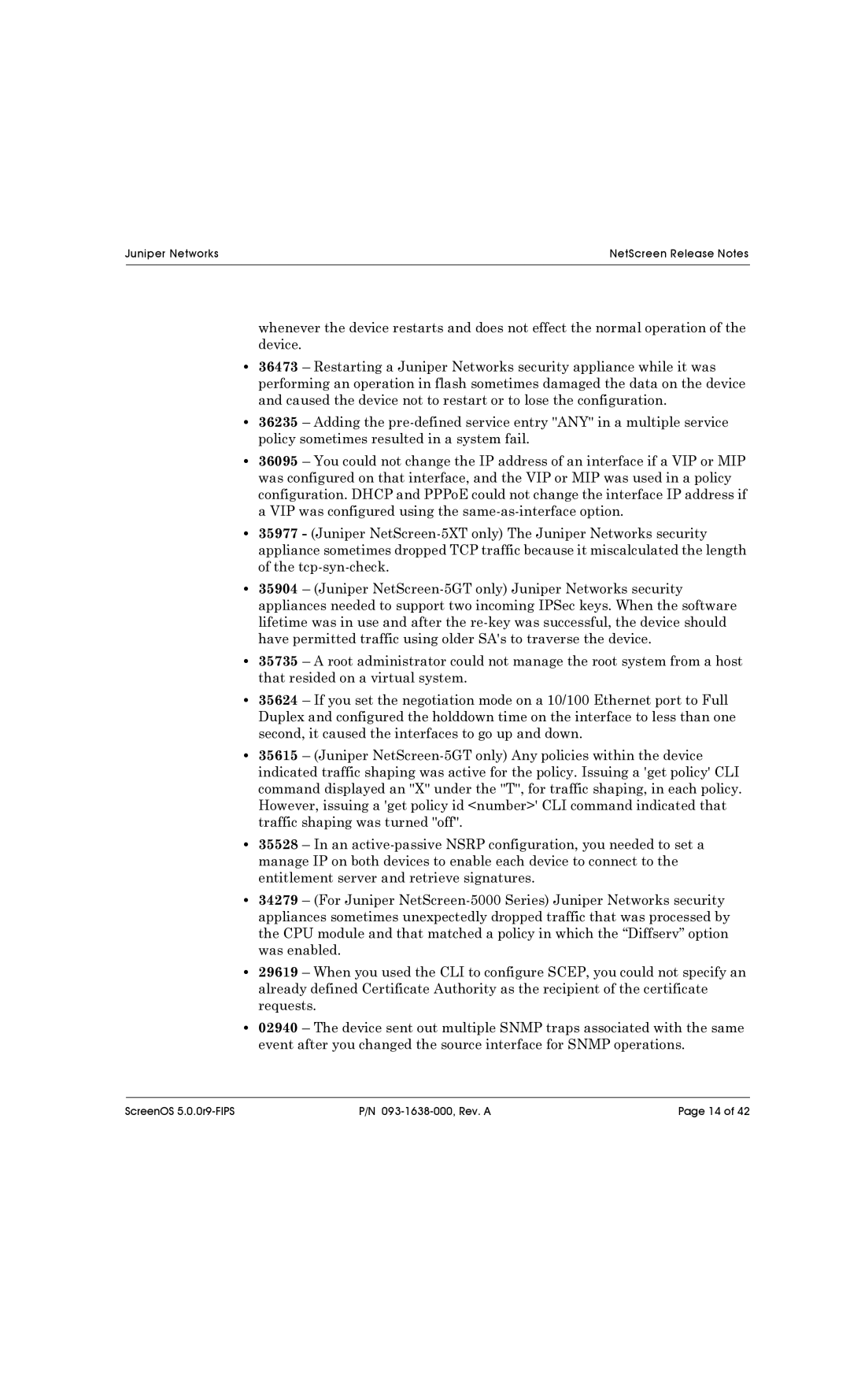Juniper Networks | NetScreen Release Notes |
|
|
whenever the device restarts and does not effect the normal operation of the device.
•36473 – Restarting a Juniper Networks security appliance while it was performing an operation in flash sometimes damaged the data on the device and caused the device not to restart or to lose the configuration.
•36235 – Adding the
•36095 – You could not change the IP address of an interface if a VIP or MIP was configured on that interface, and the VIP or MIP was used in a policy configuration. DHCP and PPPoE could not change the interface IP address if a VIP was configured using the
•35977 - (Juniper
•35904 – (Juniper
•35735 – A root administrator could not manage the root system from a host that resided on a virtual system.
•35624 – If you set the negotiation mode on a 10/100 Ethernet port to Full Duplex and configured the holddown time on the interface to less than one second, it caused the interfaces to go up and down.
•35615 – (Juniper
•35528 – In an
•34279 – (For Juniper
•29619 – When you used the CLI to configure SCEP, you could not specify an already defined Certificate Authority as the recipient of the certificate requests.
•02940 – The device sent out multiple SNMP traps associated with the same event after you changed the source interface for SNMP operations.
ScreenOS | P/N | Page 14 of 42 |