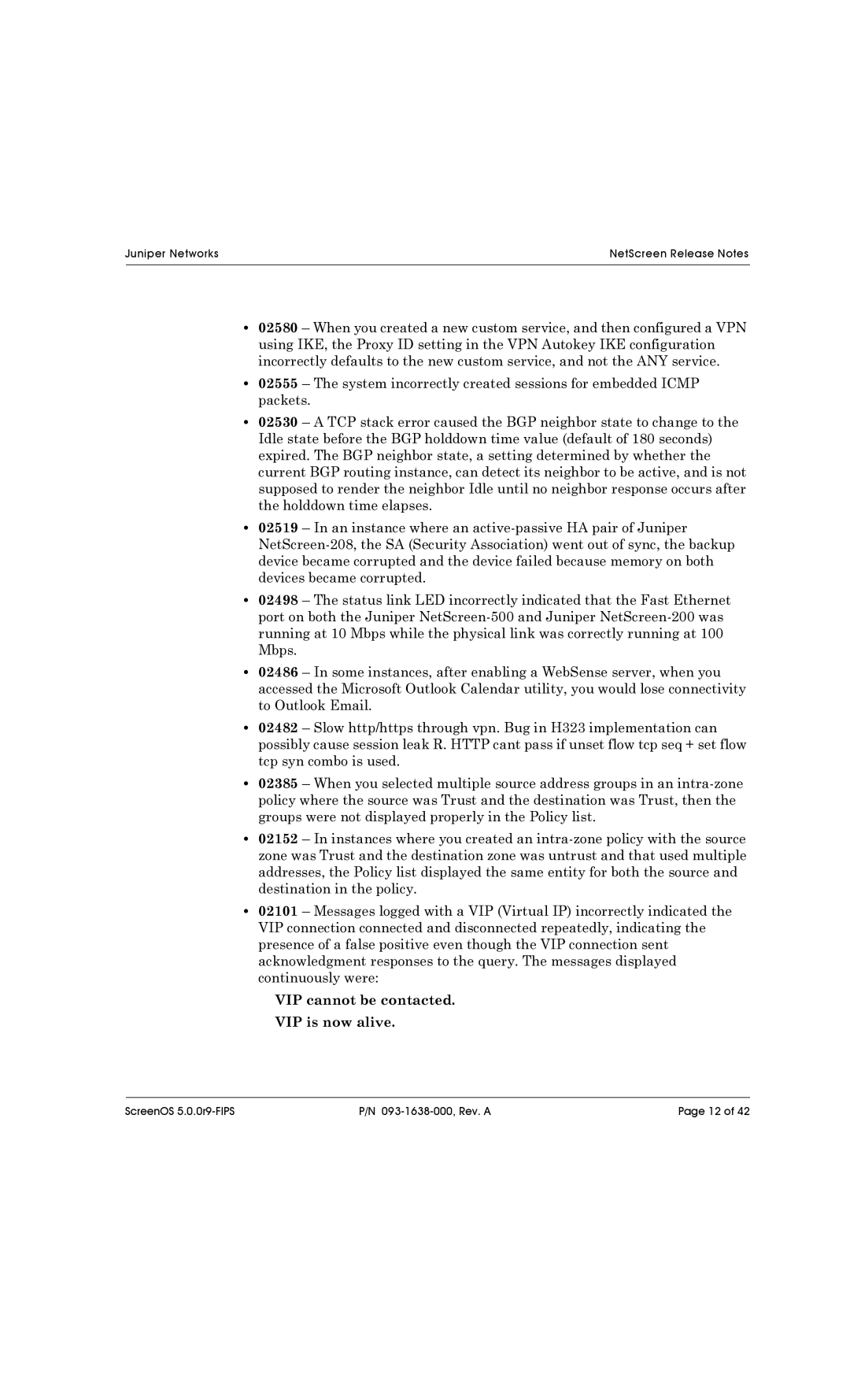Juniper Networks | NetScreen Release Notes |
|
|
•02580 – When you created a new custom service, and then configured a VPN using IKE, the Proxy ID setting in the VPN Autokey IKE configuration incorrectly defaults to the new custom service, and not the ANY service.
•02555 – The system incorrectly created sessions for embedded ICMP packets.
•02530 – A TCP stack error caused the BGP neighbor state to change to the Idle state before the BGP holddown time value (default of 180 seconds) expired. The BGP neighbor state, a setting determined by whether the current BGP routing instance, can detect its neighbor to be active, and is not supposed to render the neighbor Idle until no neighbor response occurs after the holddown time elapses.
•02519 – In an instance where an
•02498 – The status link LED incorrectly indicated that the Fast Ethernet port on both the Juniper
•02486 – In some instances, after enabling a WebSense server, when you accessed the Microsoft Outlook Calendar utility, you would lose connectivity to Outlook Email.
•02482 – Slow http/https through vpn. Bug in H323 implementation can possibly cause session leak R. HTTP cant pass if unset flow tcp seq + set flow tcp syn combo is used.
•02385 – When you selected multiple source address groups in an
•02152 – In instances where you created an
•02101 – Messages logged with a VIP (Virtual IP) incorrectly indicated the VIP connection connected and disconnected repeatedly, indicating the presence of a false positive even though the VIP connection sent acknowledgment responses to the query. The messages displayed continuously were:
VIP cannot be contacted.
VIP is now alive.
ScreenOS | P/N | Page 12 of 42 |