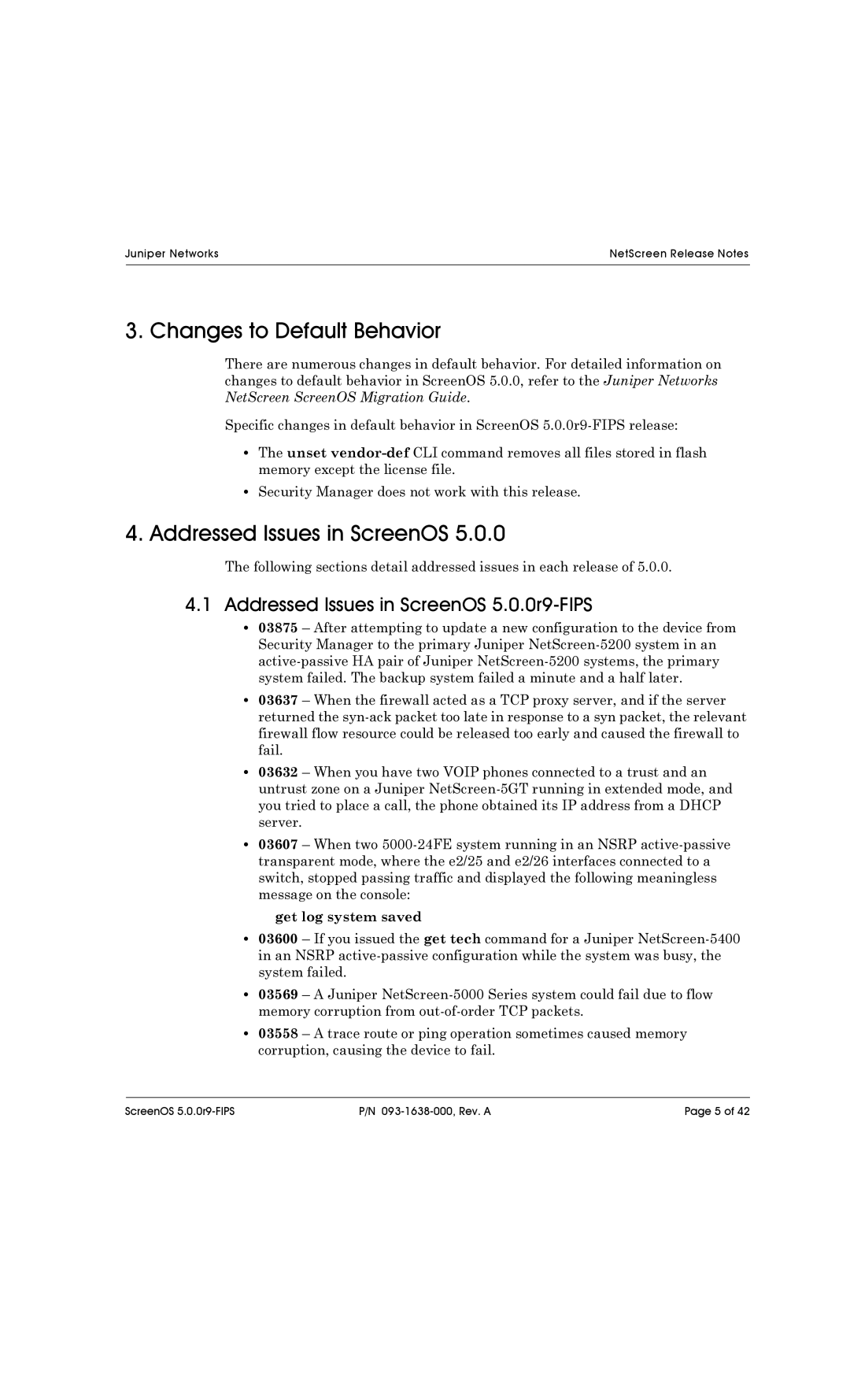Juniper Networks | NetScreen Release Notes |
|
|
3. Changes to Default Behavior
There are numerous changes in default behavior. For detailed information on changes to default behavior in ScreenOS 5.0.0, refer to the Juniper Networks NetScreen ScreenOS Migration Guide.
Specific changes in default behavior in ScreenOS
•The unset
•Security Manager does not work with this release.
4.Addressed Issues in ScreenOS 5.0.0
The following sections detail addressed issues in each release of 5.0.0.
4.1Addressed Issues in ScreenOS 5.0.0r9-FIPS
•03875 – After attempting to update a new configuration to the device from Security Manager to the primary Juniper
•03637 – When the firewall acted as a TCP proxy server, and if the server returned the
•03632 – When you have two VOIP phones connected to a trust and an untrust zone on a Juniper
•03607 – When two
get log system saved
•03600 – If you issued the get tech command for a Juniper
•03569 – A Juniper
•03558 – A trace route or ping operation sometimes caused memory corruption, causing the device to fail.
ScreenOS | P/N | Page 5 of 42 |