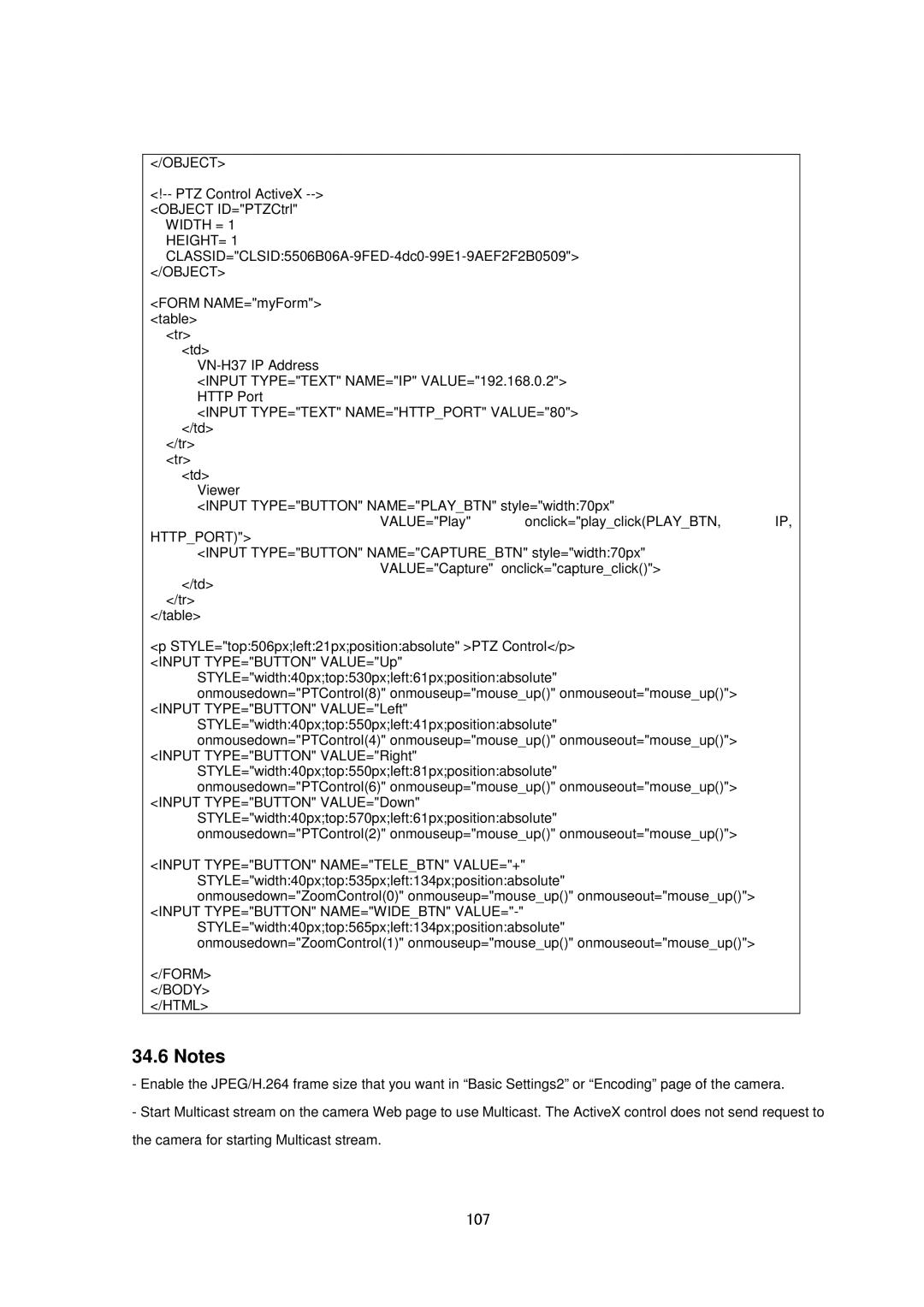</OBJECT>
WIDTH = 1
HEIGHT= 1
</OBJECT>
<FORM NAME="myForm"> |
|
|
<table> |
|
|
<tr> |
|
|
<td> |
|
|
|
| |
<INPUT TYPE="TEXT" NAME="IP" VALUE="192.168.0.2"> |
| |
HTTP Port |
|
|
<INPUT TYPE="TEXT" NAME="HTTP_PORT" VALUE="80"> |
| |
</td> |
|
|
</tr> |
|
|
<tr> |
|
|
<td> |
|
|
Viewer |
|
|
<INPUT TYPE="BUTTON" NAME="PLAY_BTN" style="width:70px" |
| |
VALUE="Play" | onclick="play_click(PLAY_BTN, | IP, |
HTTP_PORT)">
<INPUT TYPE="BUTTON" NAME="CAPTURE_BTN" style="width:70px" VALUE="Capture" onclick="capture_click()">
</td>
</tr>
</table>
<p STYLE="top:506px;left:21px;position:absolute" >PTZ Control</p> <INPUT TYPE="BUTTON" VALUE="Up"
STYLE="width:40px;top:530px;left:61px;position:absolute" onmousedown="PTControl(8)" onmouseup="mouse_up()" onmouseout="mouse_up()">
<INPUT TYPE="BUTTON" VALUE="Left" STYLE="width:40px;top:550px;left:41px;position:absolute" onmousedown="PTControl(4)" onmouseup="mouse_up()" onmouseout="mouse_up()">
<INPUT TYPE="BUTTON" VALUE="Right" STYLE="width:40px;top:550px;left:81px;position:absolute" onmousedown="PTControl(6)" onmouseup="mouse_up()" onmouseout="mouse_up()">
<INPUT TYPE="BUTTON" VALUE="Down" STYLE="width:40px;top:570px;left:61px;position:absolute" onmousedown="PTControl(2)" onmouseup="mouse_up()" onmouseout="mouse_up()">
<INPUT TYPE="BUTTON" NAME="TELE_BTN" VALUE="+" STYLE="width:40px;top:535px;left:134px;position:absolute" onmousedown="ZoomControl(0)" onmouseup="mouse_up()" onmouseout="mouse_up()">
<INPUT TYPE="BUTTON" NAME="WIDE_BTN"
</FORM>
</BODY>
</HTML>
34.6 Notes
-Enable the JPEG/H.264 frame size that you want in “Basic Settings2” or “Encoding” page of the camera.
-Start Multicast stream on the camera Web page to use Multicast. The ActiveX control does not send request to the camera for starting Multicast stream.