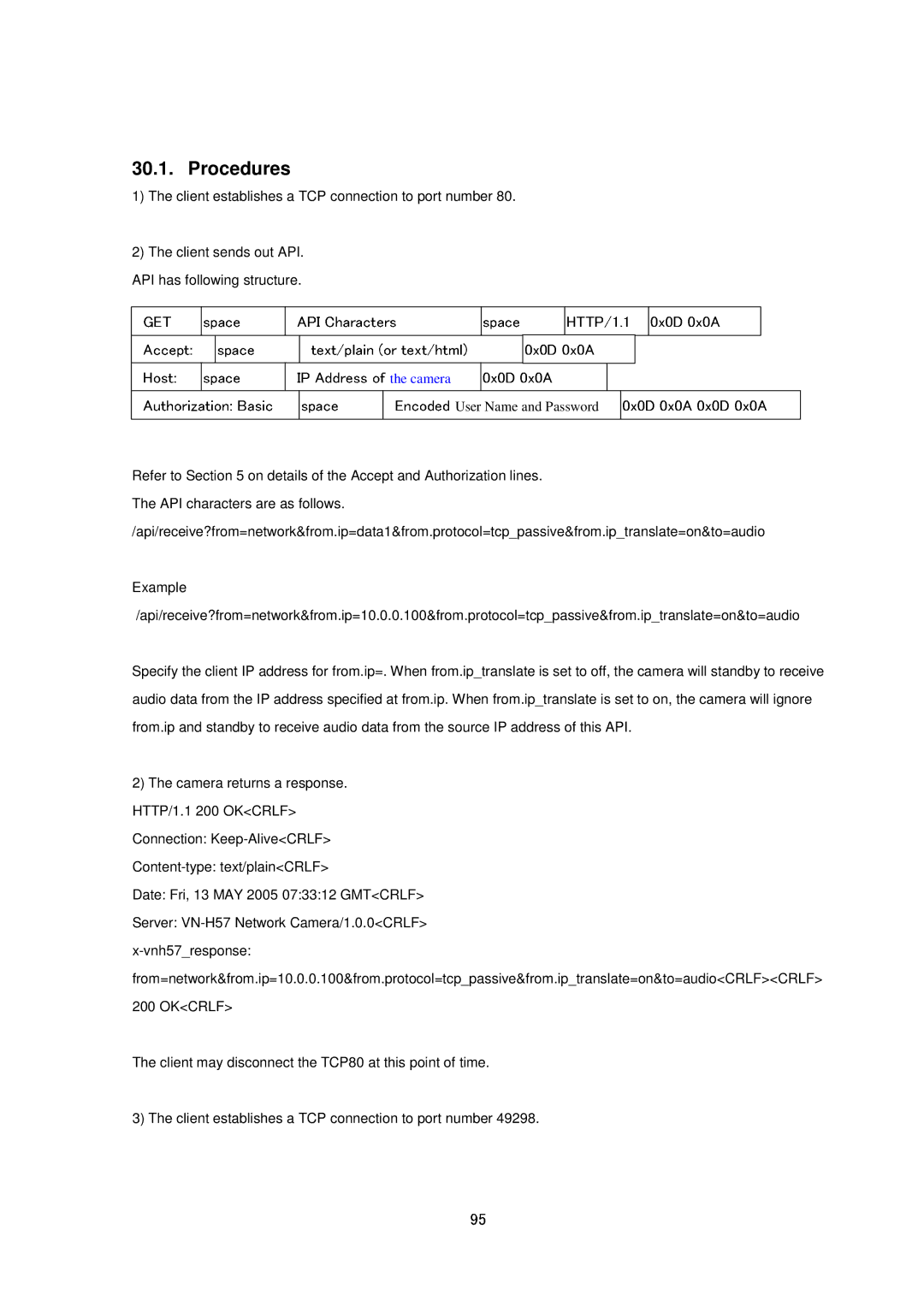30.1. Procedures
1)The client establishes a TCP connection to port number 80.
2)The client sends out API.
API has following structure.
the camera
User Name and Password
Refer to Section 5 on details of the Accept and Authorization lines. The API characters are as follows. /api/receive?from=network&from.ip=data1&from.protocol=tcp_passive&from.ip_translate=on&to=audio
Example
/api/receive?from=network&from.ip=10.0.0.100&from.protocol=tcp_passive&from.ip_translate=on&to=audio
Specify the client IP address for from.ip=. When from.ip_translate is set to off, the camera will standby to receive audio data from the IP address specified at from.ip. When from.ip_translate is set to on, the camera will ignore from.ip and standby to receive audio data from the source IP address of this API.
2)The camera returns a response. HTTP/1.1 200 OK<CRLF> Connection:
Date: Fri, 13 MAY 2005 07:33:12 GMT<CRLF>
Server:
The client may disconnect the TCP80 at this point of time.
3) The client establishes a TCP connection to port number 49298.
95