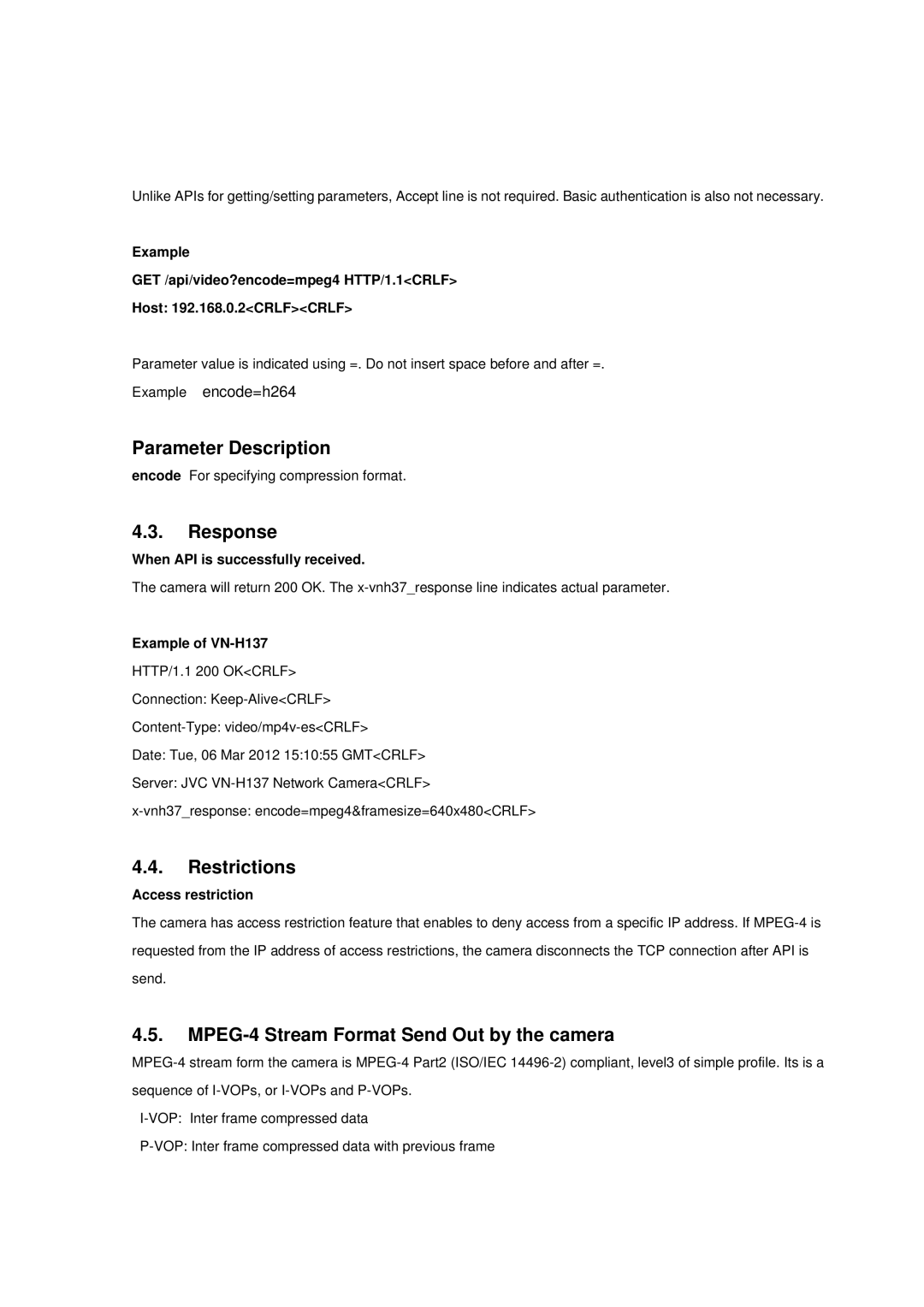Unlike APIs for getting/setting parameters, Accept line is not required. Basic authentication is also not necessary.
Example
GET /api/video?encode=mpeg4 HTTP/1.1<CRLF>
Host: 192.168.0.2<CRLF><CRLF>
Parameter value is indicated using =. Do not insert space before and after =.
Example encode=h264
Parameter Description
encode For specifying compression format.
4.3.Response
When API is successfully received.
The camera will return 200 OK. The
Example of VN-H137
HTTP/1.1 200 OK<CRLF>
Connection:
Date: Tue, 06 Mar 2012 15:10:55 GMT<CRLF>
Server: JVC
4.4.Restrictions
Access restriction
The camera has access restriction feature that enables to deny access from a specific IP address. If
4.5.MPEG-4 Stream Format Send Out by the camera
15